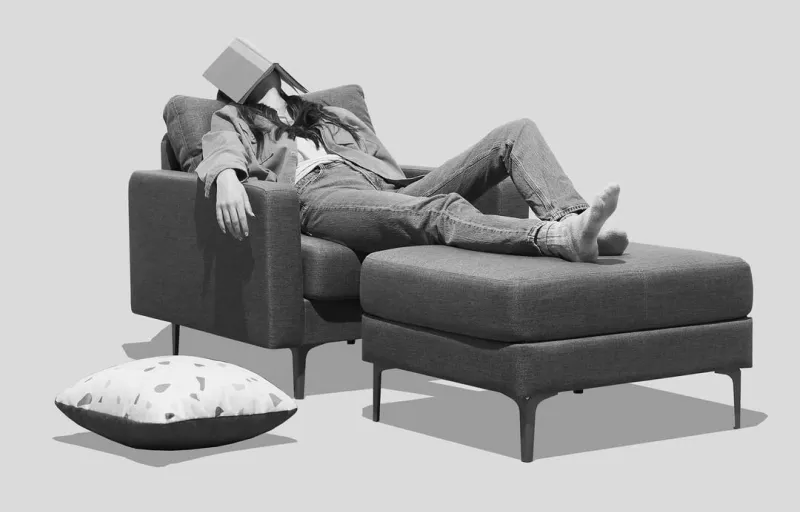Gathering in-app feedback is essential for enhancing user experience and ensuring your app evolves according to user needs. Here's a straightforward guide to collecting valuable insights directly from your app users:
- Implement Intuitive Feedback Tools: Keep feedback mechanisms simple and accessible.
- Use Contextual Surveys: Timing is crucial; ask users for feedback when it's most relevant.
- Offer Incentives for Feedback: Rewards can motivate users to share their thoughts.
- Leverage Analytics for Passive Feedback: Analytics offer insights into user behavior without direct interaction.
- Prioritize User Privacy: Be transparent and secure with user data.
- Enable Real-Time Interactions: Utilize chat support and user testing for immediate feedback.
- Utilize Multi-Channel Feedback Collection: Gather feedback through various channels for a comprehensive view.
- Act on Feedback and Close the Loop: Show users their feedback is valued by making improvements.
By following these best practices, you can foster a culture of continuous improvement and keep your users engaged and satisfied.
1. Implement Intuitive Feedback Tools
When it comes to getting feedback from users right inside the app, it's all about keeping things easy for them. Here's how you can do that:
Keep it simple. Don't make users jump through hoops with complicated surveys. A simple thumbs up/down or a spot for quick comments works best.
Make it accessible. Put feedback options where users can easily find them without it getting in their way.
Personalize it. Let users decide if they want to leave feedback anonymously or put their name on it. This makes them feel more comfortable sharing their thoughts.
Respond and improve. Show users you're listening by taking action on their feedback. This makes them more likely to share their thoughts again.
Track and analyze. Look for patterns in the feedback you get. This helps you figure out what needs fixing or improving.
Test and optimize. Try out different ways of asking for feedback to see what works best. Use what you learn to get even better responses.
Reward participation. Think about giving points or rewards to users who often give helpful feedback. This can encourage more users to share their thoughts.
Getting feedback from users while they're using your app helps you understand what they like and what could be better. Keeping the process simple and straightforward is key to getting honest and helpful feedback.
2. Use Contextual Surveys
When you want to know what users think about your app, surveys can be really helpful. But, it's important to ask them at the right time so you don't bother them. Here's how to do it smartly:
Ask based on what they do. For instance, you could show a quick survey after they buy something or upload a picture. This way, you're asking them right after they've done something important.
Make sure it's about what they just did. Your survey questions should be about the feature they just used. This way, you're more likely to get useful answers.
Don't ask too often. If someone uses your app a lot, don't keep asking them to take surveys. But, if someone only pops in now and then, it's okay to ask them a bit more.
Try different times to ask. Experiment with asking for feedback at different times to see when you get the most responses. Find the sweet spots that don't interrupt what the user is doing.
Keep it quick. Make sure your surveys are short and to the point. If you need more detailed feedback, consider using email or a message within the app.
The trick is to ask for feedback without getting in the way of what the user is doing. By picking the right moments and keeping your questions focused, you can get valuable insights without annoying your users.
3. Offer Incentives for Feedback
Getting people to tell you what they think about your app can be tough. They're busy and might not see the point in spending time on feedback. A good way to get them interested is to offer something nice in return. Here are some simple ideas:
- Give in-app rewards: When users share their thoughts, give them something fun in the app, like extra points or a special bonus. This connects the reward to the app itself.
- Hold drawings or contests: You could let users who give feedback enter a draw to win cool stuff like gift cards or special items. Make sure to tell everyone who wins to get more people excited.
- Let them see new stuff first: If someone often gives feedback, let them check out new app features before anyone else. This makes them feel special and important.
- Say thanks publicly: If someone's feedback really helps, give them a shout-out in the app. You can even give them a special badge or title.
- Offer real things: Sometimes, sending physical thank you gifts like a coffee card or a T-shirt can make a big difference to your top feedback givers.
- Make it a choice: Let users decide if they want to join a feedback program. This way, you get insights from users who really want to help.
- Look for helpful feedback: It's not just about getting lots of comments. Focus on the feedback that gives you good ideas on how to make your app better.
Choosing the right thank-you can depend on what your app is about and who uses it. The main thing is to show you're grateful for their thoughts and to give them a reason to keep sharing.
4. Leverage Analytics for Passive Feedback
Using analytics is like having a superpower that lets you understand what users do in your app without them telling you directly. Here's how to make the most of this superpower:
Keep an eye on important activities. Watch how users sign up, buy stuff, or share things in your app. If many people leave without finishing, there's a problem to fix.
Watch who stays and who leaves. Pay attention to how many people come back to your app and how many stop using it. A sudden drop might mean something's wrong. Comparing different groups of users can also help spot issues.
See what users like doing. Look at which features are popular and where users spend their time. This can show you what's working well and what's not.
Read app store feedback. Keep an eye on what people say about your app in the app store. This can tell you what users love and what frustrates them.
Analyze in-app feedback numbers. Look at simple feedback like thumbs up/down and comments. Search for common themes.
Link changes to results. After updating your app, watch the numbers to see if things improve. This checks if your updates are hitting the mark.
Respect user privacy. Always be careful with user data. Collect only what you need, let users say no to tracking, and tell them what you're doing with their data.
By quietly watching how users interact with your app through analytics, you can get a clear picture of what's good and what needs work. Remember, it's not just about guessing; it's about understanding real actions and making smarter updates.
5. Prioritize User Privacy
When you're asking for feedback inside your app, it's super important to keep your users' privacy in mind. Here's how to do it right:
Be clear about what you're doing with their info. Tell users exactly what feedback you're collecting, how you plan to use it, and who gets to see it. Make sure they know you care about keeping their info safe.
Let them say no if they want. Users should be able to skip feedback requests or say no to being tracked. Don't make them share more than they're comfortable with.
Keep their feedback anonymous. Take away any details that could point back to them specifically and lump the data together to keep things private.
Protect their data. Make sure the feedback is stored safely, encrypt any sensitive stuff, and use extra security steps like multi-factor authentication.
Control who can see the feedback. Only let people who really need to know about the feedback have access to it, especially if they're working on making the app better.
Ask before changing things up. If you want to collect different types of feedback or use the data in new ways, make sure to get your users' okay first.
Stick to the rules. Follow privacy laws and the app store's guidelines on data. Regularly check to make sure you're doing everything right.
Let users delete their data if they ask. If someone wants their feedback and data gone, make it easy for them to have it wiped.
By being careful with your users' feedback and putting their privacy first, you'll build trust. This makes people more likely to share useful thoughts about your app.
6. Enable Real-Time Interactions
Talking to users right when they're using your app can give you a lot of insight into what they think. Here's how you can make this happen:
Chat support
- Put a chat feature in your app so users can quickly ask for help or point out problems.
- Make sure someone is there to answer these chats, whether it's your support team or the app creators. This way, issues can be fixed fast.
- Look through the chat history to spot common issues or suggestions.
User testing
- Ask some users to try out new parts of your app while you watch what they do.
- Encourage them to say what they're thinking out loud to understand their perspective better.
- This can help you see where they get stuck and what they like or don't like.
Co-browsing
- Let your support team see and control the user's screen with their permission. This helps understand the problem better.
- Work on fixing the issue together with the user, testing solutions in real-time.
- Watching how users move through the app can also show you where the design might be confusing.
Surveys
- Pop up a quick survey right after a user finishes a task to get their immediate thoughts.
- This way, you capture their fresh impressions before they forget or move on.
- Make sure your questions are about what they just did for more specific feedback.
Talking directly with your users while they're engaged with your app can give you valuable feedback. Use these real-time chats and tools to understand and improve their experience.
7. Utilize Multi-Channel Feedback Collection
Getting feedback from different places helps you get a fuller picture of what users think. Here's how to do it simply:
In-app surveys
- Directly ask users in the app to rate or review it. This way, you catch their immediate reactions.
Email surveys
- Use emails to ask for more in-depth feedback from users who are really into your app.
Social media
- Keep an eye on what folks are saying about your app on platforms like Twitter or Facebook. Look out for common issues or suggestions.
App store reviews
- Check out what people are saying in the app store, both good and bad, to see what makes users happy or frustrated.
User interviews
- Talk one-on-one with some users to dive deeper into their experiences and thoughts on how to make the app better.
Focus groups
- Get a group of users together to talk about specific things, like their thoughts on a future feature, to get varied perspectives.
Feedback buttons
- Put simple feedback buttons, like thumbs up or down, in various app sections to quickly see how users feel.
By gathering feedback from these different sources, you get a well-rounded view of what users like and don't like. Linking up what you learn from each source can give you deeper insights. Just make sure you're always careful with users' private information when you're collecting and looking at feedback.
8. Act on Feedback and Close the Loop
It's really important to let users know you're listening to their feedback. Here's how you can do it in a simple way:
Say thanks for the feedback
- Automatically send a thank you note when someone shares their thoughts
- For more detailed feedback, send a personal thank you message
Figure out what to tackle first
- Sort feedback by how much effort it'll take, how much it'll help users, and what your team thinks is most important
- Fix the big problems first
Keep users in the loop
- Share updates on how you've fixed things or added something new because of their suggestions
- Be honest if certain suggestions don't fit with where the app is headed
Ask for more thoughts
- Highlight users who give really helpful feedback
- Give small rewards or bonuses to users who often share their thoughts
Keep getting better
- Use tools to track how much and what kind of feedback you're getting
- Work on asking questions that get you the most useful answers
Make things run smoothly
- Use software like Zendesk to make sure feedback goes straight to the right team
- Create Slackbots to keep tabs on progress for important issues
By acting on what users tell you and keeping them updated, you turn their suggestions into real improvements. Quick responses and real changes make users more likely to keep sharing their ideas. When users see you value their input, they're more likely to stick around.
Conclusion
Getting feedback from people who use your app is super important if you want to make your app better and keep users happy. By using easy ways to get feedback, asking questions at the right time, giving little thank-yous, checking data, making sure users feel safe about their privacy, chatting in real time, and getting opinions from different places, app creators can really understand what users like and what they don't.
The most important thing is to actually do something with the feedback you get. Say thanks to people for their ideas, fix the big stuff first, tell users about the changes you've made, and keep looking for ways to get even better feedback. This shows users that you're listening to them, which makes them more likely to keep using your app.
By following these steps, you can make your app something that users really enjoy and find useful. Getting feedback and using it to make your app better means your app stays up-to-date and keeps users coming back. Plus, it helps you save money because you know exactly what needs work. In the end, both your users and your team are happier because you're making your app the best it can be based on what users tell you.
sbb-itb-8abf120
Related Questions
How do you collect user feedback on an app?
To get feedback from people using your app, you can try:
- Widgets that let users type out their thoughts
- Surveys to see if they're happy with the app
- NPS surveys to find out if they'd recommend your app
- Shake gestures that ask for feedback when users shake their device
- Simple buttons to quickly say if they like something or not
- Looking at how they use the app without them having to say anything
Pick easy options so people don't mind giving feedback.
What is the best practice in collecting customer feedback?
The smartest way to get good feedback is to use surveys that ask the right questions. You can use:
- CSAT surveys to see how satisfied customers are
- NPS surveys to check if they'd tell their friends about you
- CES surveys to understand how easy your service is to use
Make sure your surveys are short and ask important questions.
What are 5 methods of obtaining feedback from customers?
Five good ways to hear what customers think include:
- Talking to them directly in focus groups or interviews
- Sending out surveys for lots of answers
- Using forms on your website for quick comments
- Listening to what they say to customer service
- Watching what they post on social media
Mix and match these methods to get a full picture.
What's an effective method for gathering user feedback?
Here are 6 solid ways to find out what users think:
- Surveys for quick opinions
- Emailing them to ask for their thoughts
- One-on-one interviews for detailed feedback
- Paying attention to social media
- Reviewing analytics to see how they use your app
- Forms on your app or website for direct comments
Using several methods together gives you the best insight into how users feel.




.png)