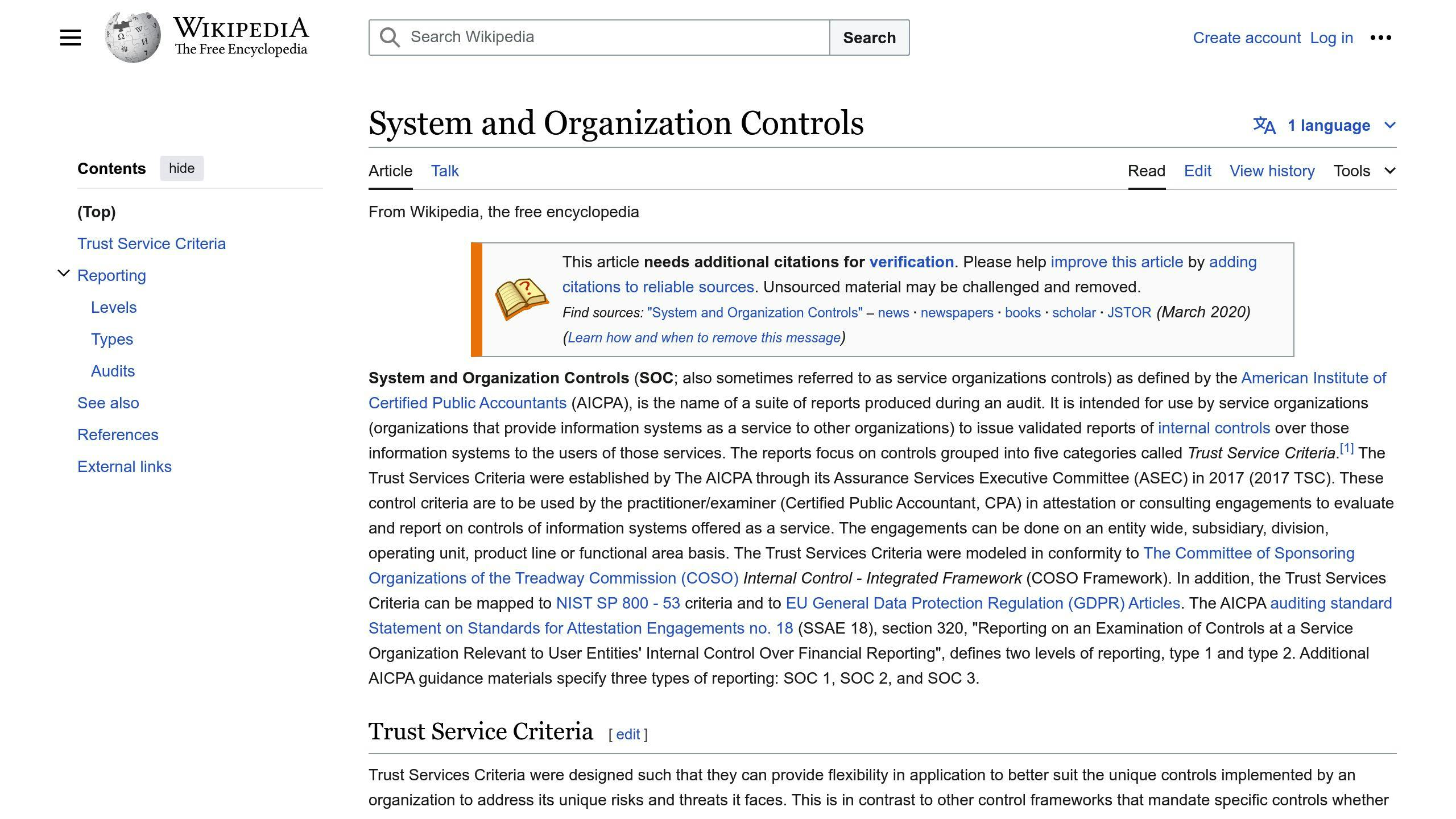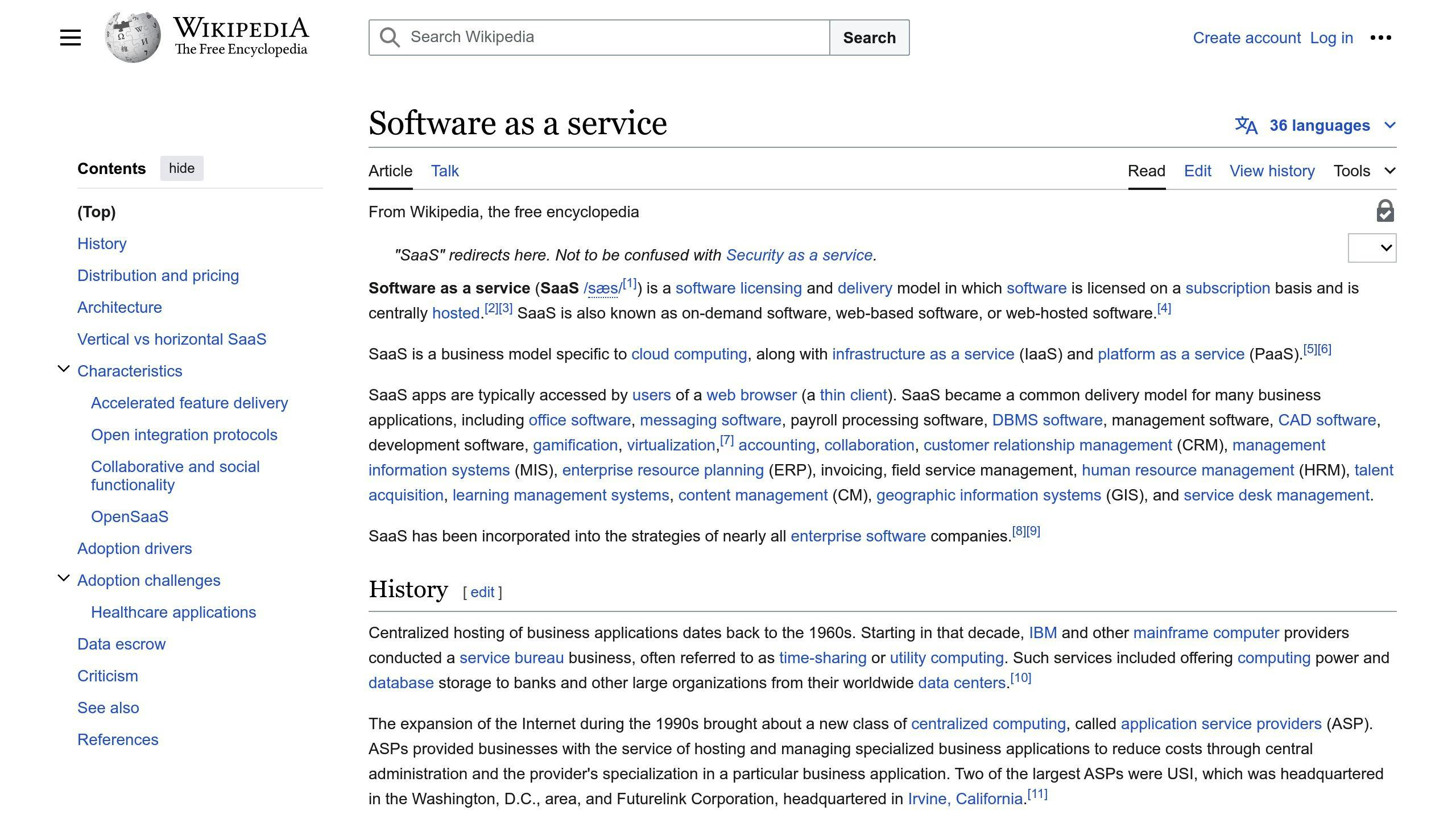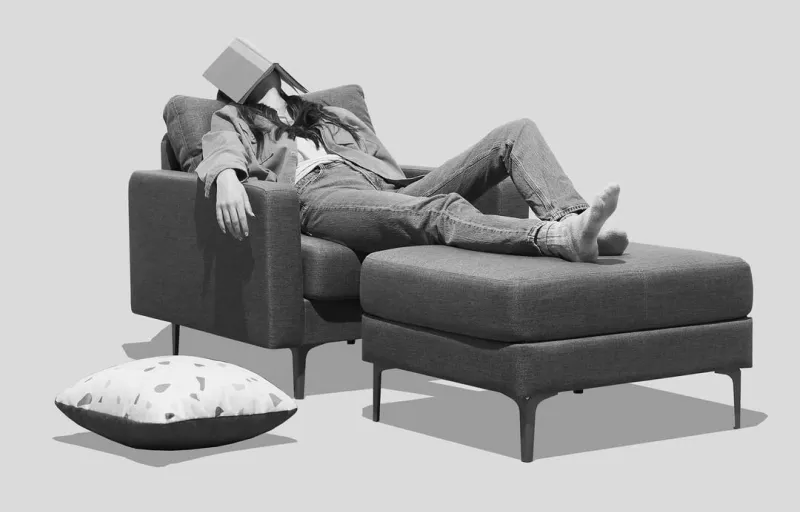Creating an effective Agile metrics dashboard is crucial for tracking progress, identifying areas for improvement, and making data-driven decisions. Here are the 7 essential steps:
- Set Dashboard Goals: Define the dashboard's objectives and intended audience. Identify the key performance indicators (KPIs) and decisions the dashboard will inform.
- Choose Key Metrics: Select actionable metrics that align with your goals, focusing on both sprint and project levels. Essential Agile metrics include:
MetricDescriptionVelocityAmount of work completed during a sprintCycle TimeTime taken to complete a task from start to finishLead TimeTime for a task to move from backlog to completionBurn-Down RateRate at which tasks are completed during a sprintCode CoveragePercentage of code covered by automated testsDefect DensityNumber of defects per unit of code
- Gather Data Sources: Compile data from project management tools, version control systems, time tracking tools, and customer feedback platforms.
- Pick a Dashboard Tool: Evaluate and select a suitable dashboard tool based on features, cost, user-friendliness, scalability, and integration capabilities. Popular options include Jira, ClickUp, Tableau, and Power BI.
- Design the Dashboard: Draft a preliminary layout, choose effective visual elements (charts, gauges, tables, heatmaps), and plan the layout for optimal user understanding.
- Build and Train: Build the dashboard, incorporating stakeholder feedback. Train your team on how to use and interpret the dashboard effectively.
- Update and Improve: Foster a culture of continuous improvement. Regularly review and refine the dashboard based on user feedback and evolving project needs.
By following these steps, you can create an Agile metrics dashboard that provides valuable insights, supports data-driven decision-making, and drives project success.
Step 1: Set Dashboard Goals
To create an effective Agile metrics dashboard, you need to define its goals and objectives. This step helps you identify the intended audience and the decisions the dashboard will inform.
Identify the Intended Audience
Determine who will use the dashboard and what information they need to make informed decisions. This could include team members, product owners, stakeholders, or executives. Understanding their requirements will help you tailor the dashboard to meet their specific needs.
Define Precise Objectives
Outline the specific goals and objectives the dashboard will help achieve. For example:
- Improve sprint completion rates
- Enhance team velocity
- Reduce cycle time
- Increase customer satisfaction
By defining these objectives, you'll be able to design a dashboard that provides the necessary insights to drive meaningful decisions and improvements.
Key Questions to Ask
When setting dashboard goals, ask yourself:
QuestionDescriptionWhat are the key performance indicators (KPIs) that matter most to our team and stakeholders?Identify the most important metrics to track.What decisions will the dashboard inform, and what data is required to support those decisions?Determine the types of decisions the dashboard will support.How will the dashboard help us identify areas for improvement and optimize our workflows?Understand how the dashboard will drive improvement.
By answering these questions, you'll be able to create a dashboard that is tailored to your team's specific needs and objectives, providing a solid foundation for your Agile metrics dashboard.
Step 2: Choose Key Metrics
Selecting the right key performance indicators (KPIs) is vital for an effective Agile metrics dashboard. The metrics you choose should align with the dashboard's goals, provide actionable insights, and cater to both sprint and project levels.
Align with Dashboard Goals
Review the objectives you defined in Step 1 and ensure the KPIs you choose support those goals. For example, if your goal is to improve sprint completion rates, you may want to track metrics like cycle time, lead time, or sprint velocity.
Focus on Actionable Insights
Choose metrics that provide actionable insights, enabling you to make data-driven decisions. Avoid tracking metrics that don't offer valuable information.
Sprint and Project Level Metrics
Select metrics that cater to both sprint and project levels. Sprint-level metrics help you monitor progress within a sprint, while project-level metrics provide a broader perspective on the project's overall performance.
Essential Agile Metrics
Here are some essential Agile metrics to consider:
MetricDescriptionVelocityMeasures the amount of work completed during a sprintCycle TimeTracks the time taken to complete a task or feature from start to finishLead TimeMeasures the time taken for a task or feature to move from the backlog to completionBurn-Down RateShows the rate at which tasks are being completed during a sprintCode CoverageMeasures the percentage of code covered by automated testsDefect DensityTracks the number of defects per unit of code
By following these guidelines and selecting the right KPIs, you'll be able to create a dashboard that provides valuable insights, supports data-driven decision-making, and drives improvement in your Agile project.
Step 3: Gather Data Sources
To create an effective Agile metrics dashboard, you need to gather accurate data from diverse sources. This data will serve as the foundation for your metrics, providing insights into your team's performance and progress.
Diverse Data Sources
Compile data from various sources, including:
Data SourceDescriptionProject management toolsJira, ClickUp, Asana, Trello, and similar platforms provide valuable data on task completion, sprint progress, and team velocity.Version control systemsGitHub, GitLab, and Bitbucket offer insights into code quality, commit frequency, and collaboration patterns.Time tracking toolsTools like Harvest, Toggl, and RescueTime help track time spent on tasks, allowing you to calculate cycle time, lead time, and other essential metrics.Customer feedback and survey toolsTools like SurveyMonkey, Google Forms, and UserVoice provide valuable feedback from customers, helping you understand their needs and preferences.
Streamlining Data Collection
To simplify data collection, consider integrating your data sources using APIs, webhooks, or Zapier. This will enable you to automate data synchronization, reducing manual effort and ensuring that your dashboard remains up-to-date.
By gathering data from diverse sources and streamlining the collection process, you'll be able to create a comprehensive Agile metrics dashboard that provides actionable insights and supports data-driven decision-making.
Step 4: Pick a Dashboard Tool
Now that you have gathered your data sources, it's time to select a dashboard tool that suits your needs. This tool will serve as the foundation for your Agile metrics dashboard, providing a centralized platform to visualize and track your team's performance.
Evaluating Dashboard Tools
When evaluating dashboard tools, consider the following factors:
FactorDescriptionFeaturesDoes the tool offer the necessary features to support your Agile metrics?CostWhat is the total cost of ownership?User Technical ProficiencyHow user-friendly is the tool?ScalabilityWill the tool grow with your team?IntegrationDoes the tool integrate with your existing project management tools and data sources?
Popular Dashboard Tools
Here are some popular dashboard tools for Agile metrics:
ToolDescriptionJiraA comprehensive project management tool with customizable dashboards.ClickUpA cloud-based project management platform with real-time data visualization.TableauA data visualization tool that connects to various data sources.Power BIA business analytics service with interactive visualizations.
Choosing the Right Tool
When selecting a dashboard tool, consider your team's specific needs and requirements. Evaluate the tools based on the factors mentioned above and choose the one that best fits your needs. Remember to also consider the tool's documentation, support, and community resources to ensure a smooth implementation and maintenance process.
By carefully evaluating and selecting a dashboard tool, you'll be able to create a comprehensive Agile metrics dashboard that provides actionable insights and supports data-driven decision-making.
sbb-itb-8abf120
Step 5: Design the Dashboard
Now that you have chosen a dashboard tool, it's time to design your Agile metrics dashboard. A well-designed dashboard is crucial for effective data visualization and informed decision-making. In this section, we'll explore the key considerations for designing a dashboard that meets your team's needs.
Draft a Preliminary Design
Before building your dashboard, take some time to sketch out a rough layout. Consider the key performance indicators (KPIs) you want to track and the visual elements that will best represent them. This will help you visualize the overall structure and flow of your dashboard.
Choose Visual Elements
Select visual elements that effectively communicate the insights and trends in your data. Here are some common visual elements used in Agile metrics dashboards:
Visual ElementDescriptionChartsDisplay trends and patterns in data over time.GaugesShow progress towards a specific goal or target.TablesDisplay detailed data in a structured format.HeatmapsHighlight correlations and relationships between data points.
Plan the Layout
Plan the layout of your dashboard to ensure optimal user understanding. Here are some layout principles to consider:
1. Group related metrics together: Organize metrics into logical groups to facilitate easy comparison and analysis.
2. Use a clear hierarchy: Use headings, subheadings, and whitespace to create a clear hierarchy of information.
3. Minimize clutter: Avoid overwhelming the user with too much information; focus on the most critical metrics and insights.
By following these design principles, you'll be able to create a dashboard that effectively communicates your team's performance and supports data-driven decision-making.
Step 6: Build and Train
Now that you have designed your Agile metrics dashboard, it's time to build and train your team to use it effectively. This step is crucial in ensuring that your dashboard becomes a valuable tool for your team.
Building the Dashboard
With your design in place, start building your dashboard using your chosen tool. Make sure to incorporate stakeholder feedback through testing and iteration. This will help you refine your dashboard and make it more effective.
Training the Team
Once your dashboard is built, it's essential to train your team on how to use it effectively. This includes explaining the purpose of the dashboard, how to interpret the metrics, and how to use the insights to drive decision-making.
Training Best Practices:
PracticeDescriptionClear InstructionsCreate a user guide or tutorial that outlines how to use the dashboard.Hands-on TrainingProvide hands-on training sessions to ensure that team members understand how to use the dashboard.Feedback EncouragementEncourage team members to provide feedback on the dashboard and suggest improvements.
By following these best practices, you can ensure that your team is well-equipped to use the dashboard and drive data-driven decision-making.
Remember, building and training are ongoing processes. Continuously gather feedback, iterate, and refine your dashboard to ensure it remains a valuable tool for your team.
Step 7: Update and Improve
To keep your Agile metrics dashboard effective, it's crucial to regularly review and refine it. This involves gathering user feedback, making necessary enhancements, and ensuring the dashboard evolves with the project.
Foster a Culture of Improvement
Encourage team members to provide feedback on the dashboard, suggesting improvements and identifying areas for refinement. This feedback loop will help you identify and address any issues, ensuring the dashboard remains relevant and effective.
Regularly Review and Refine
Schedule regular review sessions to assess the dashboard's performance and identify areas for improvement. This could include:
Metric Analysis
Review the metrics displayed on the dashboard to ensure they remain relevant and effective in driving decision-making.
User Feedback
Gather feedback from team members and stakeholders to identify areas for improvement and optimize the dashboard's design and functionality.
Process Adjustments
Refine the processes and workflows associated with the dashboard to ensure they remain efficient and effective.
Best Practices for Update and Improvement
PracticeDescriptionSchedule Regular ReviewsSet aside time to regularly review and refine the dashboard, ensuring it remains effective and relevant.Encourage FeedbackFoster a culture of continuous improvement by encouraging team members to provide feedback and suggestions for improvement.Stay FlexibleBe open to making adjustments to the dashboard as needed to ensure it continues to meet the evolving needs of your project.
By following these best practices, you can ensure your Agile metrics dashboard remains a valuable tool for your team, driving project success and data-driven decision-making.
Conclusion: Master Agile Dashboards
In conclusion, building an Agile metrics dashboard is a crucial step in enhancing project management and decision-making. By following the 7 essential steps outlined in this guide, you can create a robust dashboard that provides valuable insights into your project's performance, identifies areas for improvement, and drives informed decision-making.
Key Takeaways
Here are the key takeaways from this guide:
StepDescription1Set clear goals and objectives for your dashboard2Choose relevant and actionable metrics3Gather data from reliable sources4Select a suitable dashboard tool5Design a user-friendly and intuitive dashboard6Build and train your team on the dashboard7Regularly review and refine the dashboard
By mastering Agile metrics dashboards, you can unlock the full potential of your project, improve collaboration and communication among team members, and make informed decisions that drive success.
Remember to stay flexible, encourage feedback, and continuously improve your dashboard to ensure it remains a valuable tool for your team.
FAQs
How do I create an Agile dashboard?
To create an Agile dashboard, follow these steps:
- Define your goals: Identify the purpose and objectives of your dashboard. Determine what metrics you want to track and how they will help your team.
- Choose your metrics: Select relevant metrics that align with your goals. Common Agile metrics include velocity, sprint burndown, cycle time, and defect rate.
- Gather data sources: Collect data from reliable sources, such as project management tools, version control systems, or bug-tracking software.
- Pick a dashboard tool: Select a suitable dashboard tool that integrates with your data sources and provides customization options.
- Design the dashboard: Create a user-friendly and intuitive dashboard that effectively communicates key metrics and insights.
- Build and train: Build the dashboard and provide training to your team on how to use it effectively.
- Update and improve: Regularly review and refine the dashboard to ensure it remains relevant and useful to your team.
Here's a summary of the steps to create an Agile dashboard:
StepDescription1Define your goals2Choose your metrics3Gather data sources4Pick a dashboard tool5Design the dashboard6Build and train7Update and improve
Remember to keep your dashboard focused, concise, and actionable, and to continuously improve it based on user feedback and changing project needs.

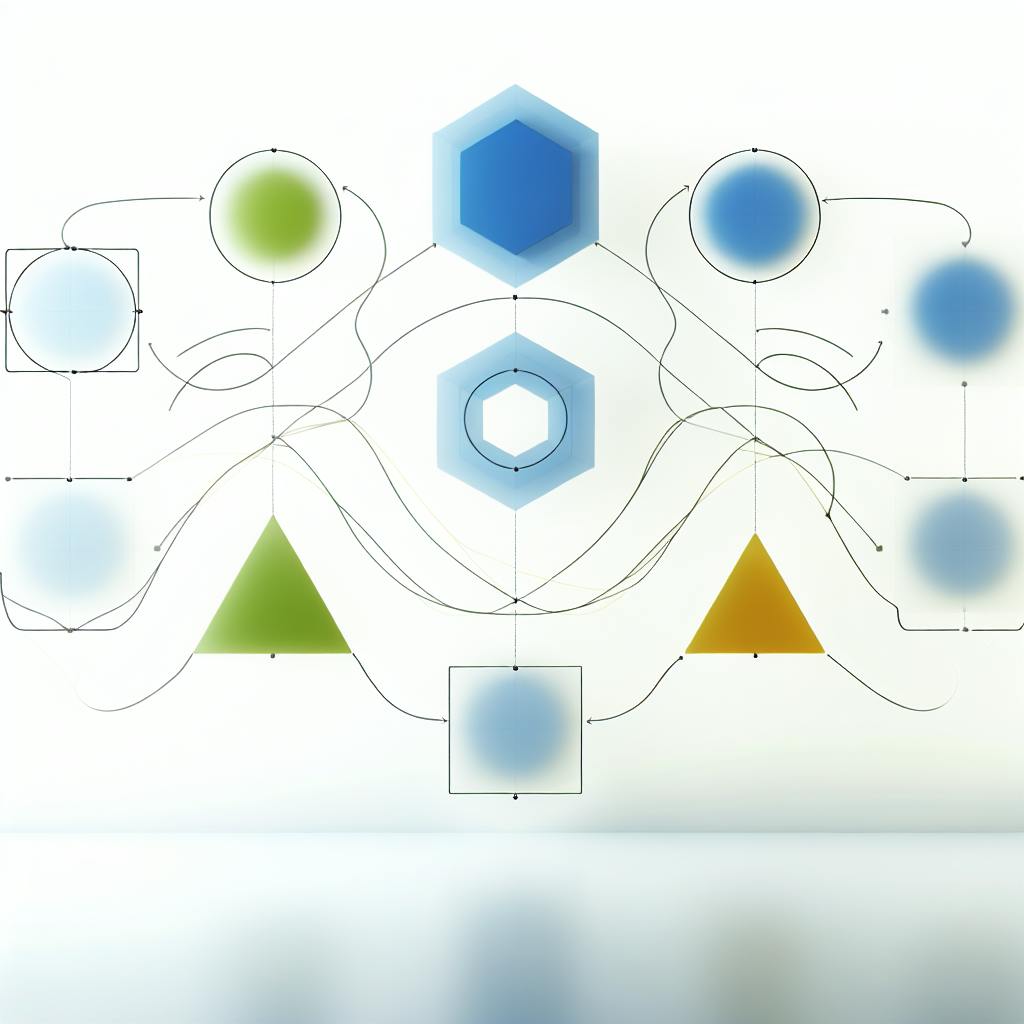

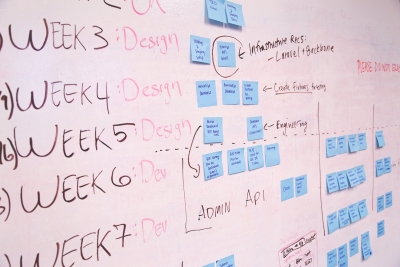
.png)