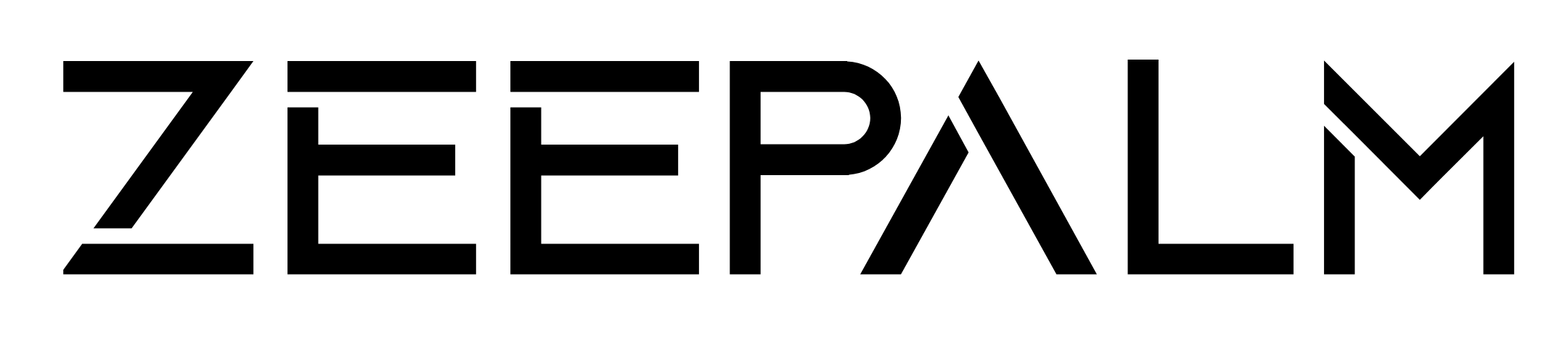Integrating DevOps into your SaaS development process can significantly enhance efficiency, collaboration, and product quality. DevOps combines development (Dev) and operations (Ops) to shorten the system development life cycle and deliver high-quality software. Let’s dive into how DevOps can benefit your SaaS development and explore some essential tools to get you started.
Understanding DevOps
What is DevOps? DevOps is a set of practices that aims to automate and integrate the processes between software development and IT teams. DevOps helps organizations deliver applications and services at high velocity by fostering a culture of collaboration and shared responsibility.
Key Components of DevOps
- Continuous Integration (CI): Developers regularly merge their code changes into a central repository, after which automated builds and tests are run. This practice helps to identify bugs early in the development cycle.
- Continuous Delivery (CD): Extends CI by automatically deploying all code changes to a testing or production environment after the build stage. This ensures that the software is always in a deployable state.
- Infrastructure as Code (IaC): Managing and provisioning computing infrastructure through machine-readable scripts, rather than through physical hardware configuration or interactive configuration tools.
- Monitoring and Logging: Keeping track of application performance and logging data to understand and resolve issues promptly.
Benefits of DevOps for SaaS Businesses
- Faster Time to Market: Automating the build, test, and deployment processes significantly speeds up the release cycle, allowing for more rapid delivery of new features and updates.
- Improved Collaboration: Enhanced communication between development and operations teams reduces bottlenecks and improves overall efficiency.
- Enhanced Quality: Continuous integration and continuous deployment (CI/CD) ensure that code changes are automatically tested and deployed, leading to fewer bugs and higher-quality releases.
- Scalability: DevOps practices and tools enable your infrastructure to scale seamlessly as your user base grows.
When Do You Need DevOps?
Implementing DevOps can be beneficial at various stages of your SaaS development, but it becomes particularly crucial when:
- Your team grows: As your development and operations teams expand, the need for standardized processes and tools becomes more critical.
- Your product scales: When user demand increases, you need a reliable and scalable way to deploy updates and manage infrastructure.
- You aim for continuous delivery: If your goal is to deliver features, updates, and fixes frequently and reliably, DevOps practices will help you achieve that.
Making DevOps a Part of Your Strategy
Integrating DevOps into your SaaS strategy can streamline your development process and boost efficiency. Here’s a step-by-step guide to help you effectively incorporate DevOps practices and tools into your workflow:
1. Identify Your Needs
- Assess Your Workflow: Start by understanding your current development and deployment processes. Look for gaps or inefficiencies where automation could be beneficial.
- Define Key Requirements: Identify what you need from DevOps tools. Are you looking for CI/CD pipelines, containerization, monitoring capabilities, or something else?
2. Consider Your Team’s Expertise
- Skill Levels: Select tools that align with your team’s existing skills. For instance, if your team is proficient with GitHub, choose tools that integrate well with it.
- Training Needs: If you opt for new tools, consider the time and resources required for training your team. Choose tools that provide ample documentation and support to ease the learning curve.
3. Evaluate Tool Compatibility
- Integration: Ensure the tools you choose work seamlessly together and integrate with your existing systems. This will help avoid any compatibility issues.
- Scalability: Select tools that can grow with your application. As your user base and infrastructure expand, your tools should be able to scale accordingly.
4. Look at Tool Features
- Core Capabilities: Verify that the tools offer the features you need, such as automated testing, build pipelines, or container orchestration.
- User Experience: Consider the ease of use and interface of each tool. Opt for tools that simplify your processes rather than complicate them.
5. Consider Cost
- Budget: Assess the cost of the tools, including licensing fees and any additional costs for scaling. Make sure the tools fit within your budget.
- Value: Weigh the cost against the benefits provided. Sometimes investing a bit more in a tool can lead to significant improvements in efficiency and productivity.
6. Seek Recommendations
- Industry Standards: Research commonly used tools in your industry. Established tools often come with robust support and a strong user community.
- Peer Feedback: Reach out to colleagues or industry peers for their recommendations and experiences with different tools. Their insights can guide you in making informed decisions.
Tool Overview
Tool Purpose Ideal For GitHub Version control and collaborative code management Teams needing robust source control and collaboration Jenkins Automation of build and deployment pipelines Automating continuous integration and delivery Docker Containerization of applications and dependencies Ensuring consistency across development and production environments Prometheus Monitoring and alerting for system performance Tracking application metrics and responding to performance issues
7. Foster a Collaborative Culture
Encourage open communication and collaboration between your development and operations teams. Create an environment where everyone is responsible for the quality and reliability of the software.
8. Automate Everything
Automate as many processes as possible, from code integration to deployment. This minimizes human error and accelerates the development cycle.
9. Continuous Monitoring and Feedback
Implement robust monitoring and logging systems to keep track of performance and gather actionable feedback. Use this data to continuously refine and improve your processes and products.
Embracing DevOps might seem like a big shift, but it can pay off for your SaaS development. By integrating these practices and tools, you’re setting yourself up for faster deployments, smoother workflows, and higher-quality software. Remember, DevOps isn’t just about the tools you use; it’s about fostering a culture of collaboration and continuous improvement.
Take it one step at a time—start by assessing your current processes, then pick the tools that best fit your team’s needs. Automate where you can, communicate openly, and use feedback to keep refining your approach. With these practices in place, you’ll be better equipped to handle growth, deliver updates swiftly, and ultimately, create a product that your users will love.