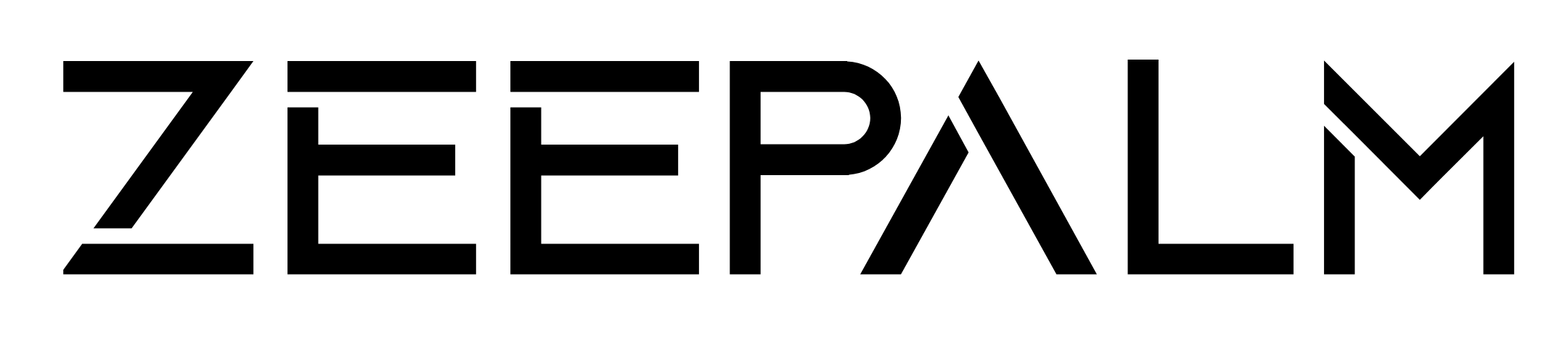The (ADA) ensures mobile apps are accessible and usable by individuals with disabilities. Nearly 50 million Americans have disabilities and rely on mobile apps. By following ADA guidelines, developers can create inclusive apps that provide equal access to all users, regardless of their abilities.
Key ADA Requirements for Mobile Apps
RequirementDescriptionWeb Content Accessibility Guidelines for making web and mobile content accessibleRequires accessible mobile apps with closed captions, audio descriptions, and accessible user interfacesPlatform AccessibilityiOS, Android, and web platforms have built-in accessibility features and guidelines
ADA Compliance Checklist
App Structure and Navigation
- Clear app title
- Proper heading hierarchy
- landmarks for navigation
- Proper touch event handling
Touch Targets and Interactive Elements
- Touch targets at least 9mm x 9mm
- Proper placement of interactive elements
- Single-finger operation
Color Contrast and Visual Accessibility
- Minimum color contrast ratio of 4.5:1
- Avoid problematic color combinations
- Alternative text for images and icons
Responsive Design
- Design for different screen sizes and orientations
- Adjust font sizes and layouts
- Optimize form fields and data presentation
Consistent User Experience
- Consistent content and layout
- Clear language
- Clear instructions and feedback
Simple Data Entry
- Select menus and checkboxes
- Autofill and dictation
- Clear labels and instructions
Accessible Content and Media
- Captions and visual aids
- Clear language
- Logical content organization
Screen Reader Compatibility
- Effective labeling
- Alternative text
- Screen reader functionality
Accessibility Testing
- Usability testing with users with disabilities
- Automated testing tools
- User feedback
By following this ADA compliance checklist, developers can create mobile apps that are accessible, usable, and beneficial to all users, including those with disabilities.
Legal Requirements for Accessible Mobile Apps
Mobile apps must comply with legal requirements for accessibility. In the United States, the Americans with Disabilities Act (ADA) and the 21st Century Communications and Video Accessibility Act (CVAA) govern mobile app accessibility.
Key Guidelines and Requirements
Guideline/RequirementDescriptionWCAG 2.1Web Content Accessibility Guidelines provide a framework for making web and mobile content accessible to people with disabilities.CVAARequires mobile apps and digital content to be accessible to individuals with disabilities, including closed captions for audio and video content, audio descriptions for visually impaired users, and accessible user interfaces.iOS, Android, and Web PlatformsBuilt-in accessibility features are available on iOS and Android, and web platforms have accessibility features and guidelines to ensure equal access to information and services.
By understanding and complying with these legal requirements, mobile app developers can create inclusive and accessible apps that provide equal opportunities for all users, regardless of their abilities.
sbb-itb-8abf120
Checklist for ADA Compliant Mobile App Design
App Structure and Navigation
To ensure ADA compliance, your mobile app's structure and navigation should be clear and easy to use. This includes:
- Clear App Title: Provide a title that describes the app's purpose.
- Proper Heading Hierarchy: Use headings to help screen readers and users with visual impairments.
- ARIA Landmarks: Use ARIA landmarks to facilitate easy navigation.
- Touch Events: Ensure touch events are handled correctly to accommodate users with motor impairments.
Touch Targets and Interactive Elements
When designing touch targets and interactive elements, consider the following best practices:
GuidelineDescriptionTouch Target SizeEnsure touch targets are at least 9 mm by 9 mm to accommodate users with motor impairments.Interactive Element PlacementPlace interactive elements to minimize accidental taps and allow for easy navigation.Single-Finger OperationEnsure interactive elements can be operated using a single finger or stylus.
Color Contrast and Visual Accessibility
To ensure visual accessibility, follow these guidelines:
GuidelineDescriptionColor Contrast RatioMaintain a minimum color contrast ratio of 4.5:1 for normal text and 3:1 for large text (18pt or larger).Problematic Color CombinationsAvoid using color combinations that can be difficult for color-blind users to distinguish.Alternative TextProvide alternative text descriptions for images and icons to assist users with visual impairments.
Responsive Design for Different Screen Sizes
To accommodate various screen sizes, consider the following strategies:
- Design for Different Screen Sizes: Design for different screen sizes and orientations to ensure content is easily accessible and usable.
- Adjust Font Sizes and Layouts: Adjust font sizes and layouts to accommodate different screen sizes and zoom levels.
- Form Fields and Data Presentation: Ensure form fields and data presentation are adjusted accordingly to prevent clutter and confusion.
Consistent User Experience and Navigation
Maintaining a consistent user experience and navigation is crucial for users with cognitive disabilities. This includes:
- Consistent Content and Layout: Consistently present content, layout, and navigation throughout the app.
- Clear Language: Use clear and concise language to facilitate easy understanding.
- Clear Instructions and Feedback: Provide clear instructions and feedback to help users navigate the app successfully.
Simple Data Entry Methods
To minimize manual text entry, consider the following methods:
- Select Menus and Checkboxes: Utilize select menus and checkboxes to reduce manual input.
- Autofill and Dictation: Implement autofill and dictation features to simplify data entry.
- Clear Labels and Instructions: Provide clear and concise labels and instructions to facilitate easy data entry.
Accessible Content and Media
To optimize app content for users with cognitive disabilities, consider the following:
- Captions and Visual Aids: Provide captions and visual aids for auditory and visual content.
- Clear Language: Use clear and concise language to facilitate easy understanding.
- Logical Content Organization: Organize content in a logical and consistent manner to facilitate easy navigation.
Screen Reader Compatibility
To ensure screen reader compatibility, consider the following:
- Effective Labeling: Label interactive elements effectively to facilitate easy navigation.
- Alternative Text: Provide alternative text descriptions for images and icons.
- Screen Reader Functionality: Ensure the app's functionality and content are accessible through third-party screen readers.
Accessibility Testing and User Feedback
Involving a diverse user base in the testing process is crucial for identifying and resolving accessibility issues. Consider the following:
- Usability Testing: Conduct usability testing with users with disabilities to identify accessibility issues.
- Automated Tools: Use automated tools to identify and resolve accessibility issues.
- User Feedback: Gather user feedback to improve the app's accessibility and usability.
Tools for Accessible Mobile App Development
Mobile app development involves various tools and services to ensure ADA compliance. Here, we'll review some essential tools and services that can assist in making mobile apps accessible.
Accessibility Tools
For iOS app development, Apple provides several built-in accessibility tools to validate the app's accessibility. These include:
ToolDescriptionShows all the actions that can be performed by selecting and interacting with the elements on the screen.A built-in screen reader that provides spoken descriptions of on-screen content and allows users to navigate through apps using gestures and voice commands.A suite of web accessibility testing tools that can be used to test mobile apps for accessibility.
Accessibility Tools
For Android app development, Google provides several accessibility tools to assist in making apps more accessible. These include:
ToolDescriptionA free tool that analyzes the accessibility of an app and provides suggestions for improvement.A collection of accessibility services that help users use their Android device eyes-free or with a switch device.A built-in screen reader that provides similar functionality to VoiceOver.
for Compliance
AccessiBe is a popular service that provides WCAG, ADA, AODA, and Section 508 compliance services suitable for websites and mobile applications. It offers a comprehensive accessibility audit, remediation, and certification process to ensure your app meets the required accessibility standards.
By utilizing these tools and services, you can ensure that your mobile app is accessible to a wider audience, including users with disabilities. Remember to test your app regularly to identify and resolve any accessibility issues that may arise during development.
Conclusion: Accessibility as a Standard Practice
Creating mobile apps that comply with the Americans with Disabilities Act (ADA) is crucial for ensuring inclusivity and reaching a broader audience. By following the ADA compliance checklist, developers can ensure that their apps are accessible to users with disabilities, enhancing the user experience and promoting digital equality.
Why Accessibility Matters
- Over 1 billion people worldwide live with disabilities.
- Accessible apps can tap into a larger market and improve brand reputation.
- Accessibility promotes a more inclusive digital landscape.
Prioritizing Accessibility
The ADA compliance checklist is not a one-time task, but rather an ongoing process that requires regular testing, feedback, and improvement. By prioritizing accessibility, developers can create apps that are not only compliant with ADA regulations but also provide a seamless user experience for all users.
Making a Difference
Accessibility is not just a legal requirement, but a moral obligation to ensure that everyone has equal access to digital resources. By making accessibility a standard practice, we can create a more inclusive and equitable digital world.
FAQs
Do mobile apps need to be ADA compliant?
Yes, mobile apps must comply with the Americans with Disabilities Act (ADA) to ensure equal access to digital resources for users with disabilities.
What accessibility features should an app have?
Here are some essential accessibility features to include in your app:
FeatureDescriptionSimple GesturesUse simple tap or swipe gestures instead of complex ones to make it easy for users with motor or dexterity impairments.Ample FeedbackProvide clear and timely feedback to users when they interact with your app.
By incorporating these accessibility features, you can create a more inclusive and user-friendly app for everyone.