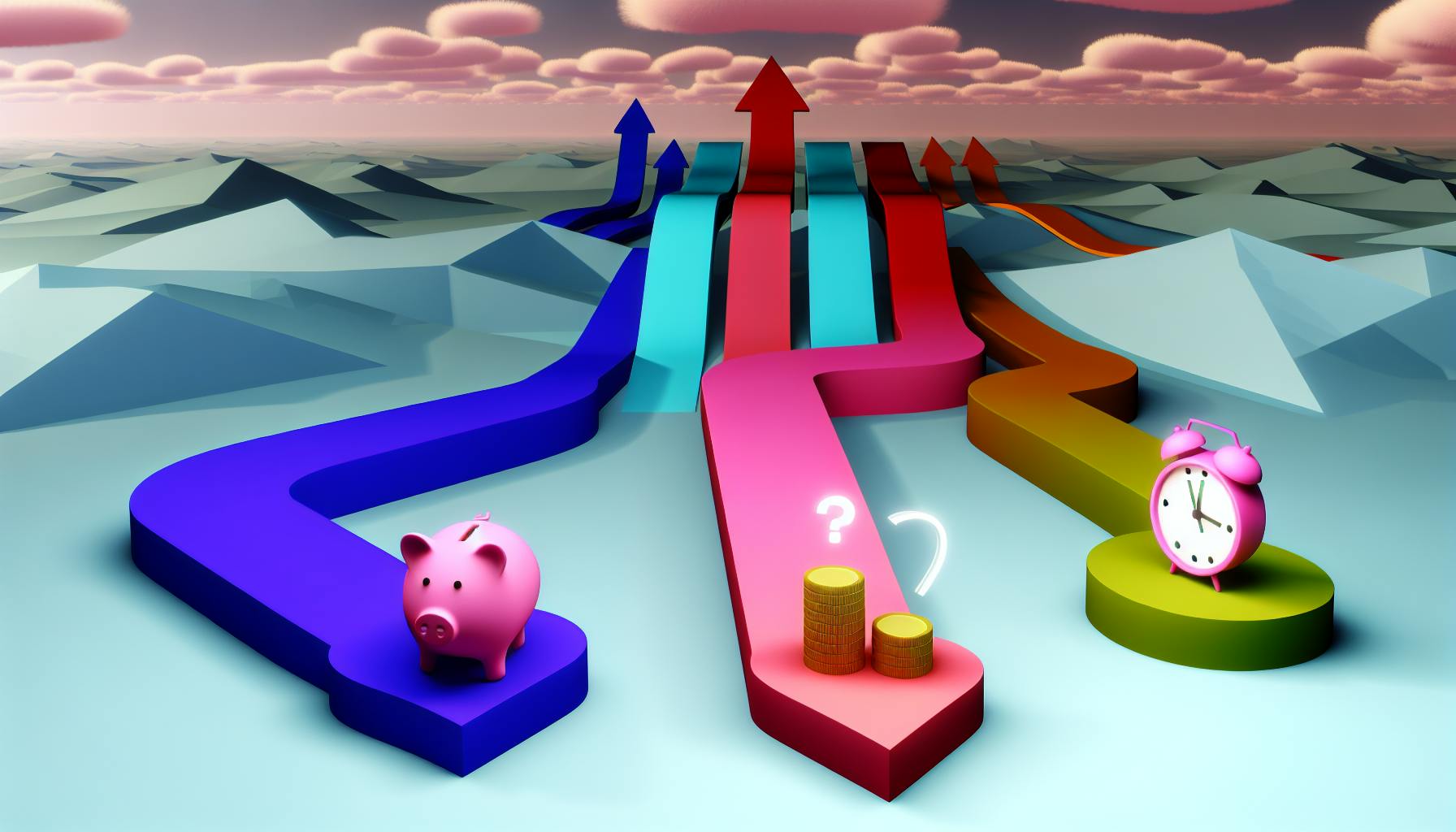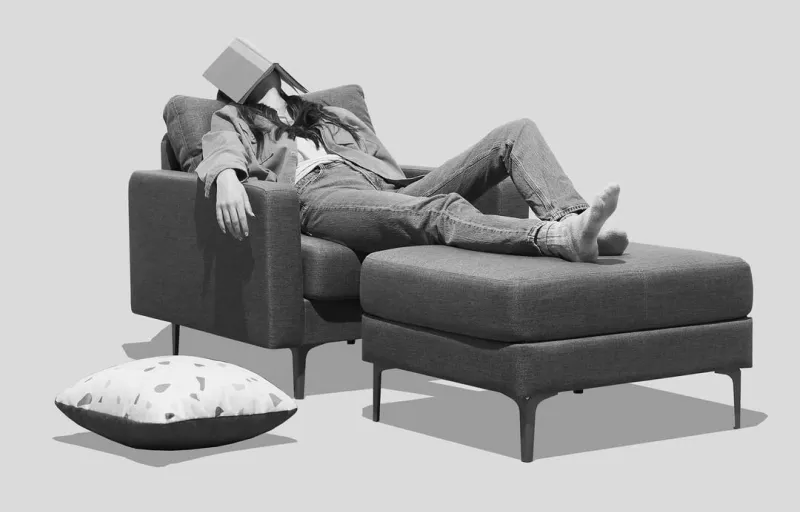Creating a successful mobile app hinges on exceptional UX design. At Zee Palm, we prioritize understanding our users, iterating based on feedback, and maintaining simplicity and engagement throughout the design process. Here's what you need to know:
- UX Design Essentials: Focus on user needs, create straightforward navigation, and ensure the app is visually appealing and functional.
- Evolution of Mobile UX: From basic interfaces to sophisticated, interactive experiences.
- Roles & Skills of UX Designers: In-depth user research, wireframing, prototyping, and usability testing are key.
- Design Process: Begins with user research, followed by wireframing, prototyping, and rigorous testing.
- Key Principles: Simplicity, consistency, responsiveness, and mobile-centric design.
- Enhancing UX: Leverage new technologies like AI and AR, and prioritize accessibility.
- Common Pitfalls: Overloaded screens, complex navigation, and ignoring platform guidelines.
- Future Trends: Spatial interfaces, predictive experiences, and extended reality.
Remember: Good UX design is about making apps that are not just easy to use but also engaging and enjoyable, keeping user needs at the forefront.
What is UX Design?
UX design is all about making sure that when someone uses a mobile app, they find it easy, accessible, and enjoyable. For mobile apps, this means creating screens and steps that let users do what they want without any hassle.
Here's what UX designers do for mobile apps:
- They get to know the app's users and what those users need.
- They create profiles and stories for these users.
- They plan out how the app will flow and how information will be laid out.
- They sketch out and test how users will interact with the app.
- They see how real people use their designs and make changes based on what they learn.
The main goal is to smooth out any rough spots and make using the app a positive experience that keeps users coming back. UX design isn't just about making the app look nice; it's about the whole experience of using the app from start to finish.
The Evolution of UX Design in Mobile
As mobile phones have gotten better, UX design has had to change too:
Early Mobile UX
- Small screens with low quality
- Few ways to input (like buttons)
- Simple screens that took you step by step
- The main focus was on making it easy to get things done
Modern Mobile UX
- Big, clear touchscreens
- Swiping and tapping
- Attractive, interactive screens
- It's still about making things easy, but also fun and engaging
Now, UX designers work on making apps that are not only easy to use but also look great and feel right for people using them on the go. They have to think about how people use their phones in different situations and use features like GPS and cameras. As new tech like AI and virtual reality comes into play, mobile UX design keeps evolving. UX designers need to keep up with the latest trends and tools to create top-notch mobile experiences.
The Role of UX Designers
UX Designer Responsibilities
UX designers are super important when making a mobile app. Here's what they do:
- They talk to and learn about the people who will use the app to find out what they need and what bugs them.
- They make up profiles and stories for these users.
- They plan how the app will work and how to organize the information.
- They draw early versions of the app screens to show how the app might look.
- They test these designs with real people to see if they work well.
- They work with the app builders and project leaders to make sure the designs are used correctly.
Their main job is to make sure the app is easy and fun for people to use.
Essential UX Designer Skills
To be good at designing for mobile apps, UX designers need some key skills:
User Research: They need to be great at asking users questions and using surveys to figure out what users need.
Information Architecture: They organize information so it's easy for users to find what they're looking for.
Interaction Design: They plan how users will move through the app and interact with it.
Wireframing: They make simple drawings that show the basic layout of the app's screens.
Prototyping: They build a working model of the app that people can try out to see how it works.
Usability Testing: They watch people use the app to find problems and fix them.
Visual Design: They make the app look good with colors, fonts, and pictures.
Tools of the Trade
UX designers use a bunch of tools to help them do their job:
- Wireframing & Prototyping: Tools like Figma, Sketch, and Adobe XD help them draw up plans for the app.
- Usability Testing: Tools like UserTesting and Lookback let them see how people use the app.
- User Research: Tools like Google Forms help them ask questions and gather info from users.
- Analytics: Tools like Google Analytics help them see how people are using the app and where they might be having trouble.
They also follow good design practices to make sure the app is consistent and works well on different devices.
UX Design Process for Mobile
The way we make mobile apps is pretty straightforward but thorough. We start by really getting to know who will use the app. Then, we draw up simple plans, test them out, and keep improving until everything feels just right.
Initial User Research
First off, we chat with users, send out surveys, and watch how they use apps. Creating user personas helps us understand what users want, what bugs them, and what could make their lives easier. This step is crucial because it guides everything we do next.
For example, users might tell us they:
- Need a quick way to keep track of spending on business trips
- Find it annoying to split bills using current apps
- Really like a scanning feature in another app
These insights shape our design from the ground up.
Mobile Design Constraints and Opportunities
Making apps for phones comes with its own set of challenges and cool possibilities.
Challenges include:
- Small screens
- Using fingers instead of a mouse
- Internet that can be slow or spotty
- Calls or messages popping up
Cool stuff we can use:
- Phone features like the camera and GPS
- Touch actions like swiping and tapping
- Making sure the app looks good whether you hold your phone upright or sideways
We think about all these things from the start as we plan out the app.
Wireframing and Prototyping
Next, we sketch out our ideas for the main parts of the app. These sketches, called wireframes, are all about planning where things go and how the app will work, without worrying about colors or style yet.
Then, we use tools like Figma and Adobe XD to make these sketches clickable. This lets us and others test if the app's flow makes sense. Watching how real people use our prototype helps us fix any confusing spots.
This step involves a lot of teamwork, with designers, developers, and project managers all working together.
Usability Testing
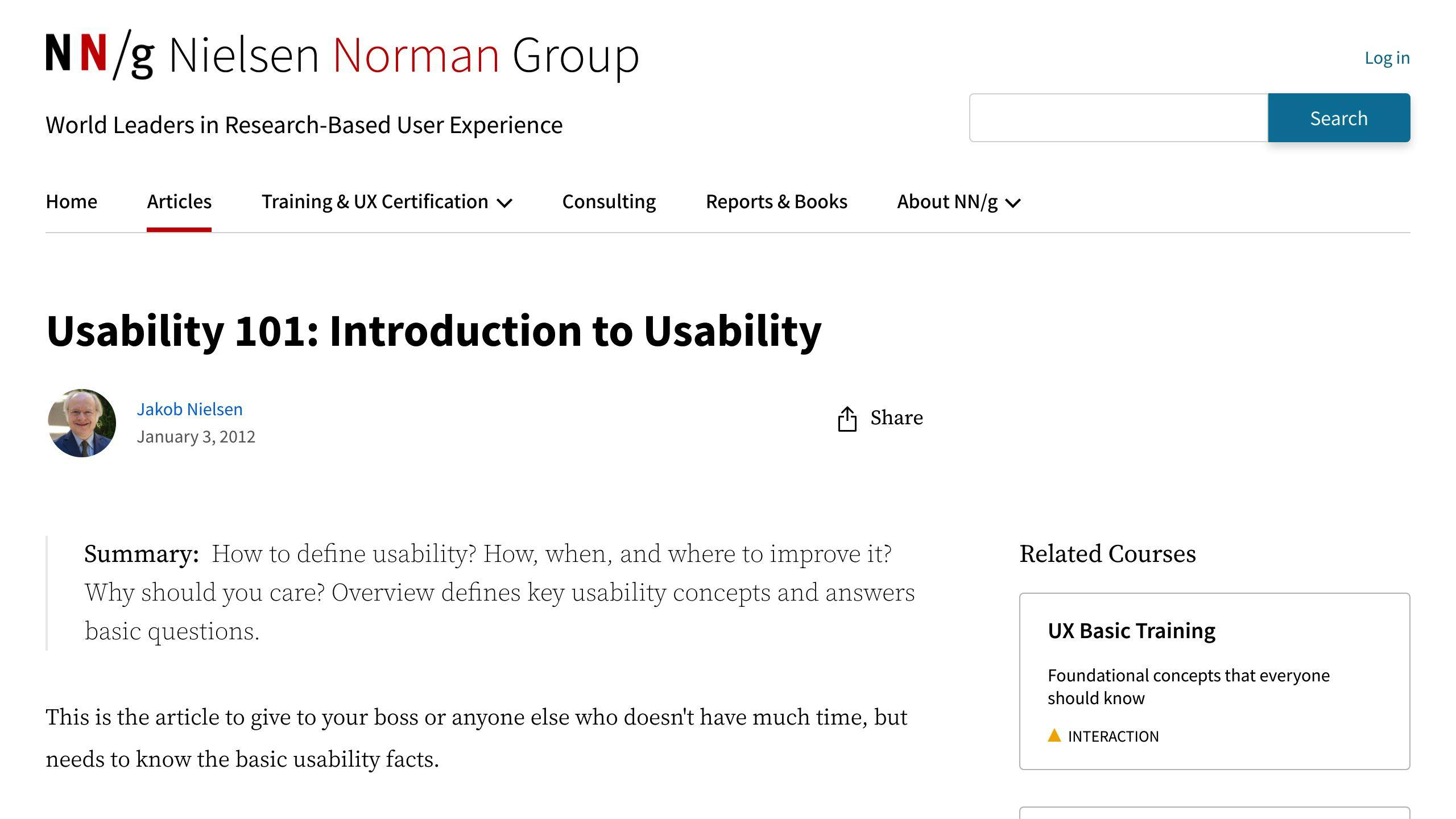
We test our designs with real users at different stages. If someone looks puzzled or says, "I don't get this," we know we have more work to do.
Testing early ideas lets us experiment easily. Checking the designs later ensures the app is easy and fun to use in the end.
We keep tweaking based on feedback until new users can use our app smoothly. This focus on what users need leads to apps that are simple and enjoyable to use.
Key UX Design Principles for Mobile
When making apps for phones and tablets, there are a few important rules to keep in mind. These help make sure the app is easy and fun to use.
Simplicity
With small screens, you've got to keep things simple. This means only showing what's really important and getting rid of anything that's not needed. This helps people find what they want fast and without any hassle.
Here's how to do it:
- Make sure everything is organized and easy to find.
- Make screens that are easy to understand right away.
- Stick to just the basics for pictures and text.
- Try to make tasks as short and straightforward as possible.
Consistency
Apps should feel like everything fits together well. This means things look and work the same throughout the app.
To keep things consistent, designers should:
- Use the same symbols, buttons, and menus everywhere.
- Make sure moving through the app feels logical.
- Keep the look and feel the same from start to finish.
- Make common actions, like swiping, work the same way throughout.
This makes the app feel more put together and easy to use.
Responsiveness
Apps need to work well no matter what. This means they should look good on all kinds of devices and work fine even if the internet is slow.
Here are some things to think about:
Different devices: Can people use the app on various phones and tablets?
Internet speed: Does the app still work well if the internet is slow?
Using the app: Does the app work well for people on the move and those sitting down?
Making sure the app can handle these situations means it's more reliable.
Focus on Mobile Users
Remember, people use their phones differently than computers. So, apps need to be made with mobile users in mind. This means:
- Learning how people use their phones.
- Designing for tapping and swiping instead of clicking.
- Making apps for quick, short uses.
- Thinking about the challenges of small screens.
By focusing on these rules - keeping things simple, consistent, responsive, and tailored for mobile users - designers can make apps that people really enjoy using.
Strategies for Enhancing Mobile UX
Leveraging Latest Technologies
New tech like AI (Artificial Intelligence), AR (Augmented Reality), and VR (Virtual Reality) can make mobile apps more fun and easier to use. Here's how:
- AI-powered personalization - AI can help apps learn what you like and don't like, making the app more suited to you.
- Immersive AR/VR - These let you see digital things in the real world or dive into 3D worlds. For instance, an app might let you see how a new couch would look in your living room.
- Conversational interfaces - Talking to apps through chatbots or voice helps make using them feel more natural.
- Contextual awareness - Apps can now understand where you are and what you're doing, offering info or features that fit the situation.
But remember, these cool features should make the app better, not just be there for the sake of it. They need to be added in a way that makes sense for the users.
Accessibility and Inclusiveness
Making sure everyone can use an app, including people with disabilities, is super important. Here are some tips:
- Follow accessibility guidelines - Stick to the rules that make apps easier for everyone to use.
- Support assistive technologies - Make sure your app works well with tools like screen readers.
- Test with real users - Check how people with different needs use your app and make changes based on what you find.
- Provide multiple interaction modes - Let users choose how they interact with your app, whether it's touching, speaking, or using special devices.
- Deliver flexible content - Give users options to change how the app looks to them, like adjusting text size or changing the layout.
Thinking about all users from the start means making apps that are better for everyone. By paying attention to different needs and abilities, we can make mobile experiences that more people can enjoy.
Case Studies
Here are some examples of mobile apps that are really good at making things easy and enjoyable for their users, and what we can learn from them:
Taxi Booking App
This app lets you book a taxi really quickly.
Key UX wins:
- The booking process is super simple - just type in where you want to go and your payment info. You can get a ride in less than a minute.
- The map is easy to use. You can pick your location, see taxis nearby, and watch your driver coming to you.
- You can save your frequent locations to make booking even quicker next time.
- The app updates you without needing to check it constantly.
- The design is clean and easy to understand.
This app shows how making things simple and using features like GPS can make using an app feel effortless.
Takeaways:
- Make the most important tasks really easy to do.
- Use features that phones already have to make things more convenient.
- Let the app handle updates and notifications for the user.
Mobile Banking App
This app makes it easy to handle your money from your phone.
Key UX hits:
- The main page shows your spending, income, and balances right away.
- Sending money to your own accounts or friends is easy.
- You can quickly find past transactions.
- Logging in is secure and can be done with your fingerprint or face.
- It gives you helpful tips on how to save or spend smarter.
The app is great at making banking simple and user-friendly on a mobile device.
Learnings:
- Put the features people use the most front and center.
- Quick and secure login is a must.
- Use the data you have to offer helpful insights to the user.
Fitness Tracker App
This app is all about making it easy to keep track of your workouts and what you eat.
UX wins:
- Logging exercises is quick and has shortcuts.
- You can log food in different ways, making it flexible.
- There are lots of workout plans and recipes to try out.
- It shows your progress in a clear and simple way.
- There are social features like joining groups or taking on challenges.
The app keeps things straightforward while still letting you customize it to your needs.
Key takeaways:
- Make entering information quick and easy.
- Offer customization but keep the app simple to use.
- Show progress clearly and simply.
- Add more value by including ways to connect with others.
By looking at what makes these apps work so well, we can learn how to make our own apps better. Understanding why people enjoy using these apps can help us create more enjoyable mobile experiences.
sbb-itb-8abf120
Common UX Pitfalls
When making mobile apps, it's easy to slip up in a few common areas that can make the app hard or annoying to use. Here’s what to watch out for to keep your app smooth and user-friendly.
Overloading the Home Screen
Putting too much stuff on the main screen is a mistake many make. It can make the app feel messy and confusing.
Best practices:
- Focus on the 3-5 most important things
- Use simple bottom menus
- Allow swiping to see more options
A clean main screen makes the app welcoming and easy to start using.
Complex Navigation
Making users tap or swipe too much just to find what they need adds unnecessary hassle. Yet, it’s common to see apps with complicated menus.
Tips to simplify:
- Keep menus simple, ideally just one or two steps
- Use easy-to-read menu names
- Add a search feature to help users find things quickly
Easy navigation means getting around the app with just a few taps.
Overloaded Forms
Asking for too much information all at once can scare users away, especially on a small screen.
Better approaches:
- Only ask for the basics at first
- Split forms into smaller parts
- Give hints or examples for filling in details
Short, simple forms encourage users to keep going.
Ignoring Platform Guidelines
Both iOS and Android have their own look and feel that users are used to. Ignoring these can make your app feel out of place.
Getting it right:
- Stick to the usual ways of moving around the app
- Use icons and actions that users recognize
- Follow the usual rules for things like swiping
Using familiar designs makes the app feel natural to use right from the start.
Lacking Visual Hierarchy
If everything on the screen looks the same, users won’t know where to look first. This is an easy thing to miss on mobile.
Fixes include:
- Use space, size, and color to highlight important parts
- Make the main action stand out
- Keep the layout consistent across the app
A clear layout helps users understand and use the app without getting lost. Keeping an eye on these common mistakes helps make sure your app is easy and enjoyable to use. Starting with these tips in mind can lead to a more successful app.
The Future of Mobile UX Design
Emerging Trends
As phones and apps get smarter, there are new ways we can expect to use them. Here are some trends that are changing how we interact with our apps:
Spatial Interfaces
Phones can now use their cameras and sensors to let us control apps by moving the device or using gestures. This feels more natural than just tapping.
Predictive Experiences
Thanks to AI, apps can guess what we might want to do next, offering suggestions that feel tailor-made for us.
Multimodal Interactions
We can now use different ways to interact with apps, like talking, typing, or even pointing. This makes apps easier for everyone to use.
Assistants and Bots
Smart helpers in apps can do tasks for us or chat, making things simpler so we can focus on what's important.
Extended Reality
AR and VR mix digital things with the real world or create new worlds for us to explore. This can make apps more fun and engaging.
As these trends grow, designing apps will be more about guessing what users need, making things simpler, and creating fun experiences.
Preparing for the Future
For designers, staying up-to-date with new tech is key to making cool app experiences. Here's how they can keep learning:
- Learn new design tools and methods like how to design for gestures or use AI to make apps smarter.
- Explore emerging tech by trying out new gadgets, taking online courses, or making your own projects.
- Collaborate across disciplines to bring new features into designs.
- Observe people using new interfaces to see what works and what doesn't.
- Make concepts tangible quickly by building prototypes to test out ideas.
The future of mobile is full of opportunities to make using apps easier, more personal, and fun. Designers who keep learning about new tech can create amazing things that tap into these opportunities.
Conclusion
Making a mobile app that people really like is all about focusing on the user experience, or UX. This means we work hard to understand what users need, make changes based on their feedback, keep the app simple to use, and make sure it's fun too.
At Zee Palm, our UX team is part of the app-making process from the beginning to the end. We start by talking to users to figure out what they need and what problems they have. We plan how the app should work and draw early versions of it. We then make these early versions into something we can test with real users to find any issues. And we always keep an eye on how the app is doing, looking for ways to make it better.
This approach lets us make more than just good-looking apps. We create apps that are easy to use, make sense, and are enjoyable, which are built just for our clients' users. This results in custom apps that not only look great but also really connect with users.
As new things like AI, virtual reality, and other tech become more common, we're always learning and trying out new ideas to make our apps even better. But, no matter what new tech we use, we always focus on the people using the app. By keeping user needs as our main guide, we make apps that people enjoy using now and will continue to enjoy in the future.
FAQs
Here are some common questions about making apps easy and fun to use:
What are some key things to focus on when designing mobile app UX?
When making apps for phones, it's important to:
- Keep the screen clean and simple
- Make sure people can do what they need quickly and easily
- Arrange things in a way that makes sense
- Make buttons big enough to tap easily
- Make filling out forms easy on a phone
How is designing for mobile different than designing for web or desktop?
Making apps for phones is special because:
- The screens are smaller, so you need to be really clear about what's most important
- People tap and swipe instead of clicking with a mouse
- People use their phones in all sorts of places, so the app needs to be easy to use everywhere
- You can use the phone's camera, location, and other cool features
What are some common mobile UX pitfalls to avoid?
Some mistakes to watch out for include:
- Making the screen too busy
- Making it hard to find things or move around the app
- Asking for too much info all at once
- Not making it clear what's most important on the screen
- Not making the app feel right on either iPhones or Android phones
How can you make sure a mobile app is accessible?
To make apps everyone can use:
- Make sure the app works with tools like screen readers
- Let people change the text size and colors
- Use colors that are easy to see together
- Describe pictures and buttons so everyone knows what they are
- Follow the rules that make websites easy for everyone to use
What emerging trends are shaping the future of mobile UX design?
Some cool new things in app design include:
- Using gestures or moving the phone to control the app
- Apps that guess what you want to do next
- Talking to apps or using chat
- Mixing digital things with the real world or creating new worlds in apps
- Making apps more personal and aware of where you are and what you're doing
Related Questions
How much does app UX design cost?
The price for designing the user experience (UX) of an app can be anywhere between $3,000 and $30,000. It really depends on how complex your app is, where your design team is located, and if you're hiring a specialized UX team or a full development team that includes UX design. Generally, simpler apps and local teams will cost less, while more complex apps and teams from other countries might cost more.
How can I improve my UX design of my mobile app?
To make your mobile app's UX better, follow these steps:
- Use a tool that shows you how people use your app.
- Look for parts of your app where users seem to have trouble.
- Ask users what they think by using surveys and tests.
- Focus on fixing the big issues first.
- See if your changes help keep users around longer.
Keep making changes and checking if they work. Use what you learn from data and what users tell you to keep improving.
What do UX designers need to consider when designing for mobile devices?
When designing for mobile, UX designers should think about:
- Making pages load quickly
- Keeping things simple for users
- Designing for holding the phone upright
- Using small images
- Making it clear what's most important on the screen
- Using colors that stand out
- Using big text
- Keeping the screen uncluttered
Sticking to these basics makes the app easy and fun to use.
How to design UI UX for mobile apps?
Designing the UI (user interface) and UX for mobile apps involves these steps:
- Come up with app ideas.
- Find out what users need.
- Organize what you learn.
- Plan how users will use the app.
- Make early versions of your designs.
- Test these designs with users.
- Create a design system.
Testing and improving your designs based on feedback is key to making a great mobile UI and UX.