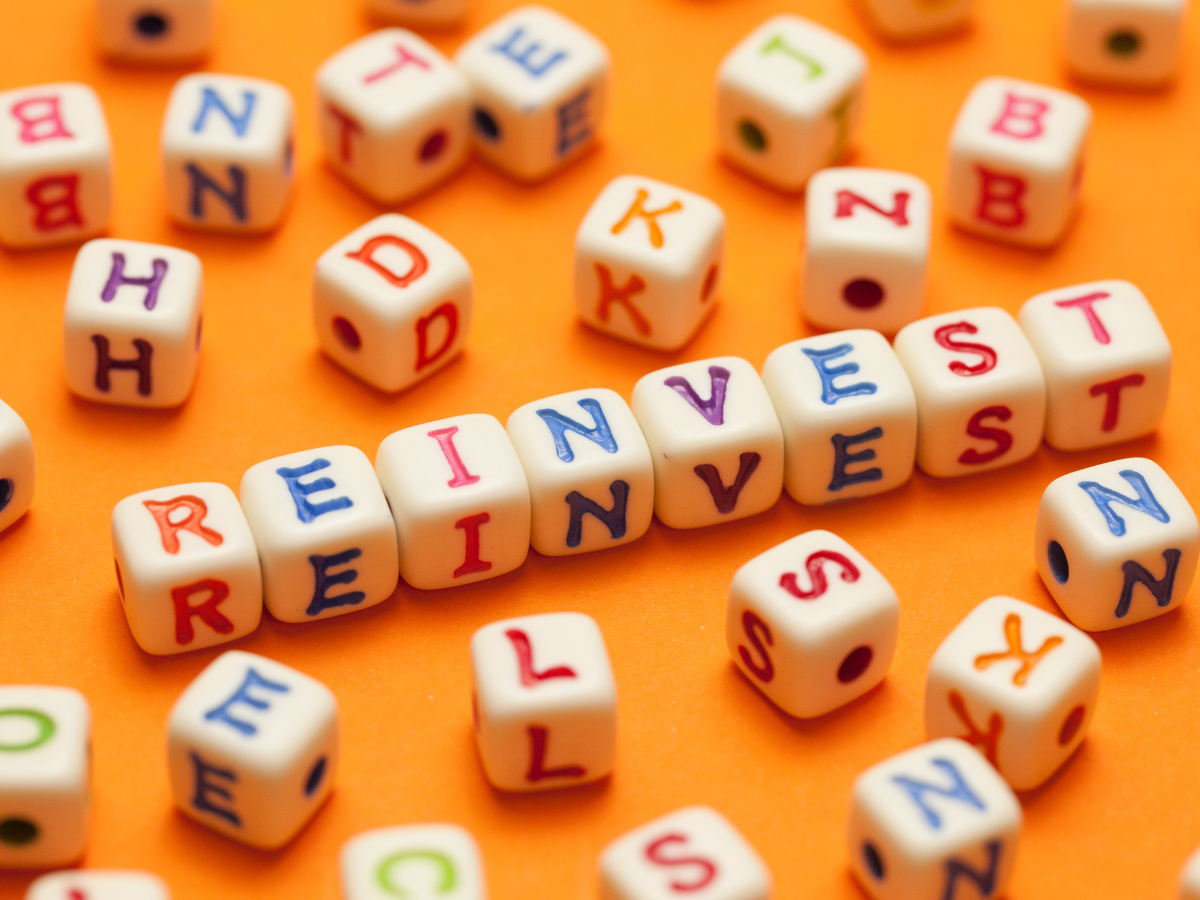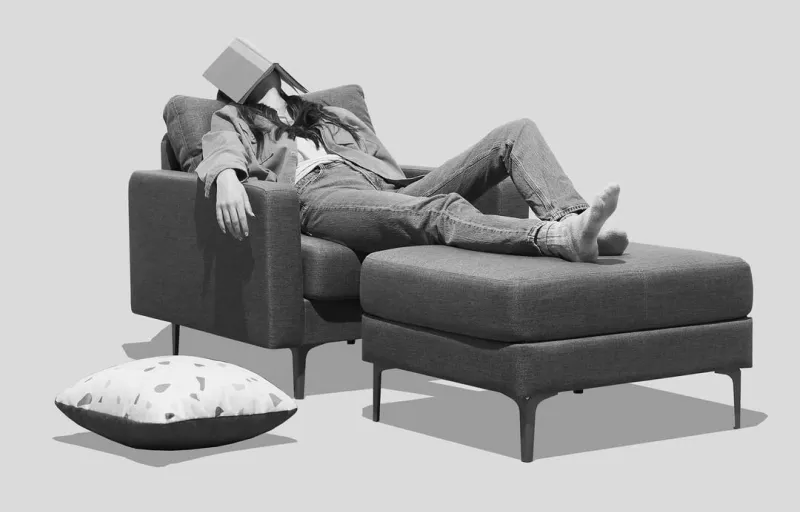Secure coding practices are crucial for protecting your applications from security threats and vulnerabilities. This article outlines the top 10 practices every app developer should follow:
- Validate Input: Check all user input to prevent injection attacks like SQL injection and cross-site scripting (XSS).
- Encode Data: Translate special characters into a safe format to prevent injection attacks when displaying data.
- Implement Least Privilege: Ensure users and applications have only the necessary permissions to perform their tasks.
- Secure Password Storage: Use secure hashing algorithms like Argon2id, scrypt, bcrypt, or PBKDF2 to store passwords.
- Keep Software Updated: Regularly update libraries and dependencies to prevent security vulnerabilities.
- Handle Errors Securely: Catch exceptions, log errors securely, and prevent sensitive information from being revealed.
- Secure Communication: Use end-to-end encryption, mutual SSL authentication, and secure protocols like HTTPS.
- Secure File Uploads: Validate file types, implement size limits, and require user authentication.
- Regular Security Testing: Perform static, dynamic, and interactive testing to identify and fix vulnerabilities.
- Security Awareness and Training: Educate developers on secure coding practices and foster a culture of security.
By following these best practices, you can significantly reduce the risk of security breaches and build secure, reliable, and trustworthy applications.
1. Validate Input
Validating input is a crucial step in secure coding practices. It helps prevent malicious data from entering an application. This is done by checking user input to ensure it conforms to expected formats and patterns.
Why is input validation important?
- Prevents SQL injection, cross-site scripting (XSS), and command injection attacks
- Reduces the risk of security vulnerabilities
Best practices for input validation:
MethodDescriptionUsing regular expressionsValidate input data using regular expressionsImplementing strict data type checksEnsure input data matches expected data typesLimiting input length and formatRestrict input data to expected lengths and formatsSanitizing input dataRemove special characters to prevent code injection
Remember:
- Validate input on the server-side, as client-side validation can be easily bypassed
- Use a whitelist approach, allowing only expected input formats
- Validate all input data, including form data, query strings, and HTTP headers
By following these guidelines, developers can significantly reduce the risk of security vulnerabilities and protect their applications from malicious attacks.
2. Encode Data
Encoding data is a crucial secure coding practice that helps prevent injection attacks. It involves translating special characters into a safe format that is no longer dangerous in the target interpreter.
Why is encoding data important?
- Prevents injection attacks, such as SQL injection and cross-site scripting (XSS)
- Ensures data is safely displayed to users without compromising the application's security
Best practices for encoding data:
MethodDescriptionApply output encoding just before content is passed to the target systemEnsures data is safely encoded for the target systemConduct all output encoding on a trusted systemPrevents unauthorized access to sensitive dataUtilize a standard, tested routine for each type of outbound encodingEnsures consistency and reliability in encoding dataSpecify character sets, such as UTF-8, for all outputsEnsures data is correctly interpreted by the target systemApply canonicalization to convert Unicode data into a standard formEnsures data is consistently encoded and displayed
Contextual output encoding is also essential, as it takes into account how the output data will be used by the target system. This involves using specific encoding methods, such as HTML entity encoding, to ensure data is safely displayed to users.
By following these guidelines, developers can effectively encode data and prevent injection attacks, ensuring the security and integrity of their applications.
3. Implement the Least Privilege Principle
The Principle of Least Privilege is a crucial secure coding practice that ensures users, applications, and systems have only the necessary permissions to perform their tasks. This principle is essential in preventing unauthorized access, data breaches, and other security threats.
Why is the Principle of Least Privilege important?
- It reduces the attack surface by limiting access to sensitive data and resources.
- It prevents privilege escalation attacks, where an attacker gains elevated access to a system.
- It enhances the overall security posture of an application or system.
Best practices for implementing the Principle of Least Privilege:
MethodDescriptionAssign necessary permissionsEnsure users and applications have only the necessary permissions to perform their tasks.Use role-based access control (RBAC)Simplify permission management and reduce the risk of privilege escalation.Regularly review and update permissionsPrevent privilege creep and ensure permissions are aligned with changing business needs.
By implementing the Principle of Least Privilege, developers can significantly reduce the risk of security breaches and protect their applications and systems from unauthorized access.
4. Secure Password Storage
Secure password storage is critical to application security. When storing passwords, use a secure hashing algorithm to protect them from unauthorized access.
Why Hashing is Better than Encryption
Hashing is a one-way function that transforms a password into a fixed-length string of characters, making it difficult to reverse-engineer the original password. Encryption, on the other hand, is a two-way function that can be decrypted, making it less secure for password storage.
Recommended Hashing Algorithms
Choose a hashing algorithm that is resource-intensive and slow, making it difficult for attackers to brute-force the hashes. The following algorithms are recommended:
AlgorithmConfigurationArgon2idMinimum 19 MiB of memory, 2 iterations, and 1 degree of parallelismscryptMinimum CPU/memory cost parameter of (2^17), 8 block size (1024 bytes), and 1 parallelization parameterbcryptWork factor of 10 or more, with a 72-byte password limitPBKDF2Work factor of 600,000 or more, with HMAC-SHA-256 as the internal hash function
Additional Security Measures
In addition to using a secure hashing algorithm, consider implementing the following security measures:
- Pepper: A random value added to the password before hashing, providing additional defense in depth.
- Mechanism Pinning: Clients should implement mechanism pinning to prevent downgrade attacks and ensure strong authentication.
- Secure Communication: Use a strong security layer, such as TLS, to protect passwords during transmission.
By following these guidelines, developers can ensure that their applications store passwords securely, protecting users from unauthorized access and potential security breaches.
5. Keep Software and Libraries Updated
Keeping your software and libraries up-to-date is crucial for ensuring the security and functionality of your application. Outdated libraries can introduce security vulnerabilities, which can be exploited by attackers to gain unauthorized access to your application.
Stay Current with Regular Updates
Regularly update your libraries to their latest versions. It's essential to review changelogs for any breaking changes or security patches. Automating updates can streamline the process, but manual review is crucial for ensuring compatibility and understanding the impact of changes.
Understand the Code
Incorporating a library with an understanding of its functionality can be safe. Take time to review the source code to identify any suspicious elements or unnecessary features that could be potential security risks.
Minimize Dependencies
Adopt a minimalist approach to dependencies. Scrutinize each library to determine if it's essential. Use tools to detect and eliminate unused or redundant libraries, reducing the overall attack surface. This practice not only enhances security but also improves application performance and maintainability.
Best Practices for Keeping Software and Libraries Updated
PracticeDescriptionRegularly update librariesStay current with the latest versions to prevent security vulnerabilities.Review changelogsUnderstand the impact of changes and identify potential security risks.Automate updatesStreamline the process, but ensure manual review for compatibility and security.Minimize dependenciesEliminate unused or redundant libraries to reduce the attack surface.
By following these best practices, you can ensure that your application remains secure and functional, reducing the risk of security breaches and vulnerabilities.
6. Error and Exception Handling
Error and exception handling is a critical aspect of secure coding practices. It's essential to anticipate and handle errors and exceptions properly to prevent attackers from exploiting vulnerabilities in your application.
Handle Errors Effectively
Use try-catch blocks to catch exceptions and log errors for further analysis. Ensure that error messages do not reveal sensitive information about your application or infrastructure.
Log Errors Securely
Log errors in a secure location, and ensure logs are encrypted and access-controlled.
Test Error Handling
Test error handling mechanisms thoroughly to ensure they work as expected. Simulate different error scenarios and verify that your application handles them correctly.
Best Practices for Error and Exception Handling
PracticeDescriptionHandle errors effectivelyCatch and handle errors and exceptions to prevent security breaches.Log errors securelyLog errors in a secure location, and ensure logs are encrypted and access-controlled.Test error handlingThoroughly test error handling mechanisms to ensure they work as expected.
By following these best practices, you can ensure that your application is robust against errors and exceptions, reducing the risk of security breaches and vulnerabilities.
sbb-itb-8abf120
7. Secure Communication
Secure communication is essential for protecting data exchanged between the app and the server. To achieve secure communication, app developers should follow these best practices:
End-to-End Encryption
Use end-to-end encryption to protect data in transit. This ensures that only the intended recipient can access the data.
Mutual SSL Authentication

Implement mutual SSL authentication to ensure that both the client and server authenticate each other.
Secure Protocols
Use secure protocols like HTTPS (TLS/SSL) for data transmission. Avoid using insecure protocols like HTTP.
Certificate Validation
Validate certificates to ensure they are issued by a trusted Certificate Authority (CA) and have not expired.
Best Practices for Secure Communication
PracticeDescriptionEnd-to-End EncryptionProtect data in transit with encryption.Mutual SSL AuthenticationAuthenticate both client and server.Secure ProtocolsUse HTTPS (TLS/SSL) for data transmission.Certificate ValidationValidate certificates to ensure trust and security.
By following these best practices, app developers can ensure that their app's communication is secure and protected from unauthorized access, tampering, and eavesdropping.
8. Secure File Uploads
Secure file uploads are crucial for protecting user data and preventing malicious attacks. When implementing file uploads, app developers should follow best practices to ensure the security and integrity of the system.
Validate File Types
Validate file types to prevent users from uploading malicious files. Check the file's extension and contents to ensure it matches the expected file type.
Implement File Size Limitations
Set file size limits to prevent resource exhaustion attacks and ensure efficient server operation. Define maximum and minimum file sizes, and use progressive file upload techniques to allow users to upload files in smaller chunks.
User Authentication and Access Control
Incorporate user authentication and access control in the file upload process to add an extra layer of security. Limit file uploads to authenticated users, and define different levels of access based on user roles.
Best Practices for Secure File Uploads
PracticeDescriptionValidate File TypesCheck file extensions and contents to prevent malicious file uploads.Implement File Size LimitationsSet file size limits to prevent resource exhaustion attacks.User Authentication and Access ControlLimit file uploads to authenticated users and define access levels based on user roles.
By following these best practices, app developers can ensure that their app's file uploads are secure and protected from unauthorized access, tampering, and eavesdropping.
9. Regular Security Testing
Regular security testing is crucial for app developers to ensure the security and integrity of their applications. This involves identifying vulnerabilities and weaknesses in the code, and addressing them before they can be exploited by attackers.
Why Regular Security Testing is Important
Regular security testing helps to:
- Identify security risks and vulnerabilities
- Prevent attacks and data breaches
- Meet compliance and regulatory requirements
- Improve the overall security posture of the application
Types of Security Testing
TypeDescriptionStatic Application Security Testing (SAST)Analyze source code to identify security vulnerabilities and weaknesses.Dynamic Application Security Testing (DAST)Test the application in a running state to identify security vulnerabilities and weaknesses.Interactive Application Security Testing (IAST)Combine SAST and DAST to provide a comprehensive view of the application's security.
Best Practices for Regular Security Testing
To ensure effective regular security testing, app developers should:
- Integrate security testing into the development pipeline
- Use automated security testing tools
- Perform regular security testing
- Involve developers in the security testing process
By following these best practices, app developers can ensure that their applications are secure and protected from attacks and data breaches.
10. Security Awareness and Training
Security awareness and training are essential for app developers to ensure the security and integrity of their applications. Many developers lack the necessary training in secure coding practices, which increases the risk of data breaches, financial loss, and even fatalities.
Why Security Awareness and Training Matter
Security awareness and training help to:
BenefitDescriptionReduce vulnerabilitiesIdentify and fix security issues earlySave moneyAvoid financial losses from security breachesEnhance reputationMaintain a positive image by prioritizing securityMeet regulationsComply with industry security standards
Best Practices for Security Awareness and Training
To ensure effective security awareness and training, app developers should:
PracticeDescriptionProvide regular trainingEducate developers on secure coding practicesConduct threat modelingIdentify potential security threats and vulnerabilitiesFoster a security cultureEncourage a culture of security within the organizationInvolve developers in testingEngage developers in the security testing process
By following these best practices, app developers can ensure that their applications are secure and protected from attacks and data breaches.
Conclusion
Secure coding practices are crucial for app developers to protect their applications from potential vulnerabilities. By following these top 10 secure coding practices, developers can significantly reduce the risk of security breaches and ensure the safety and security of their users' sensitive information.
Why Secure Coding Matters
ReasonDescriptionPrevents data breachesProtects sensitive user informationReduces financial lossesAvoids costs associated with security breachesMaintains reputationEnsures trust and credibility with users
Benefits of Secure Coding
By adopting secure coding practices, app developers can:
- Ensure compliance with industry security standards and regulations
- Avoid common security vulnerabilities, such as injection vulnerabilities and cross-site scripting (XSS)
- Build secure, reliable, and trustworthy applications that meet the needs of users and organizations
In conclusion, secure coding practices are essential for app developers to ensure the security and integrity of their applications. By following these best practices, developers can build robust, reliable, and secure applications that protect users' sensitive information and maintain trust and credibility.
FAQs
What are secure coding practices?
Secure coding practices are guidelines and principles to ensure the security and integrity of software applications. These practices help protect sensitive user information and prevent data breaches.
What is the best practice for secure coding?
The best practice for secure coding involves following a set of guidelines to ensure the security and integrity of software applications. This includes:
PracticeDescriptionValidate user inputCheck user input to prevent malicious data from entering the applicationEncode outputTranslate special characters into a safe format to prevent injection attacksImplement authentication and access controlEnsure only authorized users have access to sensitive data and featuresHandle errors securelyLog errors securely and prevent sensitive information from being revealed
What are OWASP secure coding practices?
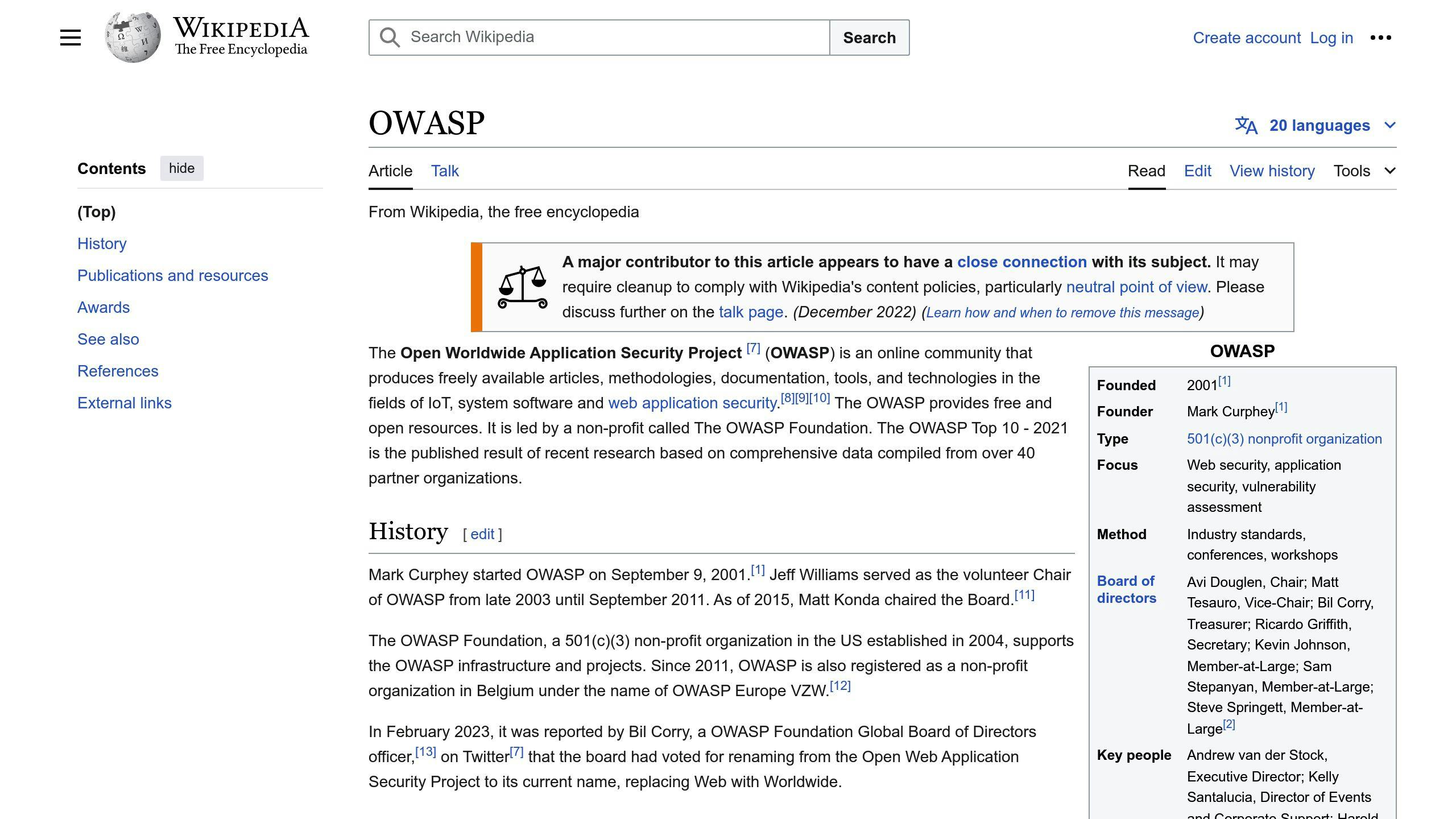
OWASP (Open Web Application Security Project) provides a comprehensive set of guidelines and principles for secure coding. The OWASP Secure Coding Practices Quick Reference Guide is a technology-agnostic set of general software security coding practices that can be integrated into the development lifecycle.
By following these guidelines, developers can ensure the security and integrity of their applications and protect users' sensitive information.