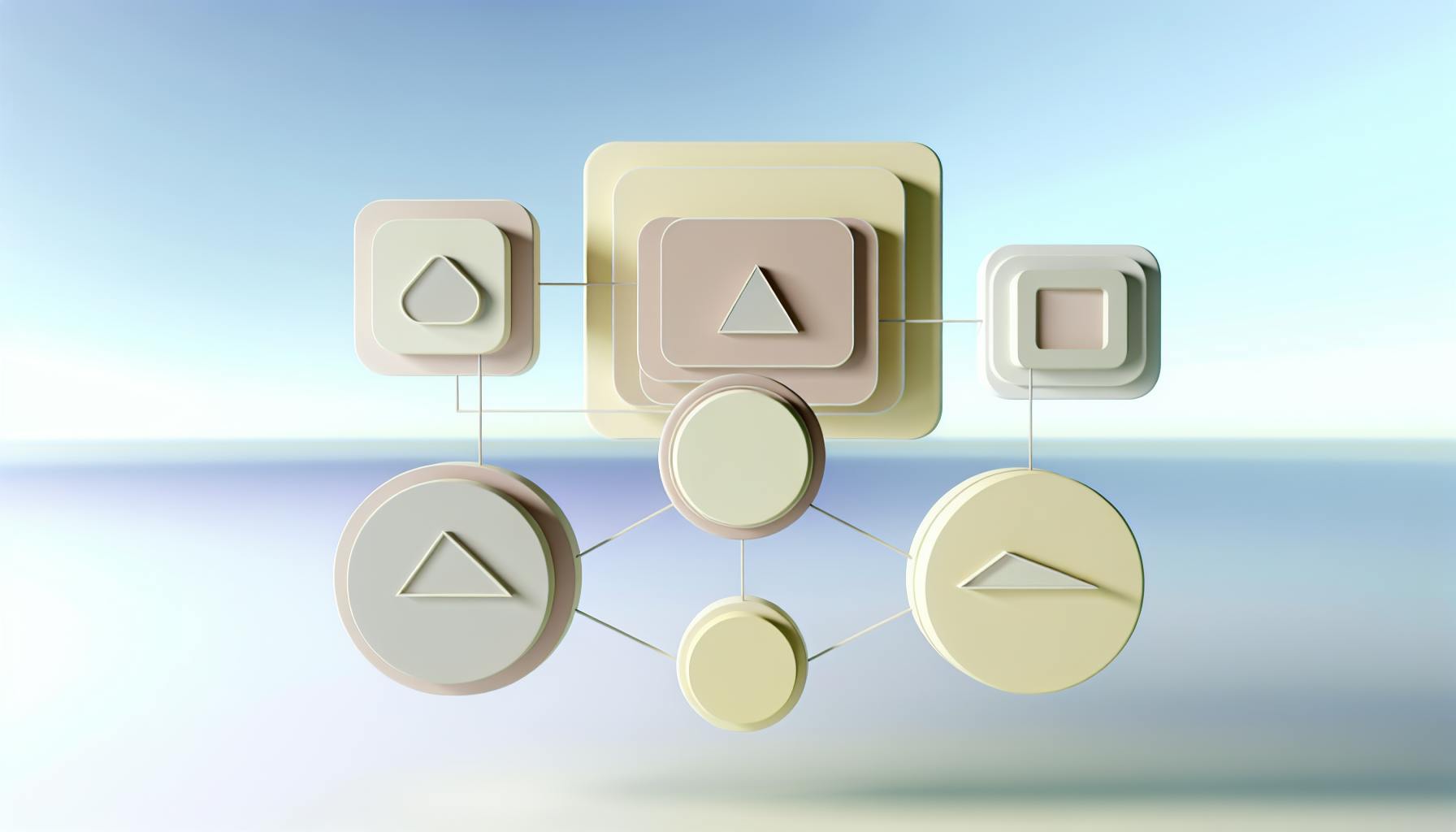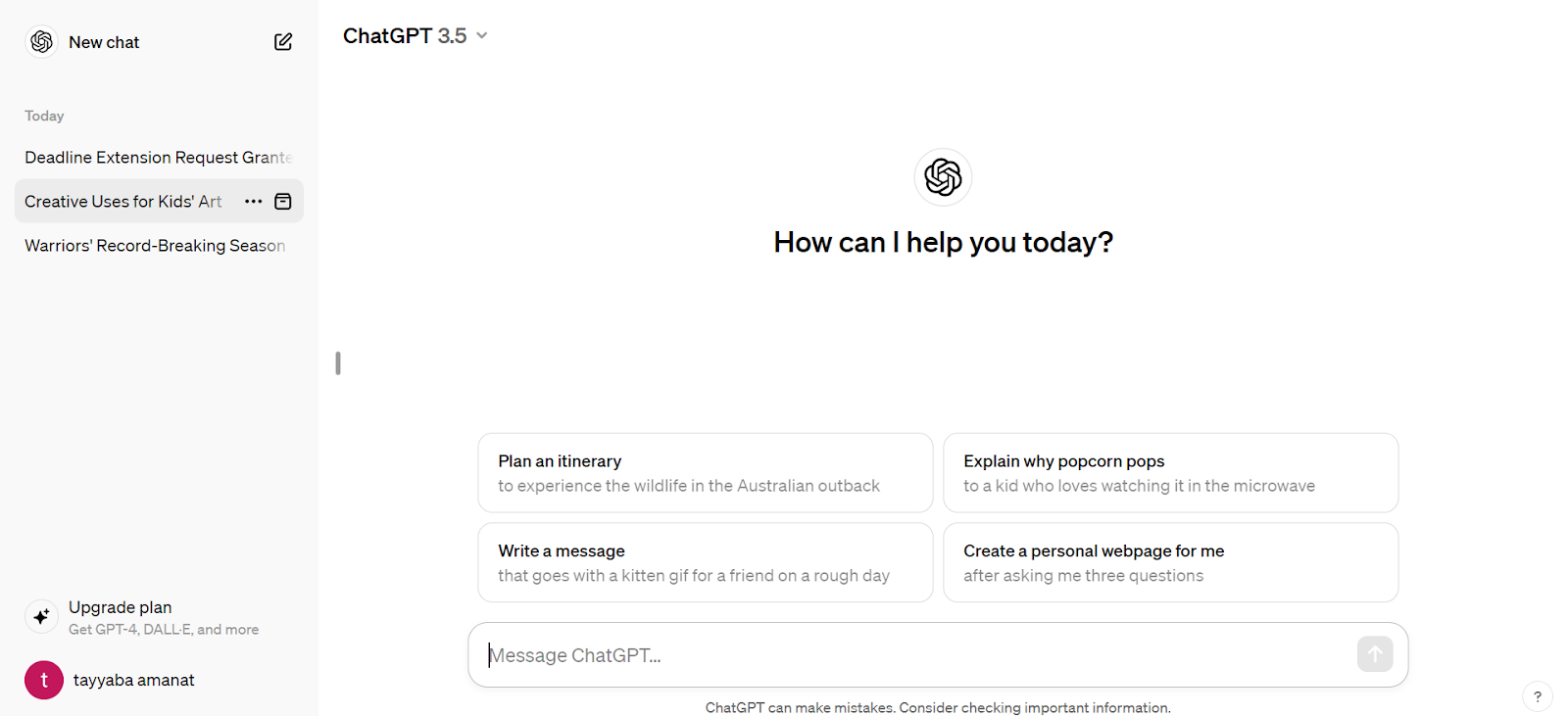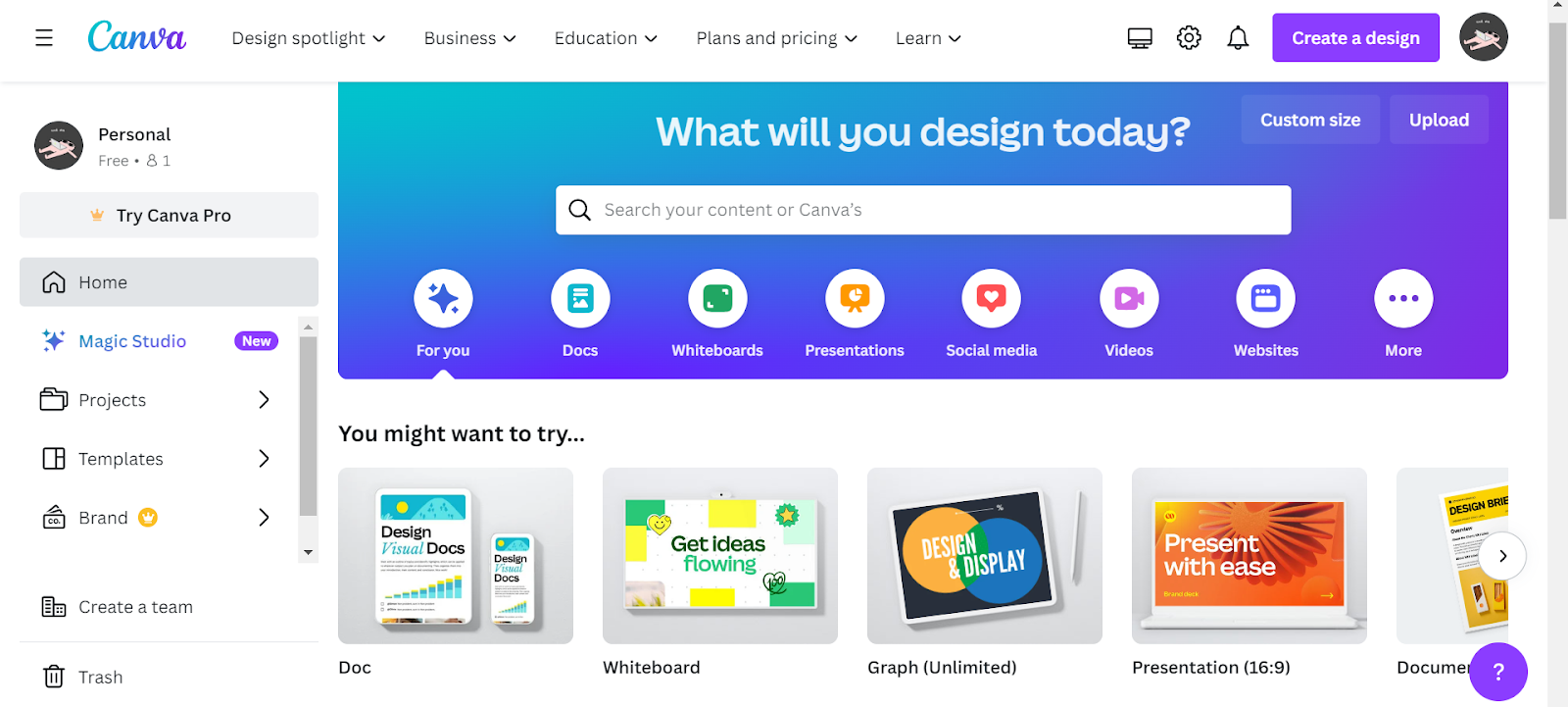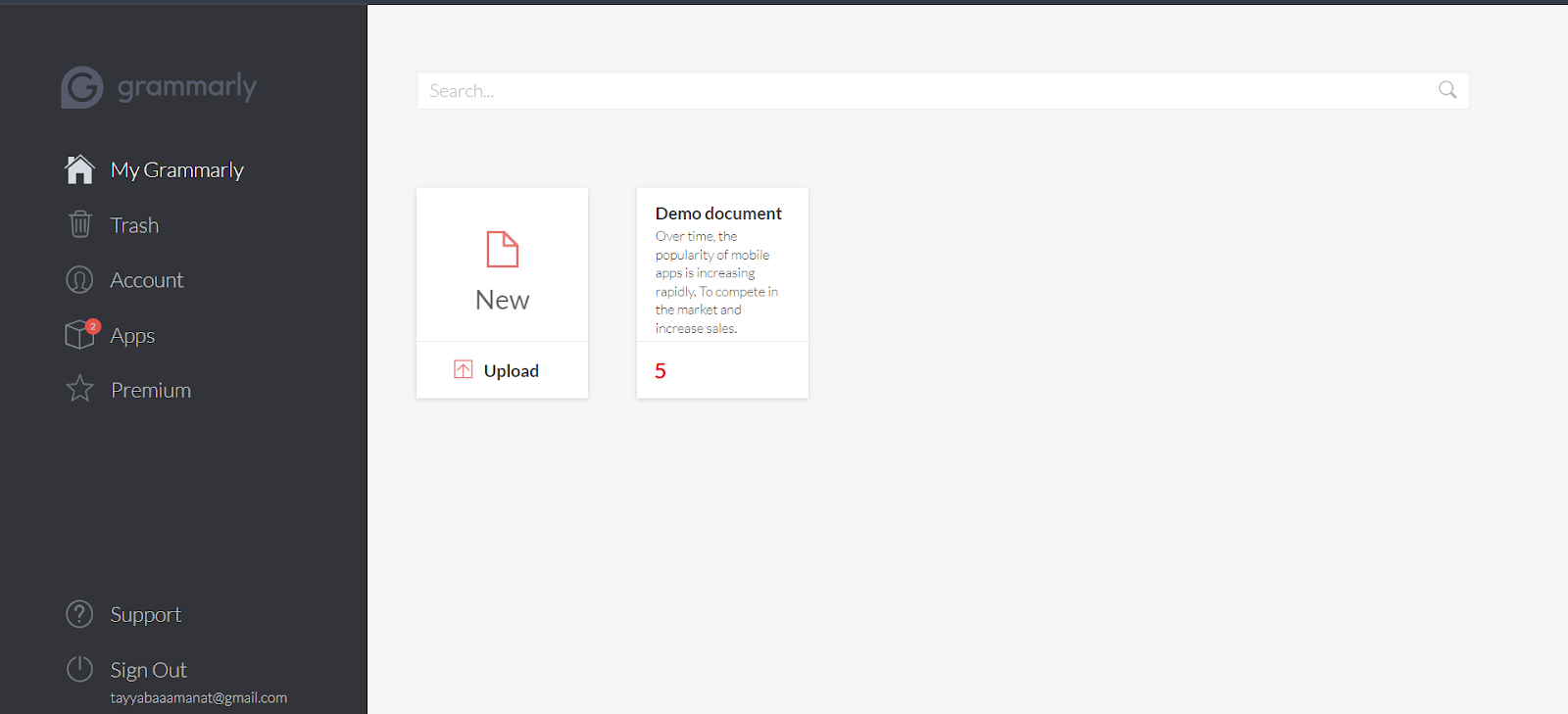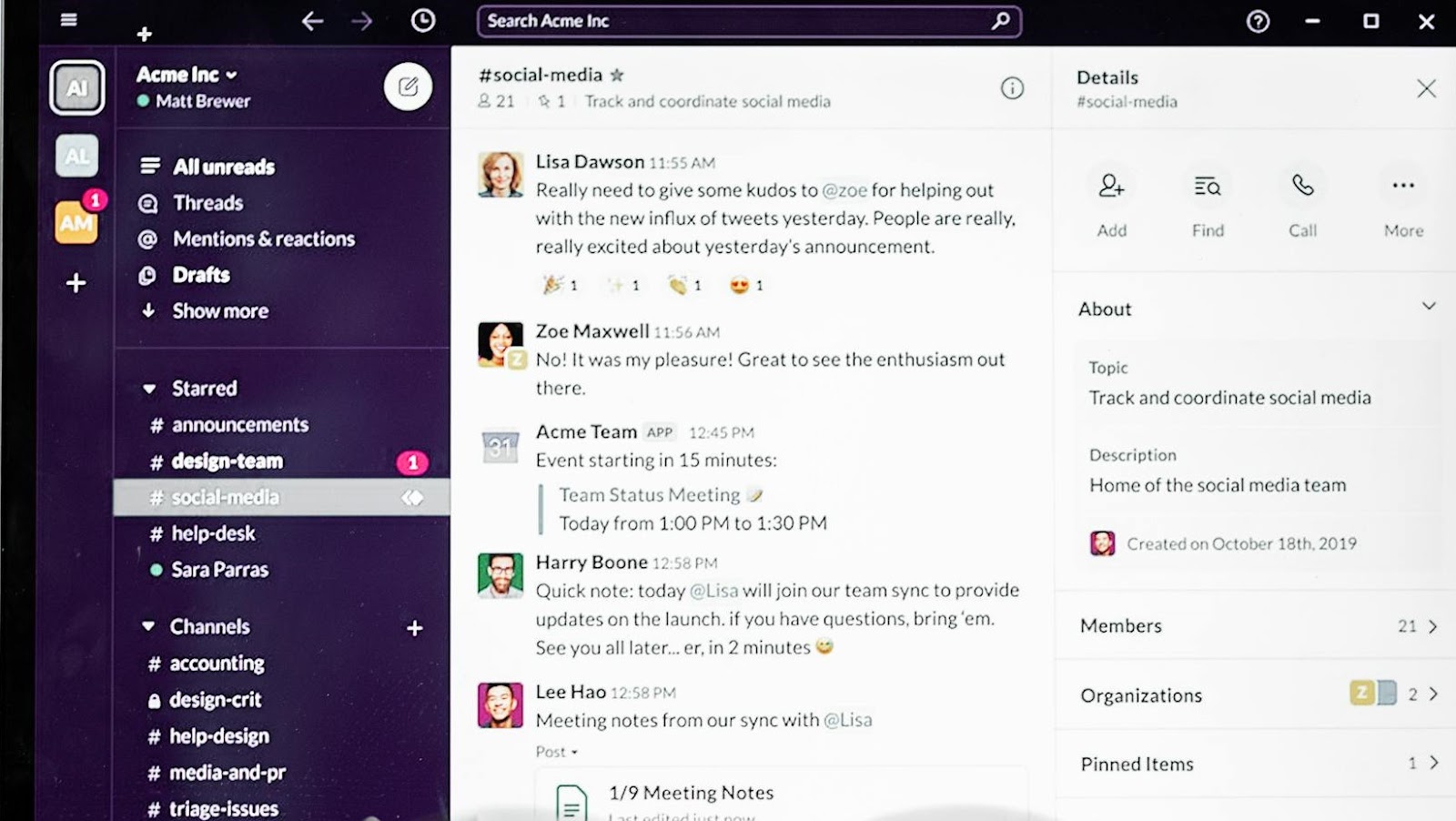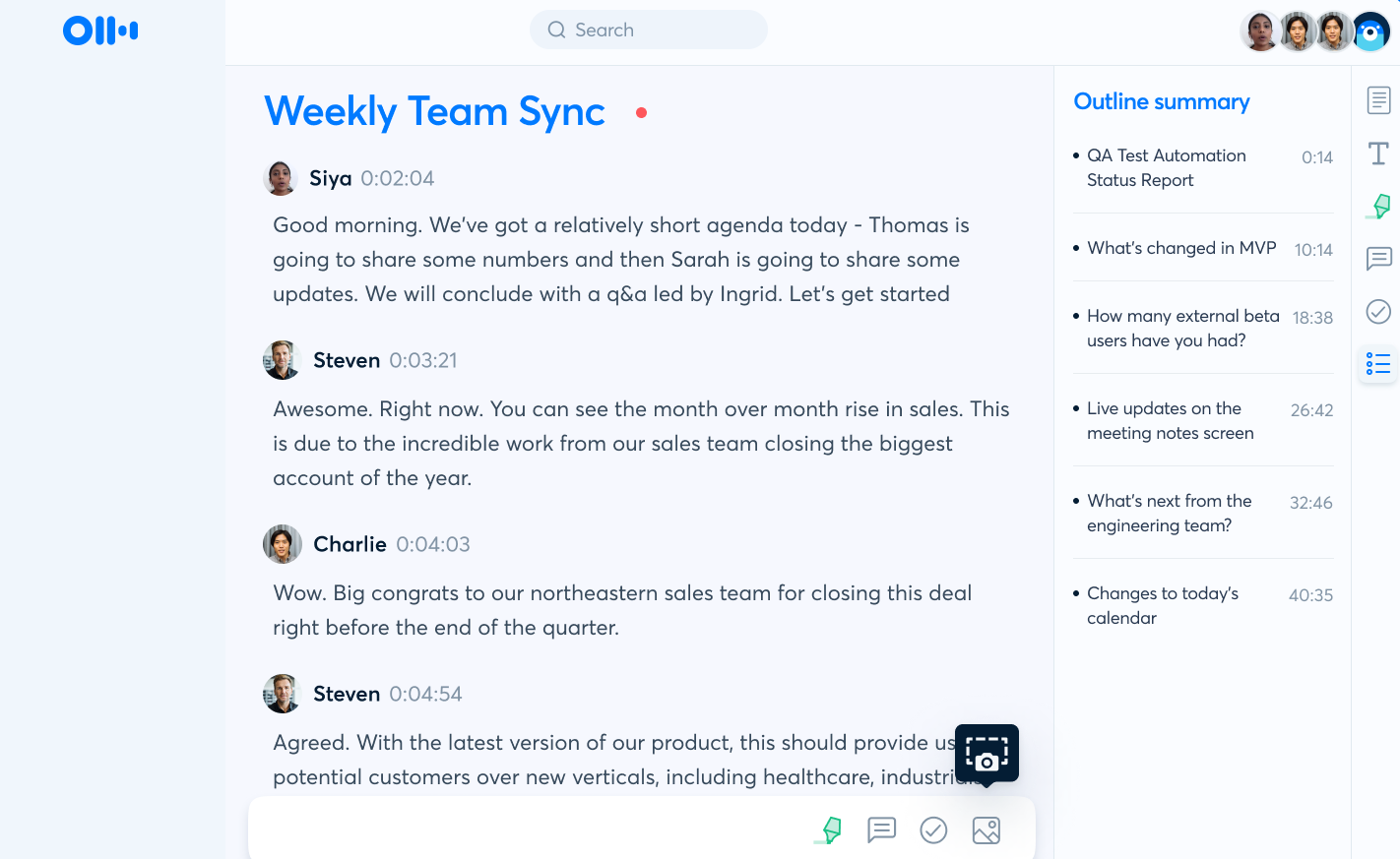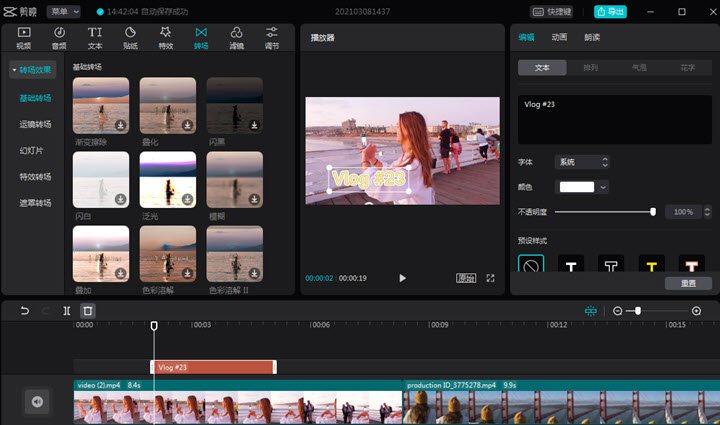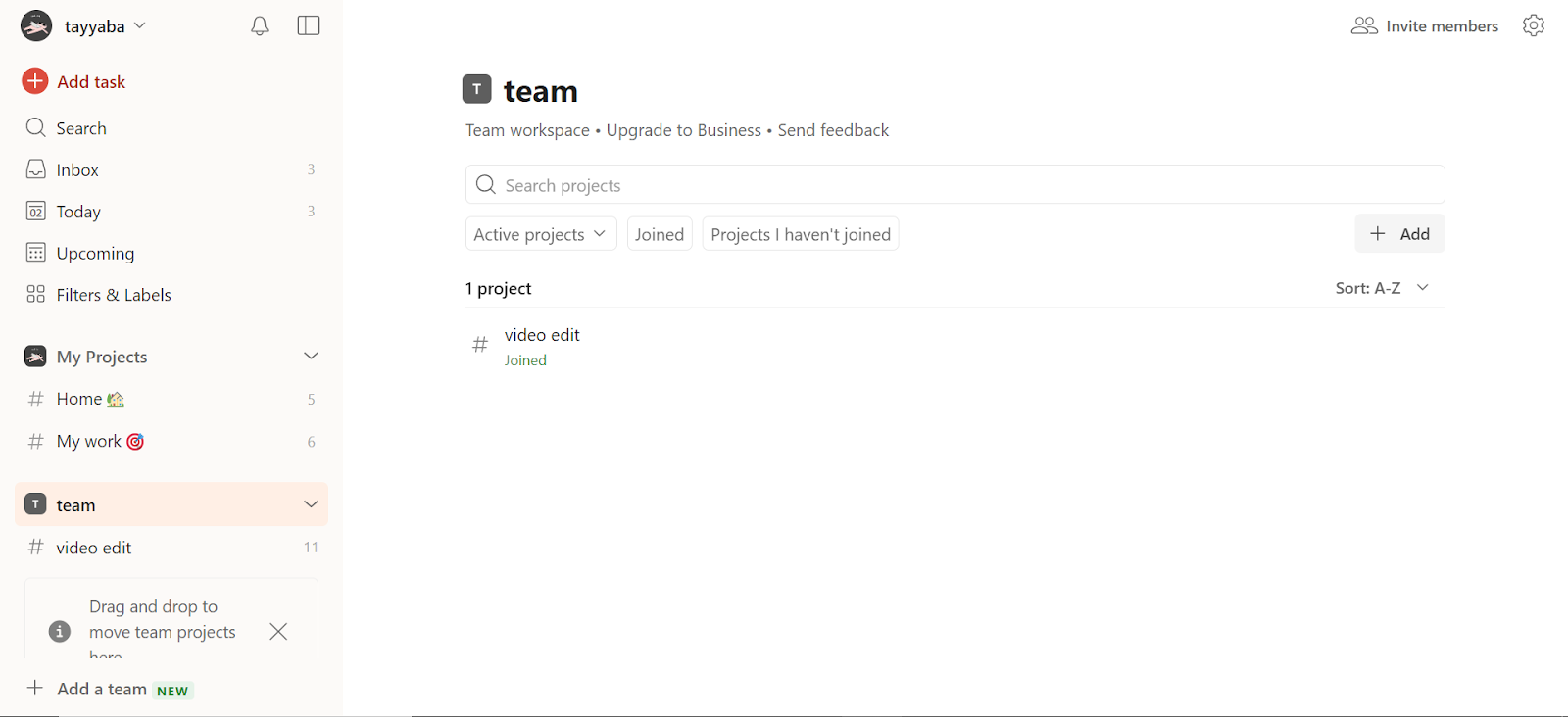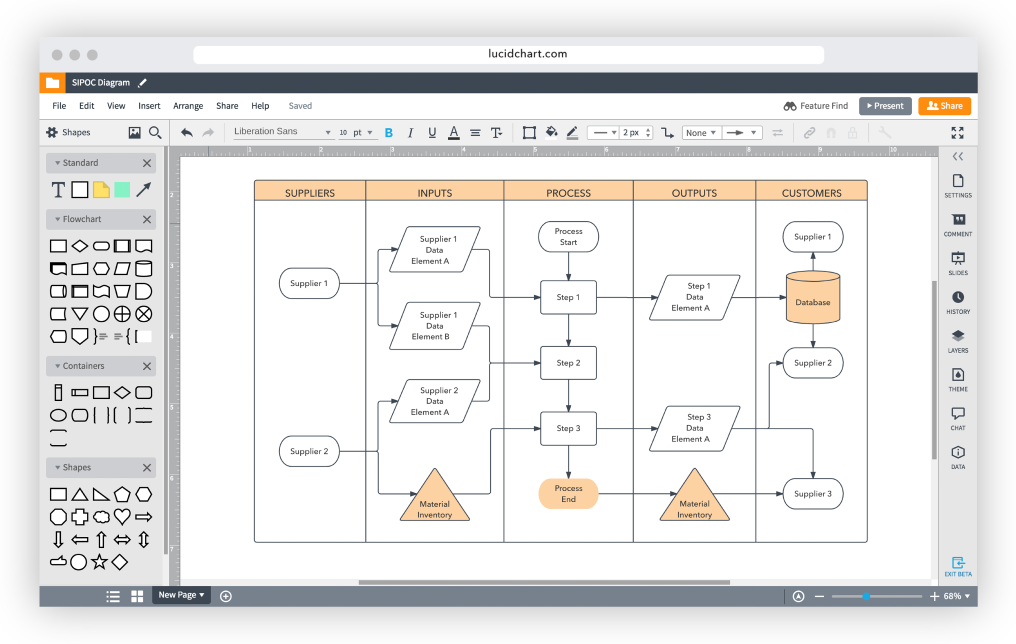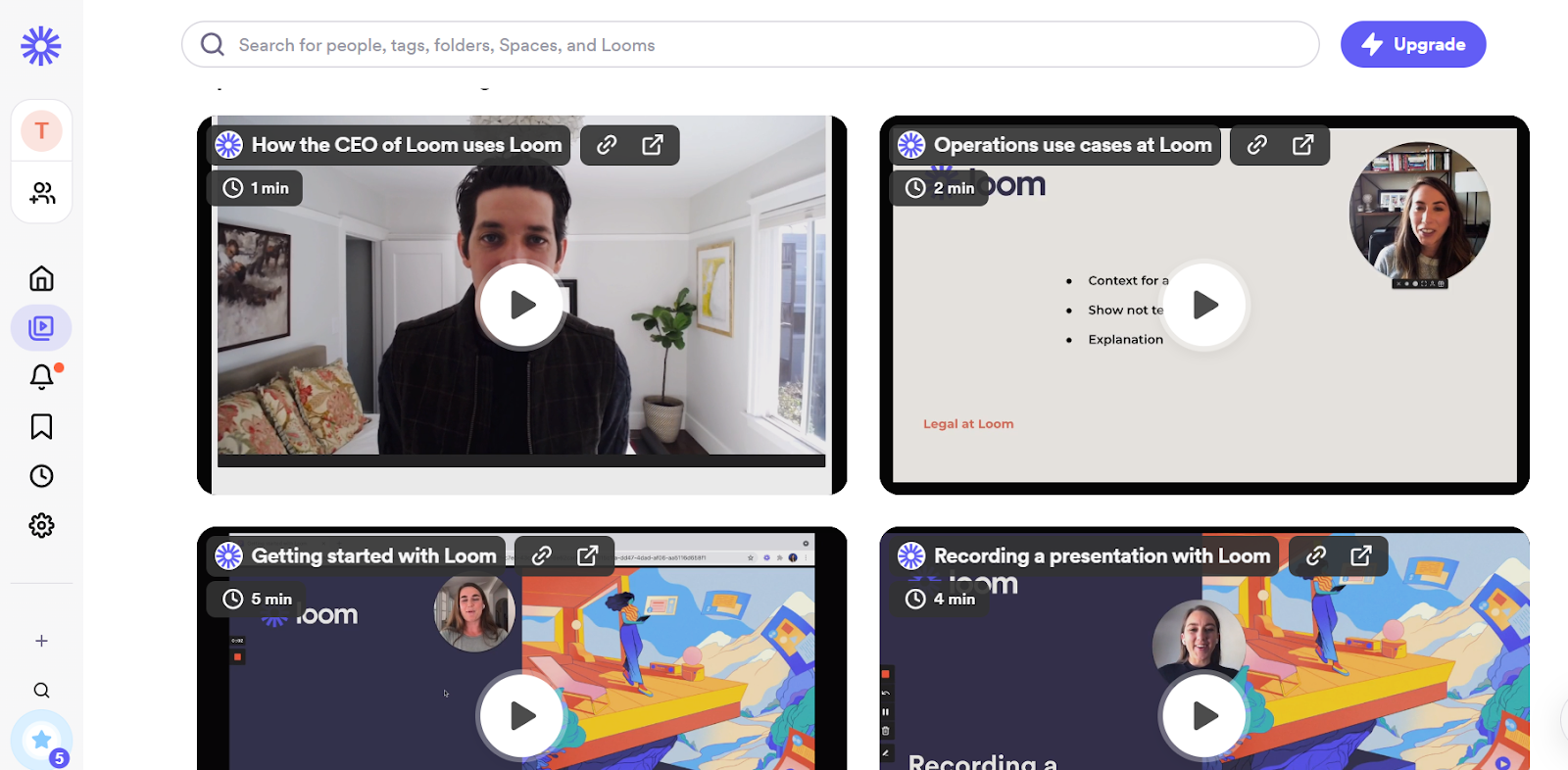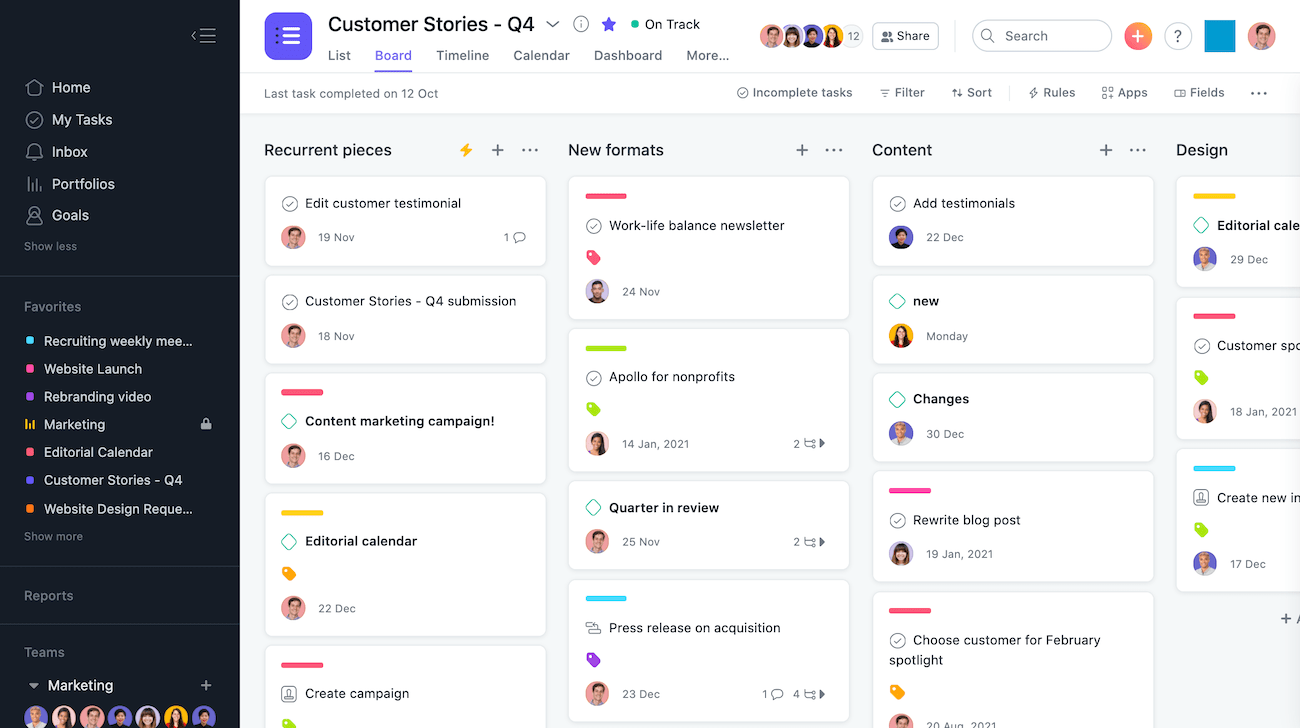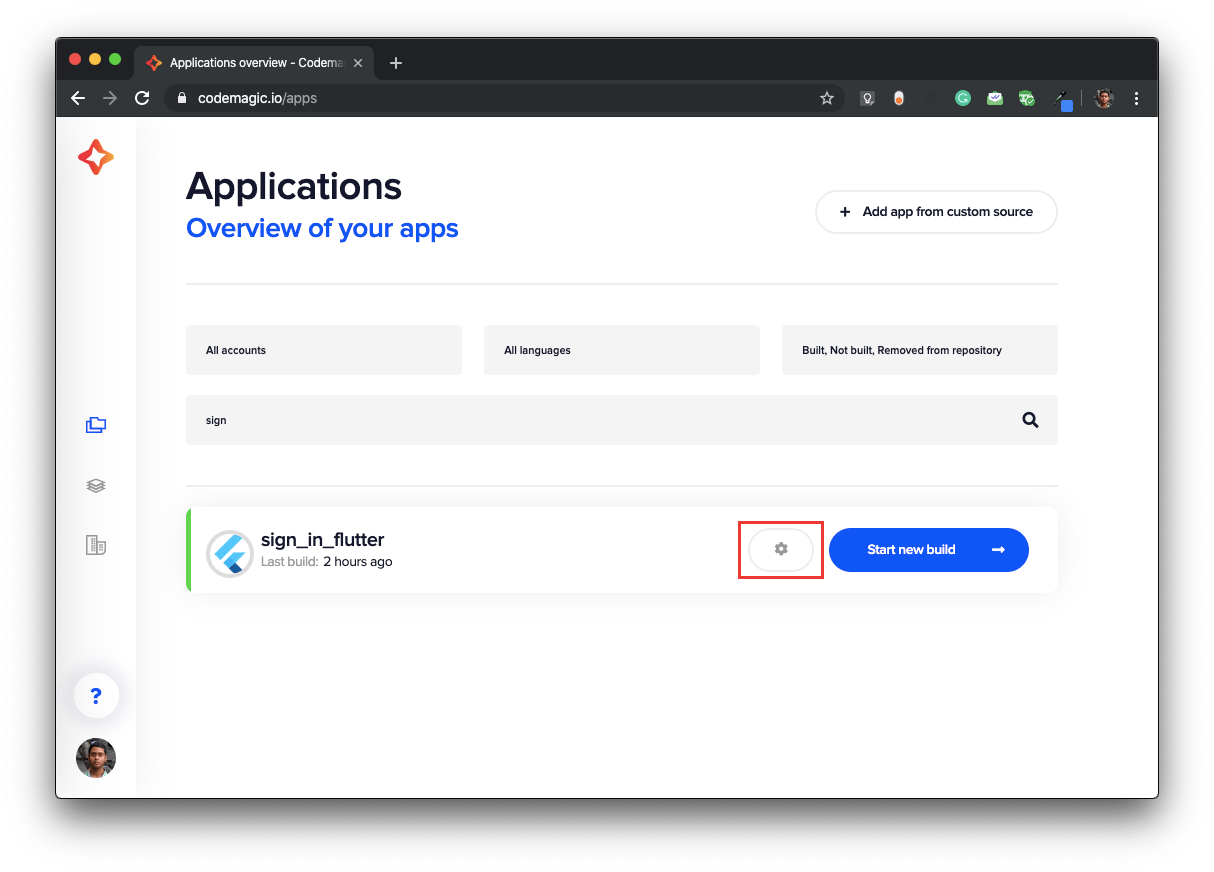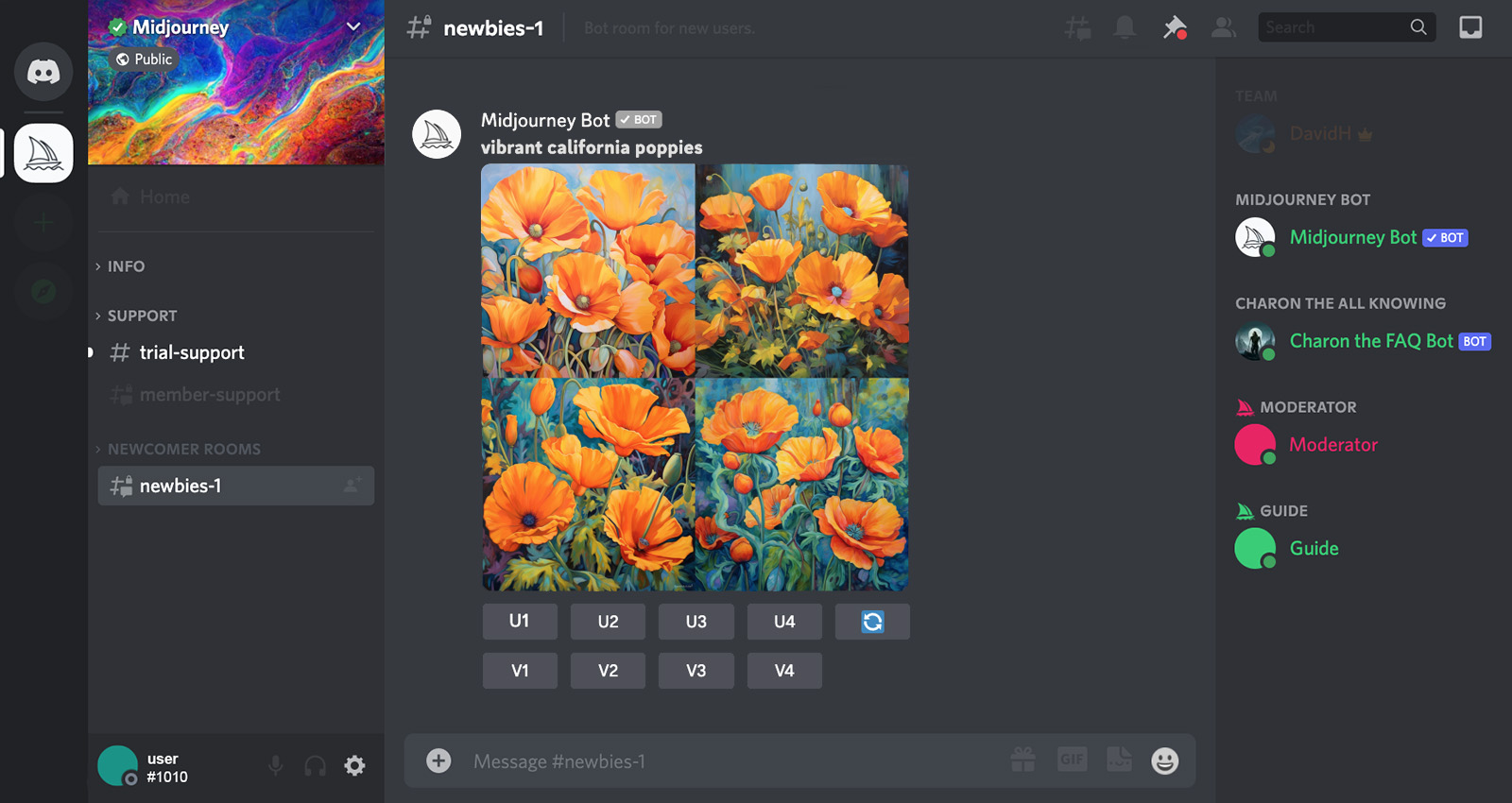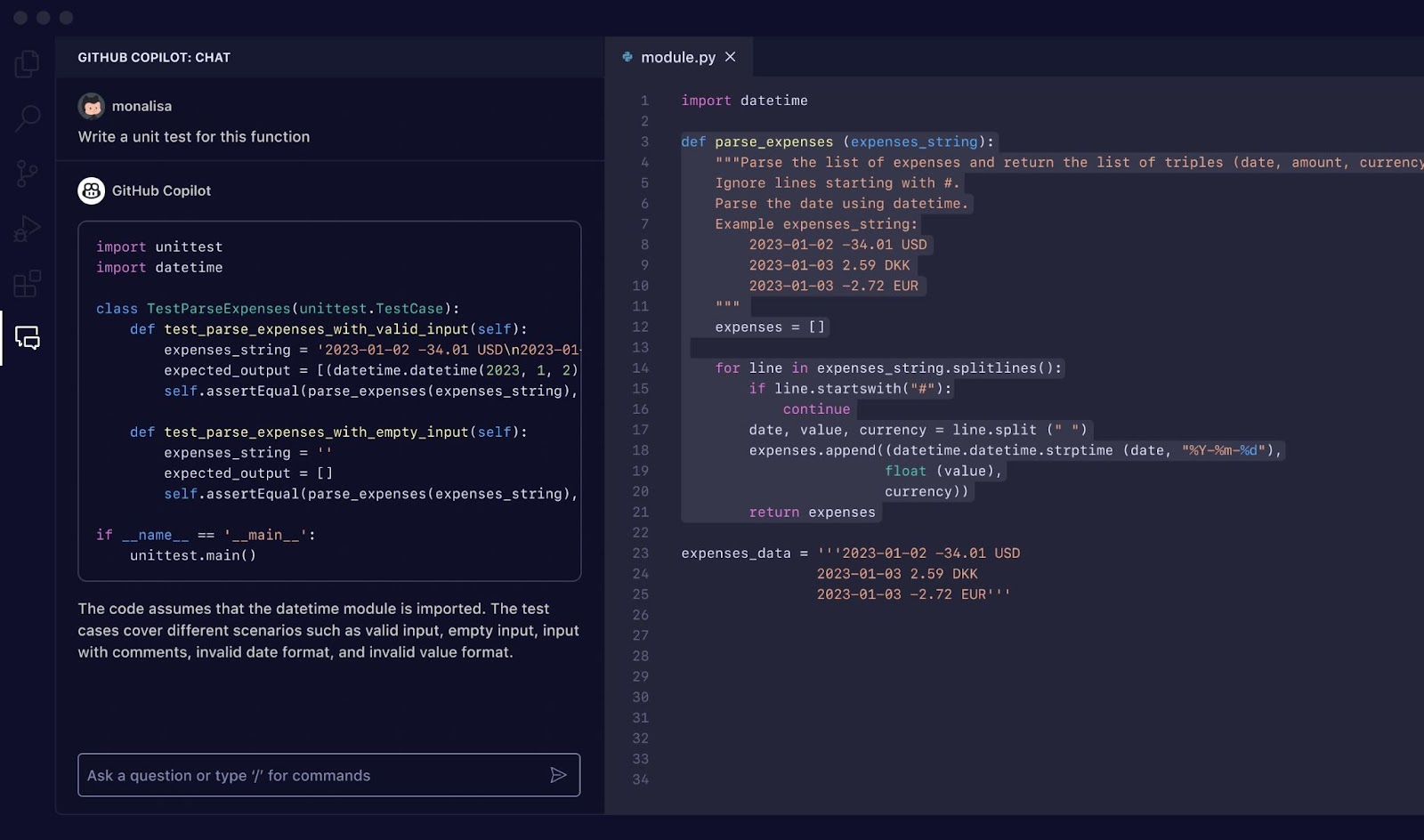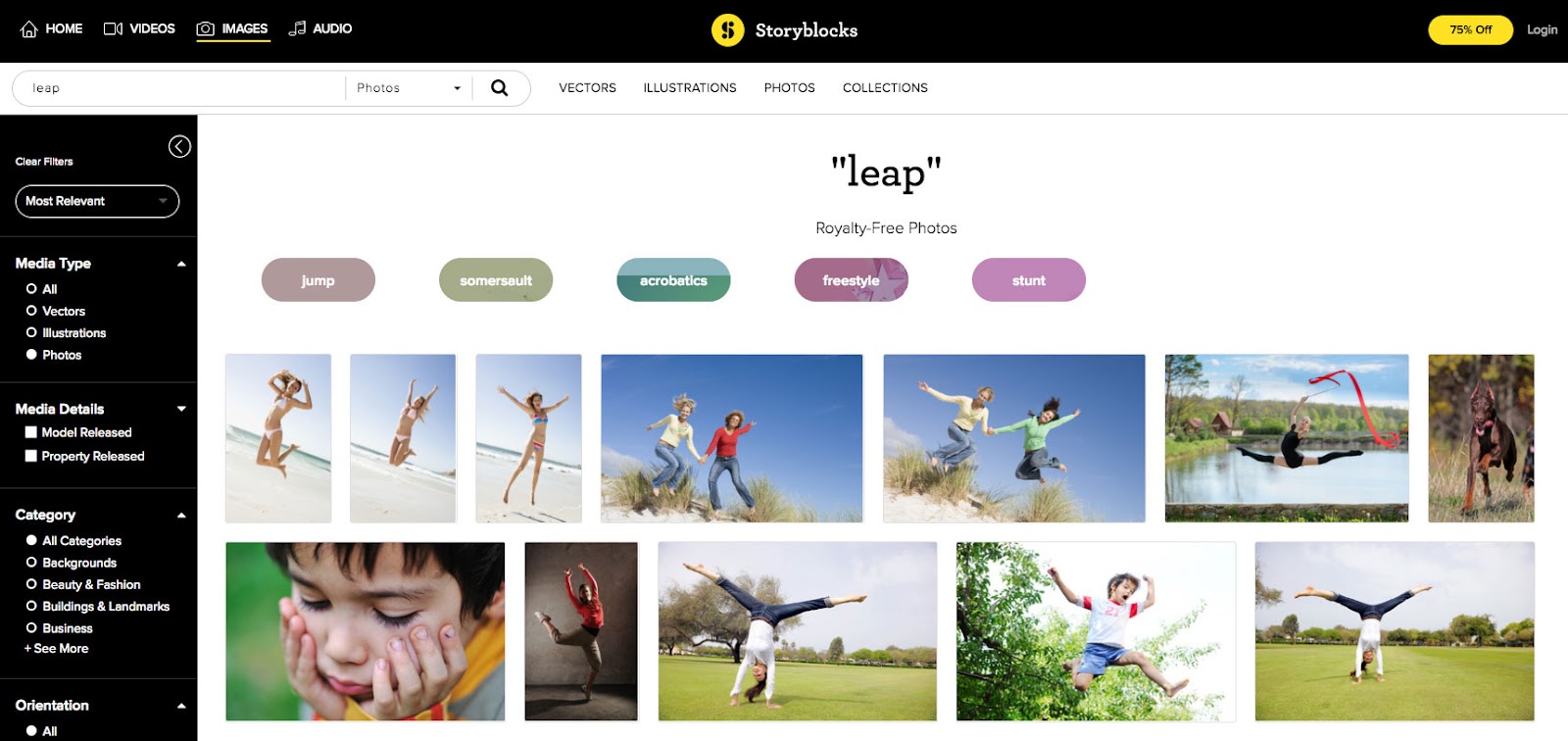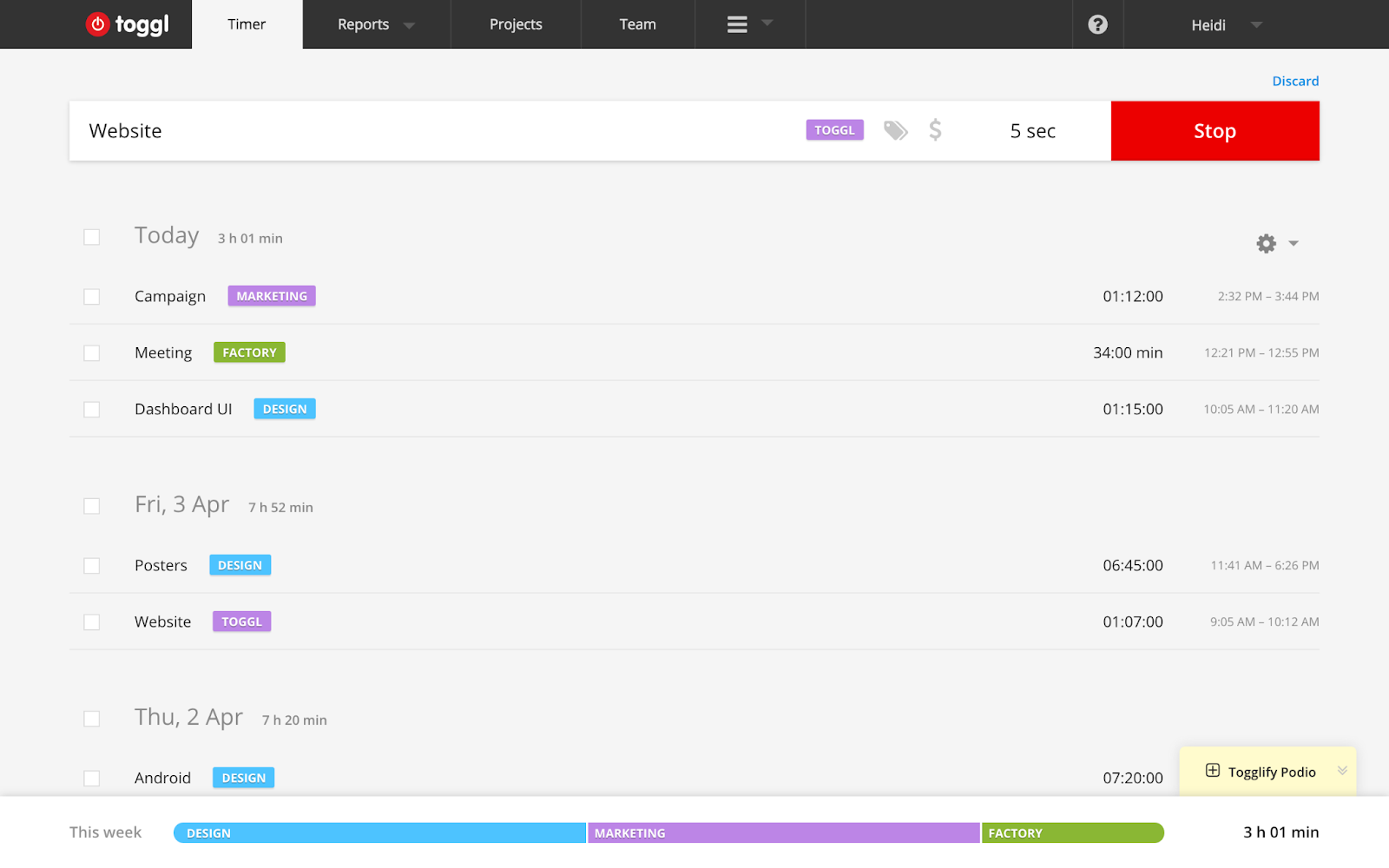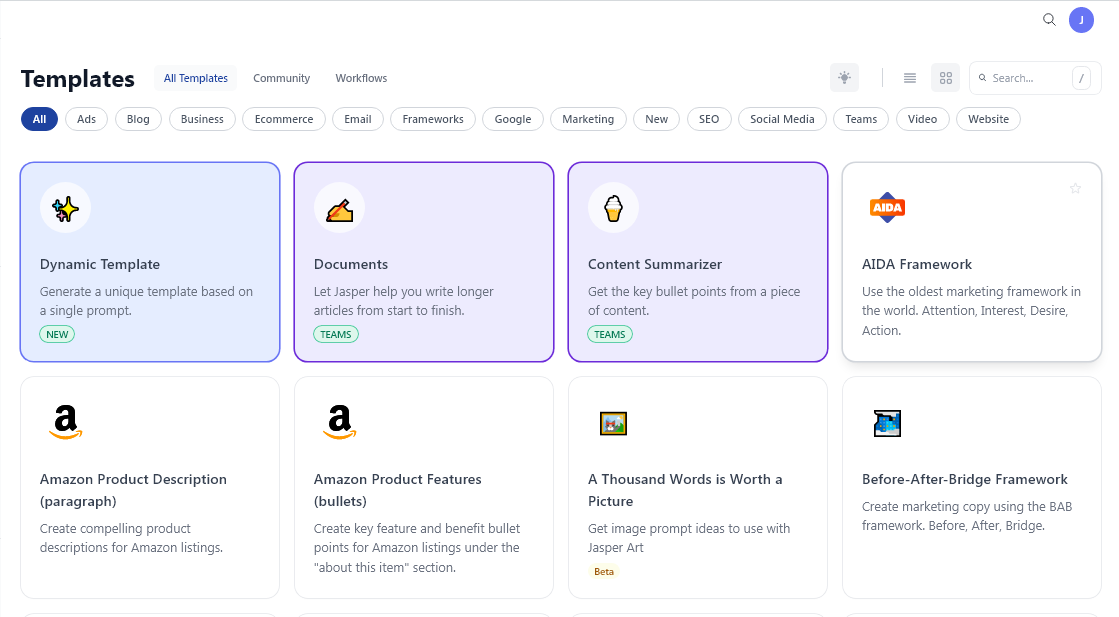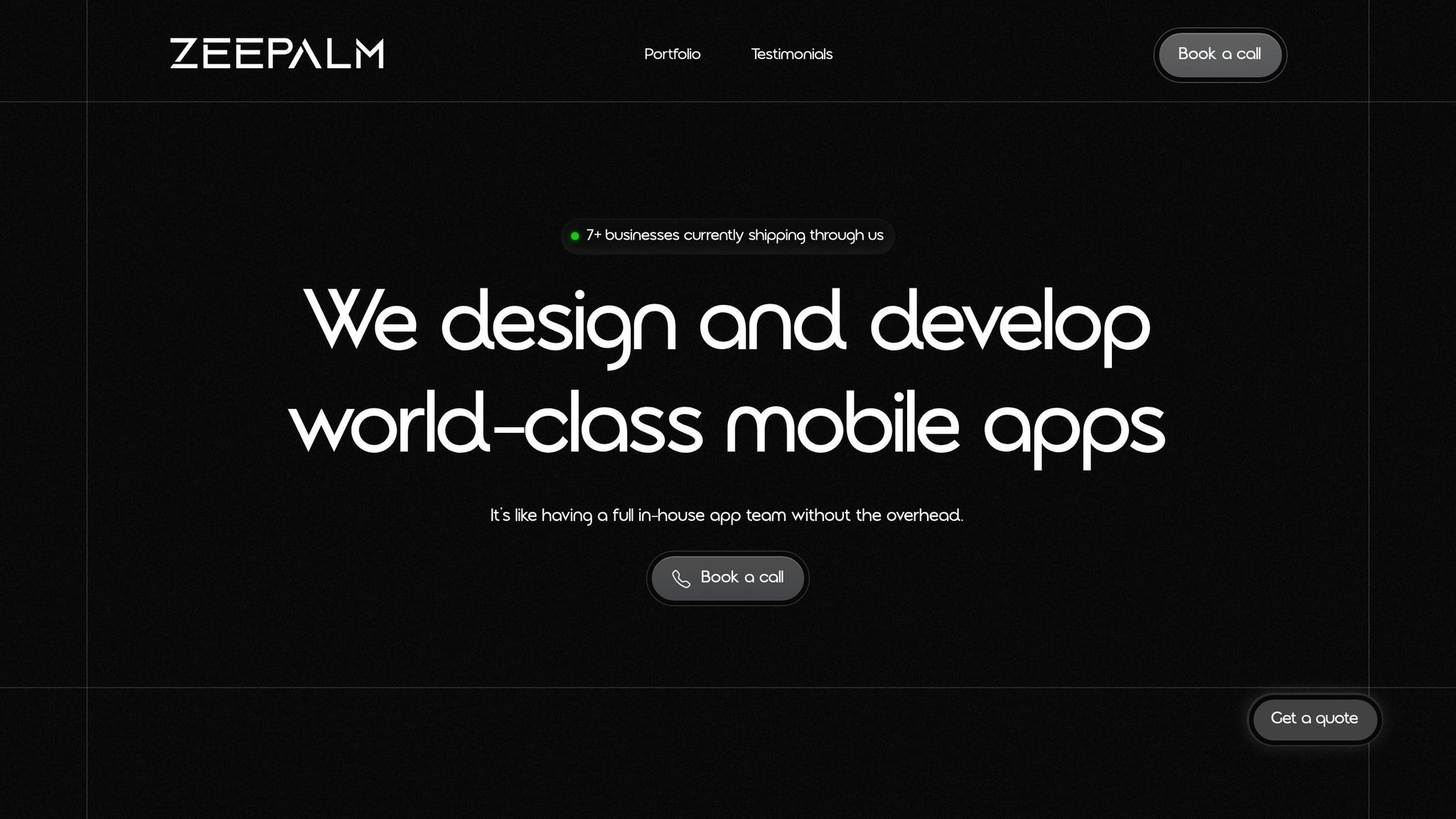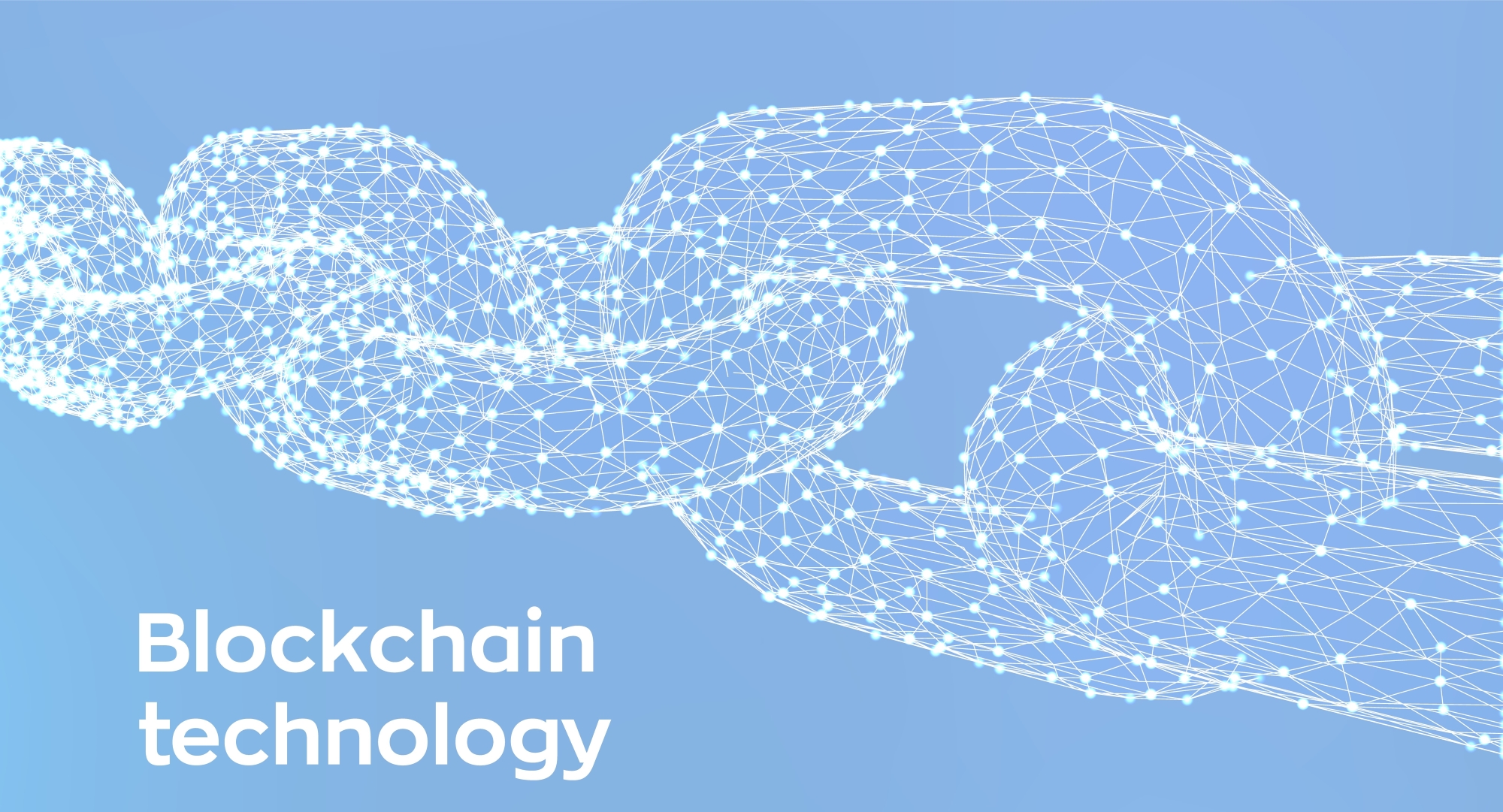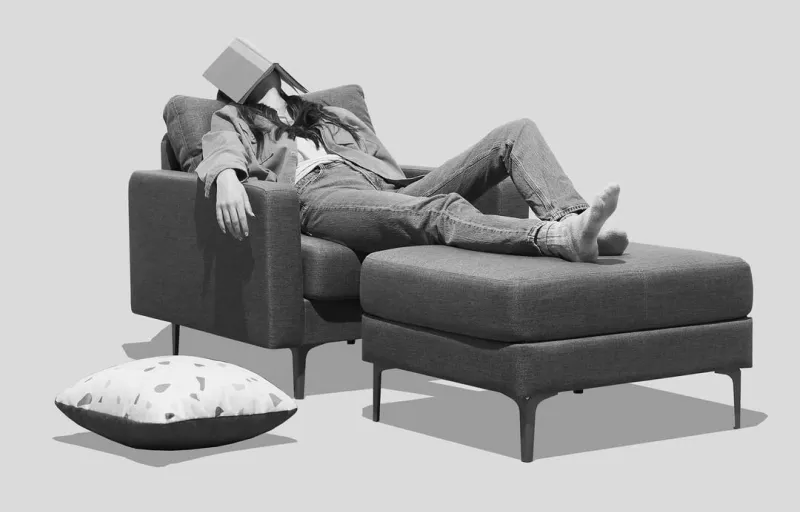Choosing the right framework for multi-platform app development is crucial for startups aiming to reach a wider audience without breaking the bank. Here's a concise guide to help you make an informed decision:
Quick Comparison
FrameworkProsConsFlutterQuick and smooth apps; Great for making things look nice; Lots of help and how-to guidesLearning Dart can be tricky; Might not work with all phone featuresReact NativeUses JavaScript; A lot of people to help out; Quick updates with fast refreshApps can get big and heavy; Might need extra work to fix bugsKotlin MultiplatformUses Kotlin, nice for Android developers; You can share a lot of the app's main logicIt's pretty new and still catching on; Not as many developers know it yetIonicUses web stuff like HTML/CSS; Lots of plugins to add features; Many people use and support itNot the fastest for app speed; Fancy animations might slow down.NET MAUIUses C#, works well with Microsoft stuff; Quick updates with hot reloadYou need to be into the .NET world; iPhone features might not be as good yetNativeScriptGood with Angular/Vue; Based on JavaScript/TypeScript; Really fast like a native appNot as many people to help out; iPhone parts might not work as well as Android
This guide gives you a snapshot of the best frameworks for multi-platform app development, focusing on the pros and cons to help startups make a smart choice.
Why Startups Should Consider Multi-Platform App Development
When you're starting a company and want to make an app, it's smart to make one that works on all devices like iPhones, Android phones, and computers. This approach saves money, gets your app out there faster, reaches more people, and is flexible. Here's a closer look at why this is a good move:
Cost Efficiency
Making one app that works everywhere means you can use the same code for different devices. This saves you:
Tools like Flutter and React Native help make this possible by letting you reuse code, which cuts down costs.
Faster Time-to-Market
By making your app for all devices at once, you can launch it everywhere quicker. This way, you don't have to wait to make your app separately for iPhone and then Android, which can take a lot of time.
Wider Audience Reach
With a multi-platform app, you can reach people who use iPhones, Android phones, and computers right away. This means more people can find and use your app from the start, which is great for getting noticed.
Flexibility
Startups need to be able to change things fast, and having an app that works on all platforms makes this easier. If you need to update your app or try out new features, you can do it all at once, which saves time.
For startups, making an app that works on all devices is a smart choice because it saves money, speeds up how fast you can get your app to people, and helps you reach a bigger audience. Tools like React Native and Flutter are good options for making these kinds of apps, especially for companies just starting out and looking to make an impact.
Choosing the Right Multi-Platform App Development Framework
When you're picking a tool to make your app work on both iPhones and Androids, it's important to think about a few things. Here's what to look at to make a good choice:
Performance Benchmarks
How fast does the app run with this tool? Some tools make apps that feel smooth and quick, just like they were made for your phone. Others might be a bit slower because they're trying to work on many devices at once.
Flutter and React Native are both pretty good in this area. Flutter makes very smooth apps because it has its own way of drawing pictures on the screen. React Native can also make fast apps, especially if you use it right.
Ease of Use
How hard is it to learn this tool? If it's easy, you can make your app faster.
A lot of people like React Native because it's similar to making websites, which many developers know how to do. Flutter is also not too hard if you've worked with programming languages before.
Code Quality
Is the code clean and organized? Good code means your app can grow and change easily.
Flutter helps you keep things tidy by suggesting ways to organize your app. React Native does something similar by using ideas from web development to keep your app's code neat.
Community & Ecosystem
How many people are using this tool? A big community means more help and more tools to make your app better.
React Native has a lot of fans and lots of resources because it's also used for websites. Flutter is getting more popular and has Google's support, which is a big deal.
Business Continuity
Is this tool going to be around for a while? You want to make sure your effort and money are well spent.
Facebook puts a lot of money into React Native, so it looks like it's here to stay. Flutter is also looking strong, especially since Google uses it for new projects.
Thinking about these things will help you pick the right tool for making your app. Both React Native and Flutter are great choices for startups that want to grow fast without spending too much.
Comparative Analysis of Popular Multi-Platform App Development Frameworks
1. Flutter
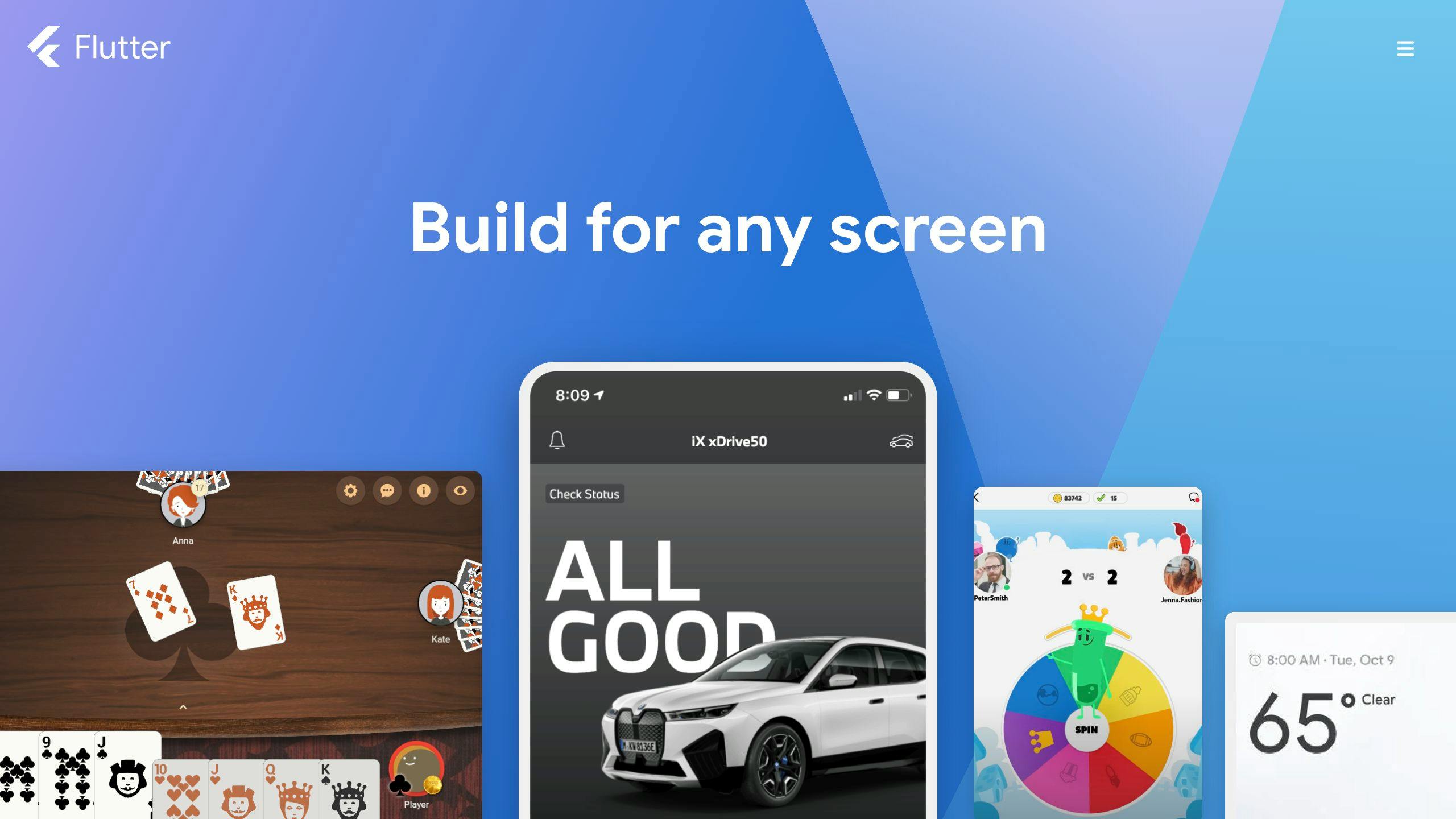
Flutter is a tool made by Google that lets you create apps for both iPhones and Android phones using one set of code. Here's a simple breakdown of what Flutter offers for making apps that work on both types of devices:
Ease of Use
Performance
Community Support
Integration Capabilities
Learning Curve
Development Cost
2. React Native

Ease of Use
React Native is great for making apps that work on both iPhones and Androids because it uses JavaScript. This is a language a lot of developers already know. It has a cool feature called hot reloading that lets you see changes right away, making it easier and faster to build your app. Plus, there's a lot of help and guides available if you get stuck.
Performance
React Native makes apps that feel smooth and work well, almost like they were made specifically for your phone. It focuses on making sure things like moving parts and animations run nicely. If you write your code well, your app can work really fast and keep users happy.
Community Support
Facebook supports React Native, so there are a lot of people using it and helping to make it better. You can find lots of extra tools and advice from over 2,000 people who contribute to making React Native great. This means it's easier to find solutions when you face problems.
Integration Capabilities
React Native lets your app do things like take photos or find your location, using special codes called APIs. You need to set some things up, but it's pretty good at letting your app use phone features.
Learning Curve
If you already know how to work with JavaScript, learning React Native is pretty straightforward. It uses ideas from web development, so many things will feel familiar. And there's a ton of resources out there to help you learn.
Development Cost
Using React Native can save you money because you only need to make your app once for it to work on both iPhones and Androids. This means you don't need separate teams for each type of phone, which can be a big cost saver. Plus, there are plenty of developers who know React Native, so finding someone to help build your app is easier.
3. Kotlin Multiplatform

Ease of Use
Performance
Community Support
Integration Capabilities
Learning Curve
Development Cost
4. Ionic
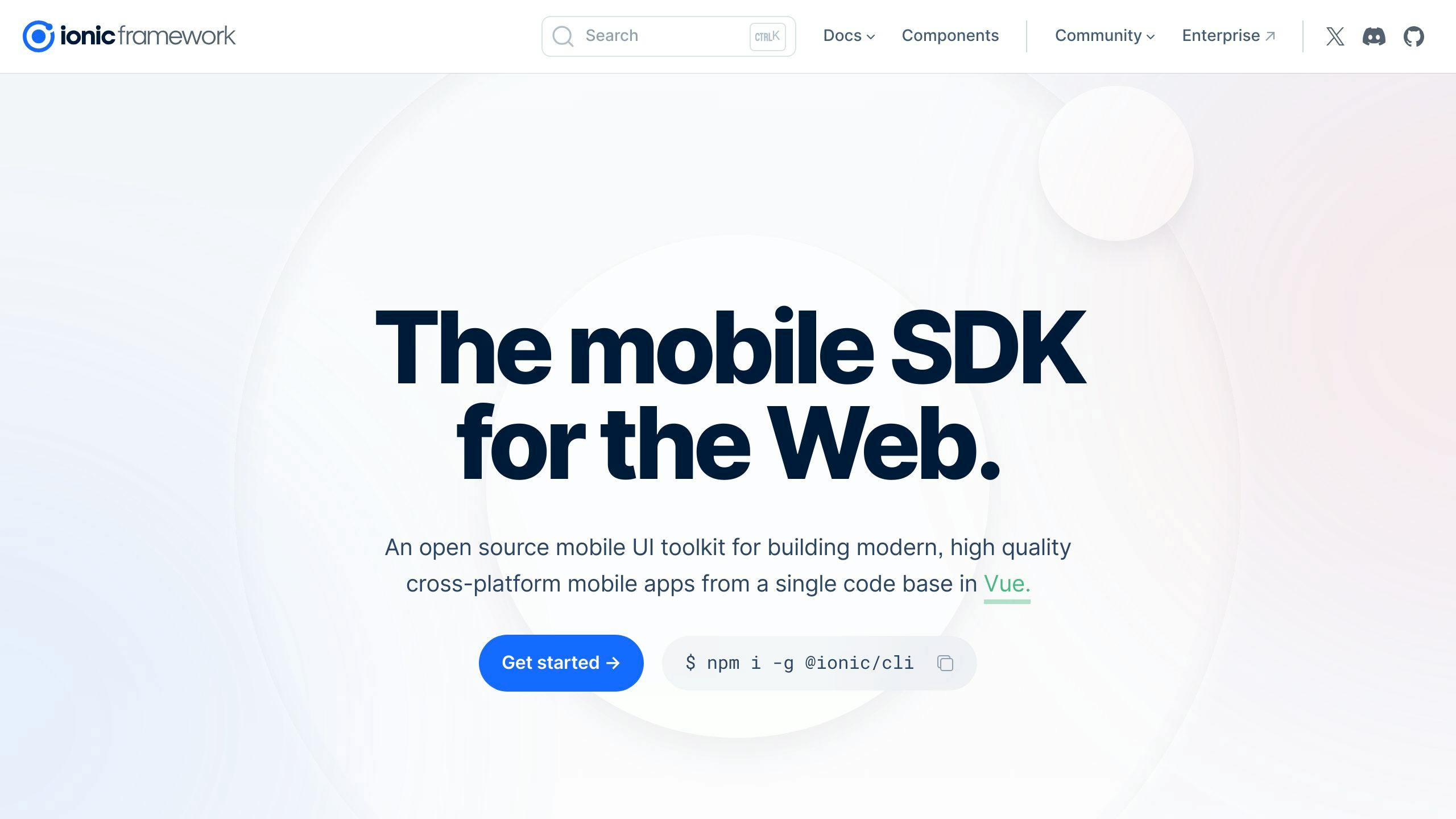
Ease of Use
Ionic is a framework that lets you make mobile apps for different platforms using web skills like HTML, CSS, and JavaScript. If you've made websites before, you'll find Ionic straightforward. It has a feature that lets you see changes as you make them, which is super handy. Plus, there's a big group of people using Ionic who can help if you get stuck.
Performance
Ionic turns website code into real apps that run well most of the time. If you try to do a lot of fancy animations, it might slow down, but generally, it does a good job. There are tricks to keep it running smoothly, like loading things only when needed.
Community Support
Ionic has a huge community with over 5 million developers. You'll find good guides and lots of people on GitHub ready to help out. They also have a forum and Discord where you can chat with others.
Integration Capabilities
Ionic lets your app use the phone's camera, GPS, and more through something called Apache Cordova plugins. There are also plugins for things like Firebase and push notifications. How well these work can vary depending on the device.
Learning Curve
If you're used to making websites, you'll pick up Ionic easily. It's a bit harder to learn how it interacts with phone features, but there are plenty of resources to help you learn faster.
Development Cost
With Ionic, you write your app once and it works on different devices, which saves money. You don't need separate teams for each platform. Since many developers know HTML, CSS, and JavaScript, finding someone to work on your app might be easier. However, sometimes the need for more specific native features can make maintaining the app more costly in the long run.
5. .NET MAUI
Ease of Use
Performance
Community Support
Integration Capabilities
Learning Curve
Development Cost
6. NativeScript

Ease of Use
Performance
Community Support
Integration Capabilities
Learning Curve
Development Cost
sbb-itb-8abf120
Pros and Cons
Let's take a quick look at the good and not-so-good points of some popular tools for making apps that work on both iPhones and Androids:
FrameworkProsConsFlutter- Quick and smooth apps
- Great for making things look nice
- Lots of help and how-to guides
- Quick updates with hot reload- Learning Dart can be tricky
- Might not work with all phone features
- Still growing and adding more toolsReact Native- Uses JavaScript, which many know
- A lot of people to help out
- Quick updates with fast refresh
- Can use the same code for websites too- Apps can get big and heavy
- Might need extra work to fix bugs
- Updating the app can sometimes mean changing a lot of codeKotlin Multiplatform- Uses Kotlin, which is nice for Android developers
- You can share a lot of the app's main logic
- Works well with Java and Swift
- Supported by JetBrains- It's pretty new and still catching on
- Not as many developers know it yet
- Can be hard to fix bugs across different devicesIonic- Uses web stuff like HTML/CSS
- Lots of plugins to add features
- Many people use and support it
- It's free to use- Not the fastest for app speed
- Fancy animations might slow down
- The quality of plugins can vary.NET MAUI- Uses C#, which some developers know well
- Works well with Microsoft stuff
- Quick updates with hot reload
- Keeps getting better at running smoothly- You need to be into the .NET world
- iPhone features might not be as good yet
- Not as much help outside of .NET peopleNativeScript- Good with Angular/Vue
- Based on JavaScript/TypeScript
- Really fast like a native app
- Updates quickly with LiveSync- Not as many people to help out
- iPhone parts might not work as well as Android
- Could use more building blocks
In short, React Native and Flutter are often the top picks for making apps quickly and efficiently, with a lot of support and tools available. But, depending on what technology you already use or the skills your team has, other options like .NET MAUI or Kotlin Multiplatform might be better for you. It's important to think about what each tool offers and how that matches up with what you need for your app.
Key Considerations for Startups When Choosing a Framework
When picking a framework to build an app that works on both iPhones and Androids, startups need to think about a few key things. Here's what matters most:
Vibrant Community & Support Channels
A big group of developers who use the framework means:
Frameworks like React Native and Flutter have lots of users. Kotlin Multiplatform is newer but is getting more popular, especially among global companies and startups.
Beginner-Friendly Learning Curve
If the framework uses programming languages or ideas that developers already know, they can start making apps faster.
React Native is based on JavaScript, a common language, while Flutter uses Dart, which is newer. Both have a feature called hot reload that lets you see changes quickly.
Budget-Friendly Development Cost
Using the same code for iPhones and Androids saves money. The cost also depends on how easy it is to find developers who know the framework.
With cross-platform tools, you don't need separate teams for each type of phone. Popular frameworks have more developers available, which can make hiring less expensive.
Access to Native Features
The framework should let your app use the phone's built-in stuff like the camera, GPS, and notifications. This makes your app do more.
Some frameworks are better at this than others. Sometimes, you might still need a bit of special code for certain features.
Thinking about these points will help startups choose the right framework. Trying out a few options can also give you a good feel for what works best.
Real-World Success Stories of Startups Using Multi-Platform Development
Many startups have grown quickly and saved money by making their apps work on both iPhones and Androids. Here are some stories of startups that did well with this strategy:
Hopper - Savings on Hotel & Flight Bookings
Hopper used React Native to make their travel app quickly and cheaply. They shared 95% of their app's code between iOS and Android, which meant they needed fewer engineers. This helped them get more than 30 million downloads around the world.
Using JavaScript made it easier to find engineers. Also, React Native's quick update feature meant they could make changes faster. This helped Hopper become popular even though they didn't have a lot of money to start with.
"React Native let us launch our app sooner than if we had used native code. We also needed fewer engineers." -
Trulioo - Online Identity Verification
Trulioo helps online businesses check who their customers are. They used Xamarin to make mobile tools that work with apps on different platforms.
By reusing about 90% of their app logic across iOS, Android, and Windows, they saved a lot on development and upkeep. This helped them get their product out faster and grow in different markets.
"Xamarin helped us make our cross-platform tools twice as fast." -
Runtastic - Fitness & Workout Tracking
Runtastic used NativeScript and Angular to share code between their fitness app on iOS and Android. This cut their development work by almost half while still giving users a good experience.
Sharing code, using plugins, and updating features quickly across platforms helped them stay ahead in the market.
"NativeScript made our development time about half as long for mobile." -
These success stories show that making your app work on both iPhones and Androids can help startups grow fast without spending too much money. Using frameworks like React Native, Xamarin, and NativeScript helped these companies save on costs and reach more people quickly. Their experiences show the benefits of sharing code, updating quickly, and keeping development simple - which is especially useful for new companies trying to expand.
Conclusion
Picking the right tool for making your app work on both iPhones and Androids is super important if you're starting a company. You want something that matches what you need, is easy for your team to use, and doesn't break the bank.
Here's what to keep in mind when choosing:
Choosing wisely can save you time and money and help you get your app out to as many people as possible. Learning from companies that have done well, like Hopper and Runtastic, can give you good ideas. If you take your time to pick the best tool, making your app can be a lot smoother and open up great chances for your business.