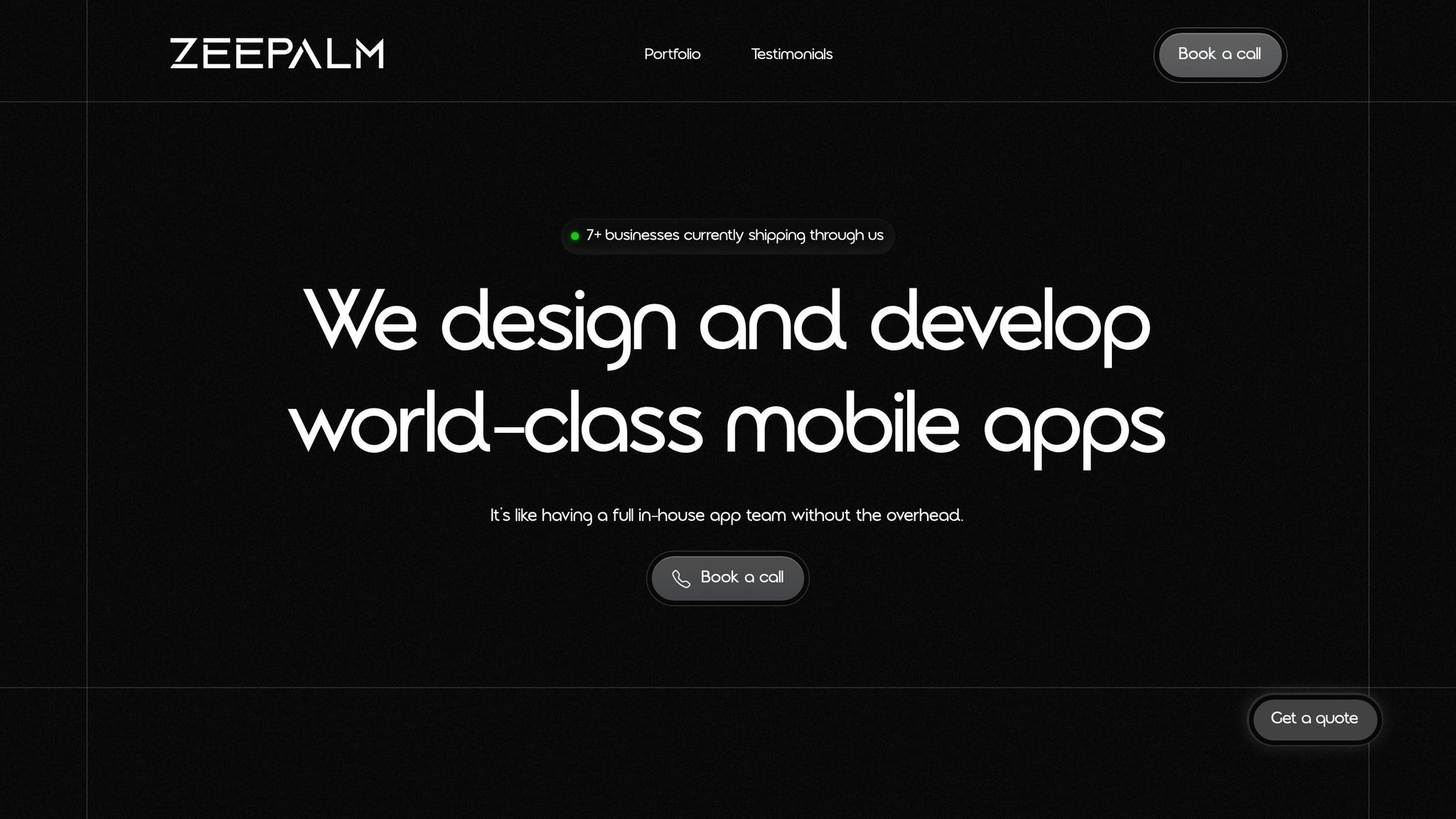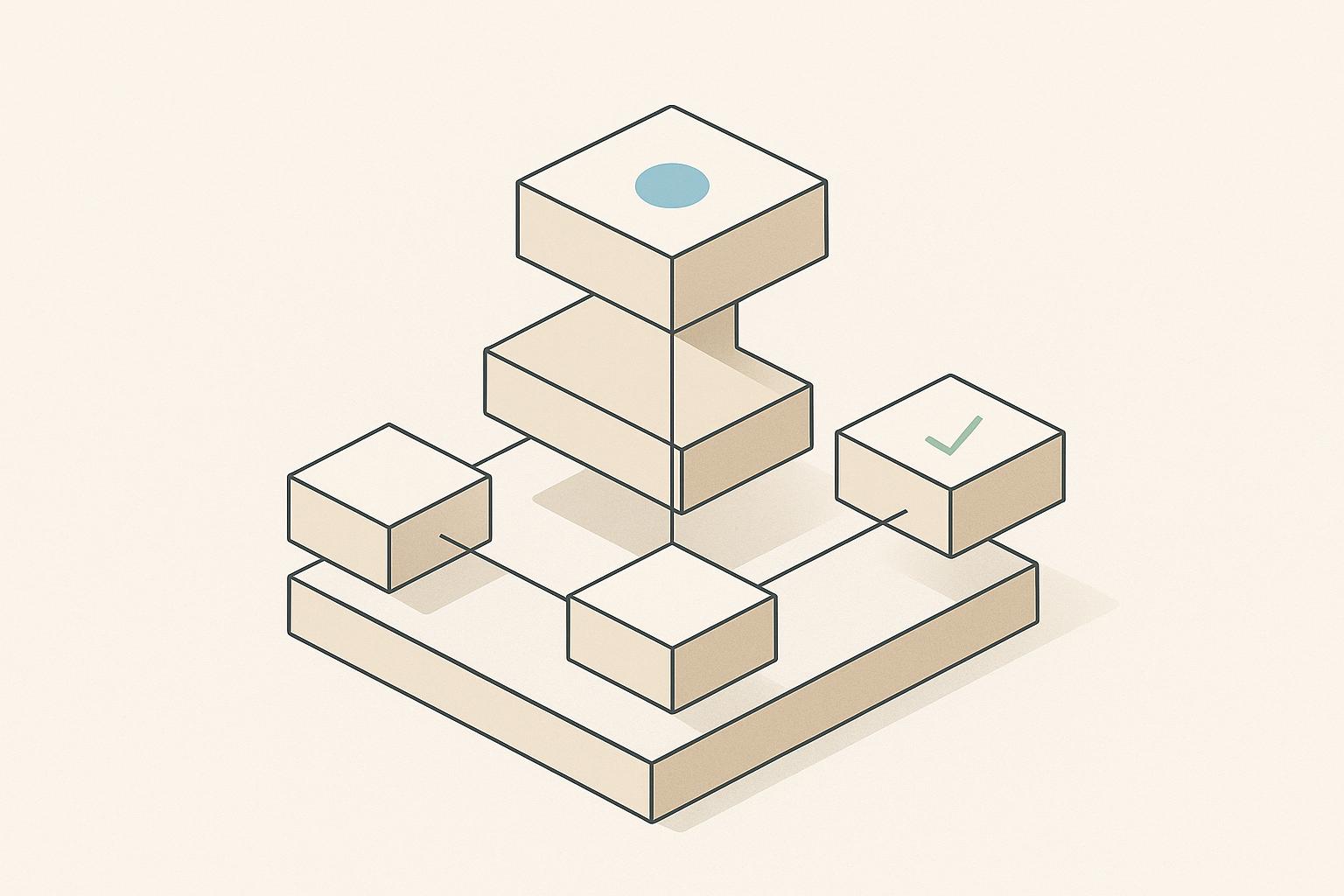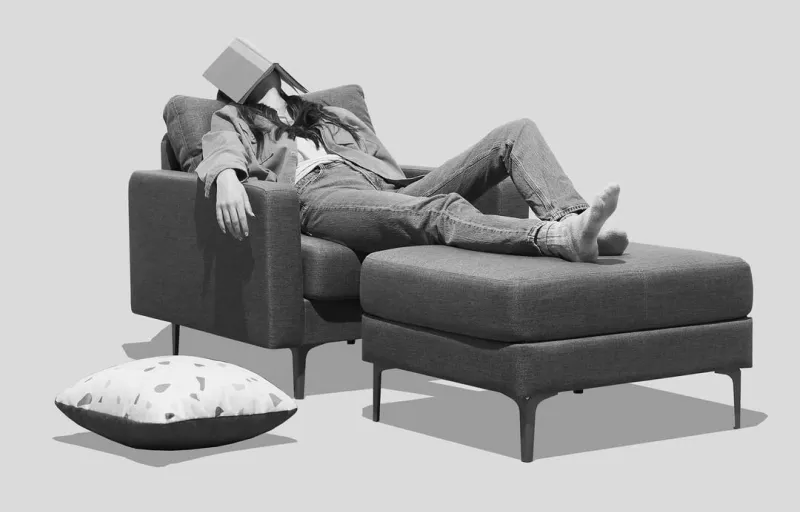Flutter is a versatile tool by Google for building apps across multiple platforms using a single codebase. It's known for its efficiency, customizable UI, and high performance. Here's a quick guide to what makes Flutter a great choice for developers:
- Unified Codebase: Write once, run everywhere - iOS, Android, web, and desktop.
- Rapid Development: Thanks to Hot Reload, see changes instantly.
- Expressive UIs: Easily create beautiful, natively compiled applications.
- High Performance: Direct compilation means your app runs fast.
- Community and Support: A growing ecosystem with lots of resources.
Despite its advantages, there are challenges like the learning curve with Dart (its programming language), larger app sizes, and fewer third-party libraries compared to more mature frameworks. However, its benefits for cross-platform development often outweigh these drawbacks. Whether you're building for mobile, desktop, or web, Flutter offers a compelling set of features to streamline the development process and ensure your apps look great across all devices.
What is Flutter?
Flutter is a free tool made by Google that lets you create apps that work on lots of devices like phones, computers, and the web, all using the same set of instructions. This is great because it means you don’t have to write separate apps for each device.
Here are some important things about Flutter:
- It’s for making apps that can run on different devices like iPhones, Android phones, and computers without having to change your code.
- It uses a programming language called Dart, which is pretty straightforward and focuses on making apps look good.
- Flutter gives you lots of options to design your app, making it possible to create really nice-looking apps.
- It updates your app instantly as you make changes, which saves a lot of time.
- You can use Flutter to work with the stuff that phones and computers do, like showing notifications or storing data.
In short, Flutter is all about making it easier to create apps that look good and work well on many devices.
Flutter Architecture
Flutter is built in layers:
- Engine - This part is in charge of drawing stuff on the screen and figuring out how everything fits together.
- Framework - This is where Flutter keeps everything organized, making sure the app works smoothly and looks right.
- Widgets - These are like the building blocks for your app’s look. Flutter has a bunch of these for different styles, like Android’s Material Design or iOS’s Cupertino.
This setup means Flutter can make your app look the same on any device, which is really handy.
Dart Programming Language
Flutter uses a programming language called Dart to make apps. Here’s why Dart is cool:
- It’s similar to languages many programmers already know, so it’s easy to get started.
- It makes your app run really fast on all kinds of devices.
- Dart is great for making apps because it helps your app react to changes quickly and smoothly.
- You can also use Dart to make your app do specific things on Android or iOS, like sending messages.
Dart helps you build apps quickly that look good and run smoothly, making it a great choice for app development.
Key Features of Flutter
Single Codebase
Flutter lets you use the same set of instructions for making apps that work on different devices like iPhones, Android phones, computers, and the web. This means you don't have to write separate codes for each platform, saving you a lot of time and effort. With just one codebase, app development becomes much simpler and you don’t have to keep up with multiple sets of code.
Hot Reload
Hot Reload is a cool feature that shows you the changes you make to your app's code right away, without having to restart the whole app. It’s like seeing your edits come to life instantly, which helps you make improvements quickly and try out new ideas without waiting around.
Expressive and Customizable UI
Flutter gives you lots of tools to make your app look great. It has a big collection of widgets that you can tweak to get the exact look you want. Plus, these widgets help make sure your app looks good on any device, whether it’s a phone, a tablet, or a computer.
High Performance
Flutter turns your code into the language that devices understand right away, which makes your app run really smoothly. This is different from some other ways of making apps that might not run as well because they have to translate the code in a roundabout way. Flutter’s direct approach means you get snappy, responsive apps.
Setting Up Flutter Development Environment
Getting started with building apps using Flutter is straightforward. Let's go through the steps to get everything ready for Flutter app development:
Install Flutter SDK
- Get the Flutter SDK: First, head over to the official website and download the latest version of the Flutter SDK.
- Unzip the file: Once downloaded, unzip the file in a place you can easily find, like
C:\src\flutter for Windows users. - Make Flutter commands available: Add Flutter to your system's PATH so you can use Flutter commands in the terminal. Simply type:
export PATH=\"$PATH:`pwd`/flutter/bin\"
Install an IDE
For writing and editing your code, you can choose any editor, but some have special features for Flutter:
Set Up Device Emulators
To see how your app looks and works, you'll need emulators:
- iOS: Get Xcode for the iOS simulator.
- Android: Use Android Studio to set up the Android emulator or try Genymotion.
Configure Platforms
Before you start building, make sure each platform is ready to go:
- iOS: Use
flutter config --ios-sdk <path-to-ios-sdk> to set up. - Android: Use
flutter config --android-sdk <path-to-android-sdk> for Android.
Now, with your development environment ready, you can dive into creating Flutter apps by using flutter create to make a new project and flutter run to see it in action!
Flutter for Mobile Development
Advantages
Flutter is great for making apps for phones because:
- Quick to see changes: With something called hot reload, you can see the updates you make right away. This makes making apps faster.
- Works really well: Flutter changes your app's code into a special code that phones understand, so it runs smoothly.
- Beautiful apps: You can make really nice-looking apps with Flutter because it has lots of options for designing.
- One code for two phones: You write your app once, and it can work on both iPhones and Android phones. This saves a lot of time.
Disadvantages
But, there are a few things to watch out for:
- Bigger app size: Apps made with Flutter might take up more space on your phone.
- Not all tools available: Flutter is still new, so some extra tools you might want to use aren't ready yet.
- Takes time to learn: You need to spend some time learning how to use Flutter and Dart (the programming language it uses).
Comparison of Pros and Cons
Mobile PlatformProsConsFlutterQuick updates, Great for making nice apps, Use one code for both iOS and AndroidMight make bigger appsNative AndroidYou can use everything Android offersYou have to write your app twice if you also want it on iOSNative iOSWorks really well on iPhonesYou have to write your app twice if you also want it on Android
Flutter for Desktop
Flutter lets you create apps for desktop computers, including Windows, macOS, and Linux. This means you can make apps that look good and work fast on computers using Flutter.
Considerations for Desktop Development
When making desktop apps with Flutter, keep these points in mind:
- System Integrations: You might need to work with things specific to computers, like menus or notifications. Flutter has tools to help with that.
- Input Methods: Make sure your app works with keyboards, mice, and touchscreens.
- Window Management: Handle how your app's windows look and work. Flutter can help manage this across different computer systems.
- File System Access: Your app can work with files on the computer using special plugins.
- Distribution: You'll need to figure out how to get your app to people, whether through app stores or as downloadable files.
The main parts of Flutter stay the same; you just need to add the bits that computers need.
Setting Up
To get your computer ready for Flutter apps:
flutter config --enable-windows-desktop
flutter config --enable-macos-desktop
flutter config --enable-linux-desktop
Creating a Desktop App
Start a new project with:
flutter create my_app
cd my_app
Then, get your app running on a computer:
flutter run -d windows
flutter run -d macos
flutter run -d linux
Key Capabilities
With Flutter, your desktop apps can:
- UI Framework: Use Flutter's tools to make your app look great.
- 2D GPU Acceleration: Have smooth animations and sharp graphics.
- Platform Interop: Work with native code and libraries.
- Hot Reload: Quickly see changes you make to your app.
You can also use device features, add special code for computers, and give your app to users.
Conclusion
Flutter's support for desktop means you can make apps for any computer. It gives you all the tools to create awesome apps for desktop platforms.
Flutter for Web
Making web apps with Flutter lets you reach more people across different devices. But, building for the web is a bit different from making apps for phones or computers.
Considerations for Web
When you're working on web apps with Flutter, here are some things to think about:
- Browser Compatibility - Make sure your app works well on all the big browsers like Chrome, Firefox, and Safari. Flutter helps by providing alternatives if something doesn't work.
- Page Navigation - Use Flutter's tools to move around in your app. The first page the user sees should match the browser's URL.
- State Management - Instead of using setState() which rebuilds your app, try using other methods like provider or BLoC to manage your app's data.
- Hosting - You can put your app online with services like Firebase or AWS. Think about how to handle lots of visitors at once.
- SEO - To help people find your app, use meta tags and server-side rendering. Make sure each page has its own URL.
- Security - Be careful with user input. Check the data and protect against web attacks.
These web-specific tips can help you make better Flutter web apps.
Setting up Flutter Web
To start using Flutter for web:
flutter channel beta
flutter upgrade
flutter config --enable-web
To make a new app, use flutter create my_app.
To add web support:
flutter create .
To see your app in action, run:
flutter run -d chrome
Building Web Apps
Flutter has special tools and widgets for the web like InteractiveViewer for interactive content. You can also use web APIs to get browser details.
You can do cool stuff like drawing, animations, and using browser features. There are also plugins for linking to web pages and working with the browser's history.
Comparison to Mobile/Desktop
Mobile/DesktopWebNavigationUse navigatorsUse browser URL and routersState mgmt.Use setState()Use BLoC, providers, etc.HostingPut on app storesUse services like FirebaseDistributionThrough app storesShare with URLsTestingUse emulators or devicesTest in browsers
Even though you can reuse a lot of code, making web apps requires some adjustments.
Conclusion
Using Flutter for web means you can make your app available on more devices. Flutter helps you create good-looking, fast web apps with the same tools you use for other platforms.
Cross-Platform Development Strategies
Code Sharing Best Practices
When you're making apps for different devices like phones, computers, and the web, you want to use the same code as much as possible. This saves time and effort. Here's how to do it well:
- Dependency injection - This means using specific parts of code for certain devices only when needed. It helps keep your main code clean and reusable.
- Separate business logic - Keep the core parts of your app, like rules and data handling, in one place. This way, you can use them across all devices but still make each app look unique.
- Conditional imports - Sometimes, you only need certain code for one type of device. You can set conditions to use this code only when necessary, keeping your main code more general.
- Maintain common interfaces - Make sure the basic structure of your code is the same across devices. This makes it easier to use the same code everywhere.
- Asynchronous execution - Run device-specific code separately so it doesn't slow down the rest of your app.
Following these tips can help you use the same code for apps on different devices, making app development faster and easier.
Platform-Specific Functionality
Even though you're sharing code, sometimes you still need to use features that are only available on certain devices:
- Conditional imports - Use this to include code for specific devices only where it's needed.
- Platform channels - This is a way to use device-specific features in your app without messing up your shared code.
- Asynchronous execution - Keep your app running smoothly by handling device-specific tasks in the background.
- Feature flags - Turn on or off certain features depending on which device your app is running on.
- Dependency injection - Use this to add device-specific features to your app without changing the core code.
These strategies let you make one app that works well on all devices, while still being able to use the special features of each device.
Building Your First Flutter App
Building your first Flutter app is straightforward and doesn't take much time. Let's go through the process of creating a simple app from the beginning and see how to run it.
Set Up Your Flutter Project
To start, you'll need to make a new project. Type this into your command line:
flutter create my_first_app
This command makes a new folder called my_first_app with everything you need to get started.
Review Main Files
Here are the main files you'll be working with:
main.dart - This is where you'll write most of your app's code.pubspec.yaml - This file is for managing your app's assets and external packages.lib/ - The place where your app's code will mostly live.
Take a moment to open and look through these files to see the starting setup.
Design the UI
Now, let's make the user interface. Open main.dart and change its content to:
import 'package:flutter/material.dart';
void main() {
runApp(
MaterialApp(
home: Scaffold(
appBar: AppBar(
title: Text('My First App'),
),
body: Center(
child: Text('Hello World!'),
),
),
),
);
}
This code creates a basic screen with a top bar saying "My First App" and a center text saying "Hello World!".
Run the App
It's time to see your app in action:
- Make sure an emulator or a device is connected to your computer.
- Run this command in your terminal:
flutter run - Wait for your app to build and appear on the screen!
You can use hot reload to see the changes you make in real-time.
Recap
In this guide, you:
- Started a new Flutter project
- Checked out the main files you'll use
- Made a simple user interface
- Ran your app to see it live
With these steps, you're well on your way to creating more complex Flutter apps!
sbb-itb-8abf120
Advanced Flutter Topics
State Management
Managing how your app keeps track of changes and updates its look can get tricky as it gets bigger. Here are some common ways to do it:
setState()
- A basic way Flutter lets you update your app.
- Use
setState() to refresh parts of your app. - Good for simple apps, but can be hard to manage in bigger ones.
BLoC
- Keeps the app's logic separate from its appearance.
- Uses streams to send data back and forth.
- Great for large apps but might be hard to learn at first.
Redux
- Data moves in one direction, making it easier to track.
- One place stores all your app's data.
- Good for apps that run on the web but requires a lot of extra code.
Provider
- A straightforward way to share data across your app.
- It's flexible and good for both simple and complex apps.
- Can get messy if you have too many.
Pick a method that fits the size of your app. Start simple, and as your app grows, consider switching to a more scalable option.
Integrations
Flutter lets you add features from other services easily:
Firebase
- Helps with user accounts, data syncing, storing files, and sending notifications.
- It's user-friendly and well-documented.
REST APIs
- Use the
http package to connect with web services. - Fetch and show data from the web in your app.
- Remember to handle errors and loading times.
Local Databases
- Use plugins like
sqflite to keep data on the device. - Good for apps that need to work without the internet.
Payment Gateways
- Take payments within your app.
- Use plugins for secure transactions.
- Good for apps with subscriptions or in-app purchases.
Maps
- Display maps with
google_maps_flutter. - Customize the look and add markers.
- Useful for apps that show locations or directions.
Machine Learning
- Use
tflite for smart features like image recognition. - Works directly on the device.
Using Flutter means you can add these features without worrying about different coding languages for iOS or Android. The Flutter community also offers a lot of help and resources for making your app better.
Real-World Flutter Apps
Flutter is being used to create awesome apps in many different areas. Let's look at some examples of Flutter apps that are out there.
E-Commerce
Online shopping apps need to work smoothly and handle payments well. Flutter helps developers make apps that do just that.
Myntra - A big fashion store in India, Myntra, used Flutter to make their iOS app better. The new app works faster, responds better, and lets users customize more.
eBay Motors - eBay Motors remade their app with Flutter. This made the app 20% smaller and improved the animation quality. Flutter made it easy to use the same UI code across different platforms.
Ride Sharing
Apps for sharing rides need to be accurate, reliable, and quick. Flutter is great for making strong apps for this purpose.
Uber - Uber uses Flutter for their driver apps on both Android and iOS. Flutter makes these apps run faster and smoother, especially for maps and live updates.
Careem - A top ride-hailing app in the Middle East, Careem, rebuilt their app with Flutter. The new apps load faster and have smoother animations.
Media and Entertainment
Flutter is good for making apps that need to be interactive and fun, like those for watching videos or listening to music.
Alibaba Video - Alibaba Video, with 150 million users every day, remade their Android app with Flutter. This change made more people use the app and improved its rating.
Tencent Video - A big video platform in China, Tencent Video, chose Flutter to make their UI more flexible and to cut down on costs.
Music Player - SoundCloud used Flutter to create a new music player for mobile and web. This let them update the app faster and reuse a lot of their UI code.
Finance
Apps that deal with money need to be secure, fast, and reliable. Flutter helps developers meet these needs.
Reflectly - A journaling app, Reflectly, used Flutter to remake their app for iOS and Android in just 4 months with a small team.
Square - Square, a company that offers financial services, used Flutter for their app that helps merchants manage their business. Flutter's quick update feature made it easier to improve the app.
These examples show that Flutter is flexible and can be used for making all kinds of apps, from shopping to finance, that are easy to use and look great.
Common Challenges and Recommended Solutions
Flutter is really helpful for making apps that work on different devices, but sometimes developers run into problems. Here are some common issues and how to fix them:
Learning Curve with Dart
- Learning Dart, the programming language for Flutter, can be tough if you're used to other languages like Java or JavaScript.
- Solution: Spend some time getting to know Dart. Look at the official documentation and try out some small projects to get comfortable.
Dealing with Flaky Tests
- Sometimes tests don't work the same way every time, which can be frustrating.
- Solution: Make your tests more reliable by waiting for certain things to happen before moving on. This can help avoid timing issues.
Long Build Times
- Bigger apps take longer to build, which can slow you down.
- Solution: Organize your code into different parts for development and production. Use faster computers if you can. Clean up your code by removing stuff you don't need.
Difficulty with Debugging
- Finding and fixing bugs can be hard because Flutter apps do a lot of things at once.
- Solution: Use tools to go through your code step by step. Keep track of changes and problems as they happen to find out what's going wrong.
Maintaining Cross-Platform Compatibility
- Even though Flutter works on many devices, sometimes things don't work the same on all of them.
- Solution: Test your app on different devices early and often. This helps catch problems before they get big.
App Size Overhead
- Flutter apps can be big, which might make them slower.
- Solution: Use tools to make your app smaller by getting rid of code and files you don't need. Make sure images and videos are as small as possible.
By using these tips and keeping up with new ways to solve problems, you can make great apps with Flutter. Don't forget to ask for help from the Flutter community if you get stuck.
The Future of Flutter
Since it came out in 2017, Flutter has become a go-to choice for making apps that look good and work well on different devices like phones, computers, and the web. Google, the company behind Flutter, plans to keep making it better.
Long-Term Commitment from Google
Google has promised to keep supporting Flutter for a long time. This means Flutter will keep getting better, with improvements like:
- Making apps run faster and smoother
- Letting Flutter work on even more types of devices
- Easier access to device features no matter the platform
- Better tools for finding and fixing problems in your apps
- Making sure Flutter is stable and ready for making real apps
With Google's support, we can expect Flutter to keep improving.
Growth in Popularity and Adoption
More and more developers are choosing Flutter because it makes app development faster, the apps look great, and there's a lot of help available from the community and online resources.
Surveys show that many developers are either using Flutter now or thinking about using it for their next project. As more people start using Flutter, its community and the number of tools available for it will grow.
Expansion Across Platforms
Flutter is not just for mobile phones anymore. It's starting to be used for making apps for computers, the web, and even things like cars and smartwatches.
While Flutter is still getting better at some of these things, its ability to work on so many different devices shows how flexible it is. Google is working on making Flutter even better for all these platforms.
In the future, Flutter might be the one tool you need to make apps for any device, from your wristwatch to your car.
Conclusion
Thanks to Google's ongoing support, Flutter is likely to keep getting more popular. It's good at making apps quickly, the apps can look really nice, and you can use the same app code for different devices.
As more people start using Flutter, we'll see even more tools and resources for it. Looking ahead, Flutter's ability to work on many different platforms and devices makes it a very useful tool for making apps today and in the future.
Conclusion
Flutter is a popular tool for making apps that work on many different devices, like phones, computers, and the web, using just one set of instructions. It comes with a lot of ready-to-use parts that help you make your app look good and work well, no matter where it’s used.
Here’s a quick rundown of why Flutter is great for making apps for more than one device:
Unified Codebase
- You can write your app once and then use it on iOS, Android, web, Windows, Linux, and macOS.
- This means you don’t have to keep up with different versions of your app, which saves a lot of time.
Expressive UI
- Flutter has a big collection of tools that let you create really nice-looking apps easily.
- These tools make sure your app looks right on screens of all sizes.
Rapid Development
- The hot reload feature lets you see changes you make right away, which makes building your app faster.
- You get to try out new ideas quickly and see what works best.
High Performance
- Flutter turns your app into a form that works really smoothly, making it great for apps that need to look good and run well.
- It’s especially good for apps with a lot of moving parts.
Extensive Ecosystem
- There’s a big community of Flutter users who share tools, help, and advice.
- This makes it easier to add cool features to your app, like smart technology or payment options.
Future Readiness
- Flutter is made to last, so you can keep using it even as things change.
- It’s a smart choice if you want to make sure your app can grow over time.
Google is really behind Flutter, making sure it keeps getting better. This means Flutter is a solid choice for anyone wanting to make apps that can be used in lots of different ways. To learn more about what you can do with Flutter, check out the official documentation and talk to other people using it. With Flutter, you can turn your ideas into apps that everyone can use!
Related Questions
Is Flutter good for cross-platform?
Yes, Flutter is a great tool if you want to make an app that works on different devices like phones, computers, and the web. Here's why it's a good choice:
- You can use the same set of instructions for making apps on iOS, Android, web, and even desktop. This saves a lot of time and effort.
- It makes apps run smoothly and look good.
- With Hot Reload, you can see changes you make to your app right away, without having to start over.
- Flutter has a lot of ready-made parts (widgets) that help you build beautiful apps for any platform.
Overall, Flutter helps you make good-looking, fast apps for many devices, which saves you a lot of work.
What are the criticism of Flutter?
Some people point out a few downsides:
- It's newer compared to other ways of making apps, so there might not be as many resources or help available.
- Dart, the programming language used in Flutter, isn't as well-known as some others.
- Apps made with Flutter might take up more space on your device.
- There might not be as many extra tools or libraries to add to your app.
But, Flutter is growing fast. Google is putting a lot of effort into it, and more and more people are starting to use it.
What are the disadvantages of Flutter?
Some drawbacks of using Flutter include:
- Flutter apps can be bigger, which might slow them down a bit.
- Dart isn't as popular as some other programming languages.
- There aren't as many extra tools and resources available yet.
- It might take some time to learn how to use Flutter, especially if you're used to other ways of making apps.
- Because Flutter keeps getting updates, sometimes things change and you have to adjust.
Even with these challenges, Flutter is focused on making it easier and faster to build high-quality apps that work on many devices.
How many platforms does Flutter support?
Flutter lets you make apps for:
- Mobile: iOS and Android
- Web: It works on most internet browsers like Chrome, Safari, and Firefox.
- Desktop: You can make apps for Windows, macOS, and Linux computers.
This means you can make an app once and have it work on phones, computers, and the web. Flutter is also starting to be used for other things like cars and TVs.
Related posts